
Round Stars under PSP7

Pour la version Francaise,
Cliquez ici :o)

Round Stars under PSP7 |

Pour la version Francaise, Cliquez ici :o) |
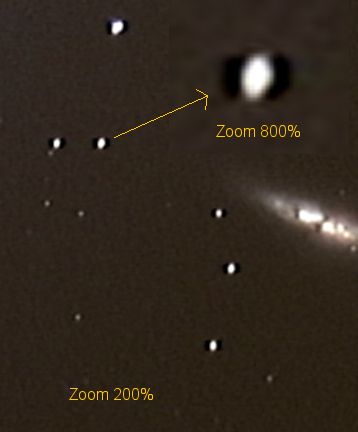
|
The first bad thing you can see in webcam DSO pictures is the funny stars :o> Those artifacts come from the webcam processing of the raw frames... :o( Adding pictures just enforce this bad thing, so i tried to find a way to smooth my stars without smoothing the details of my pictures ;o) |
|
Here is the "Bond" method :o))) : |
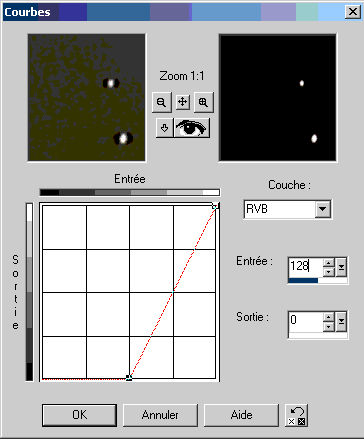
|

|
|
After making a copy of the original image, we will try to keep only the brightest stars, in fact the "specials" stars... ;o) You can reach this "curve window" by the menu "Color/Adjusting/Curves..." |
Here is the resulting picture... after clicking on the "Ok" button of course ;o) |
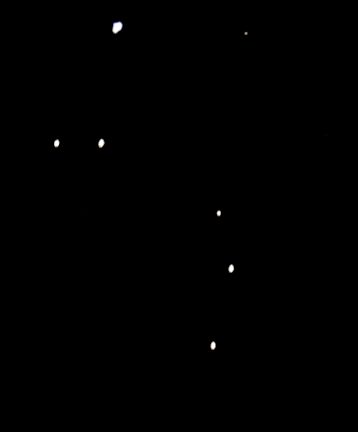
|
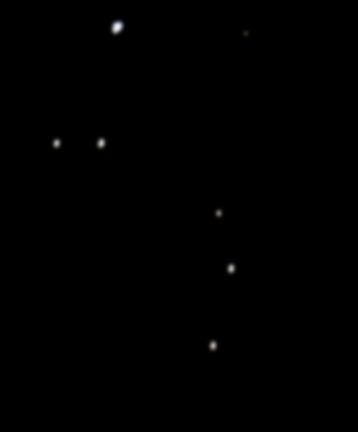
|
|
We will now manually "erase" the eventually bright galaxy or nebula parts in the resulting picture, to keep only stars and black sky... |
And now, a gaussian blurr level 2... |
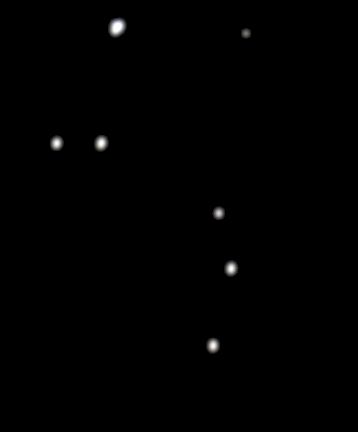
|
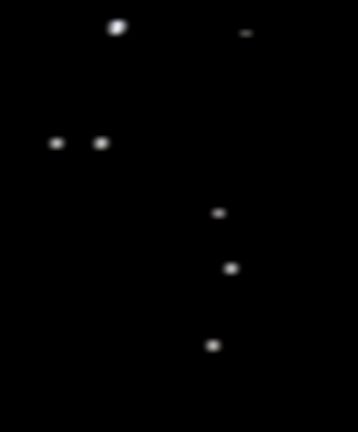
|
|
Then a luminosity/contrast enforcment, made to enlarge and round our stars... |
And now a directional blurring, to 90 degres and 10 pixels !!! |
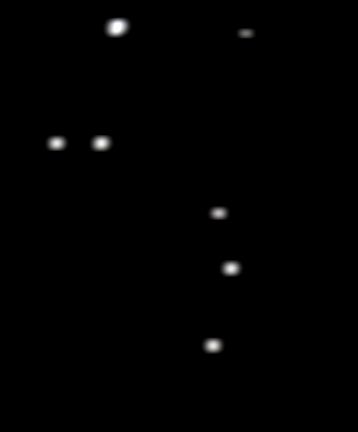
|

|
|
Still a light luminosity/contrast enforcment... and our "new stars layer" is ready :o))) |
Now "Ctrl+C" to copy this layer in memory, and after selecting our original picture, a "Ctrl+L" to put the new stars on the original picture... |
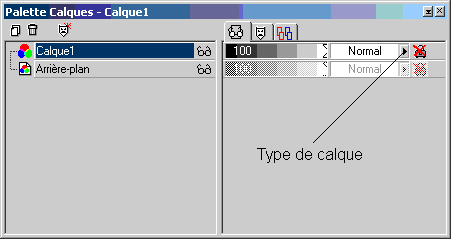
|
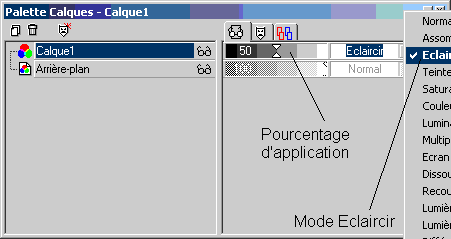
|
|
Then selecting the "Layering" window (red and blue icon in the menu bar)..., |
... chose the "lighten" method and apply at about 50% with the cursor :o))) |

|
|
Here is the resulting picture in normal size :o))) Of course, this example is only good for this image, the parameters values are almost good but you can adjust all this values to have the best possible result for your pictures !!! Enjoy :o))) |
|
Back to "Trucs et Astruces" Page (French)
|