Version 3.53 - October 28, 2001
ASCALE2: ideal for interpolate image for precise aperture
photometry.
DIST: Compute distance between two stars.
Improved photometry (Automatic photometry... for Analysis menu).
Interpolation of sinc type (sin X/X) for the spectral data through command L_SINC (introduced with version 3.52). This type of interpolation authorizes a representation finely sampled of the spectral profile while remaining very faithful. Syntax is:
L_SINC [FACTOR]
The command changes the scale of the first line of an image by a coefficient [factor]. For example:
LOAD HER88
L_SINC 50
L_PLOT
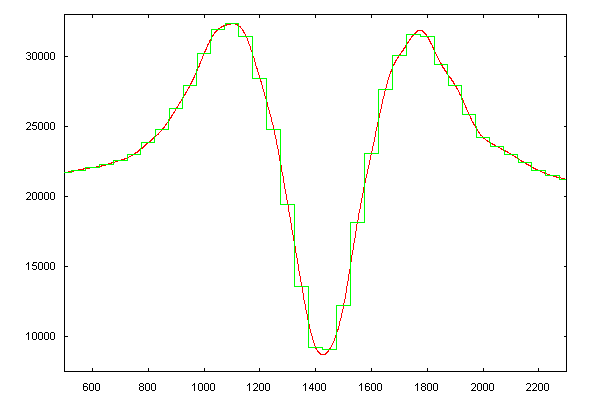
Above, the spectral profile observed in high resolution for the Ha region of star 88 Hercule. In green, profile strongly scaled with original sampling. In red, profile re-sampled by the sinc method with a step 50 times finer.
New commands SROT and STRANS are similar to the commands ROT and TRANS (respectively to rot and shift an image), but which the use of the spline interpolation instead of the bilinear interpolation. The spline interpolation allows a safeguarding of the details that the bilinear method (this last produce a smoothing of the image). The automatic processing function for sequences of images for deep-sky or planetary sky accessible via the menu profit now from the spline option.
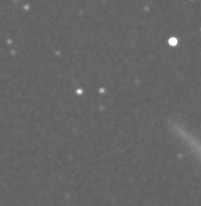
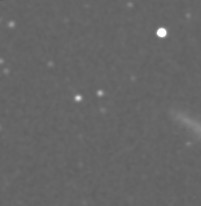
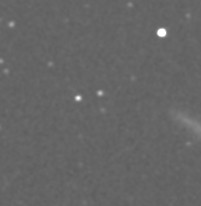
Demonstration of the use of command SROT. On left, an increased portion of the image test. In the center, a rotation of 10° of the image test with the standard command ROT. On right-hand side, same rotation with command SROT. To note that the stars appear finer on the image of right-hand side than on the image of the center.
Commands GAUSS, GAUSS2 and GAUSS3 can see their smoothing parameter to reach 25 (instead of 9 before version 3.52), which makes it possible to carry out significant smoothings of the images. New command GAUSS3 excludes the edges from the image in order to avoid possible significant residual artifact during smoothings.
Version 3.52 introduce a method of optimized subtraction of the images so as to highlight the differences well being able to exist (command OPT_SUB). This type of function is useful for example for the search for supernovae which slip into the arms of the galaxies. The few images which follow watch a characteristic example of use of this new function.
It is a question of subtract two images of galaxy NGC266 acquired with very different instruments so as to eliminate the galaxy and to highlight a supernova in the first image (that of left). This supernova is in fact an artificial star which was added for the demonstration. It reside just in the south of the core of the galaxy. The image of left has as a name N266_1 and the image of right is N266_2.
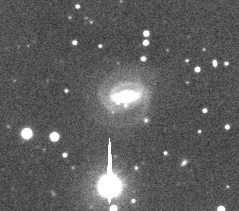

The first operation to be realized consists in superimposing the best possible these two images. One modifies for that the geometrical parameters of the image of right-hand side with traditional command COREGISTER:
COREGISTER N266_1 N266_2
Here the result of the operation (we call transformed image TMP):
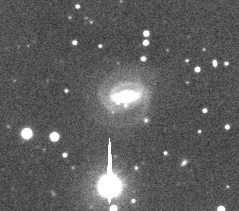

This stage, the images having the same format, it is completely possible to substrat the first from the second for example. The result hereafter shows the supernova well simulated, but like the spread function the of stars and signal they are not similar you can see star residues in the fields which can generate false detections:
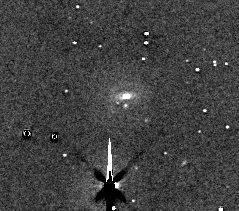
LOAD N266_1
OPT_SUB TMP
SUB
TMP 1000
VISU
Command OPT_SUB compute convolution kernel with which it is possible to modify the PSF (point spread function) so that it have a maximum of resemblance between the N266_1 image and image TMP. Iris proceeds by convoluting the N266_1 image with the suitable kernel. The calculation of this kernel is carried out by solving a system of linear equations which connect the shape of a star (that one selects with the mouse as a preliminary) common to both images and the shape of the convolution matrix. For run command OPT_SUB it is thus necessary to surround with the mouse a well insulated star, relatively brilliant but unsaturated. It is the center of the selection box which is important and not its size.
At the end of OPT_SUB, the N266_1 image smoothed by the kernel is displayed. You can now substrat this result from image TMP. The stars of the field disappeared well (except saturated stars) and the detection of the supernova, for example by an automatic technique, is not ambiguous any more:
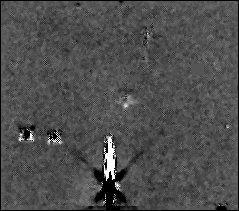
To note that the convolution kernel is saved in the working repertory in the shape of a small file image having the name @k (the elements of the matrix were multiplied by a coefficient 1000). If need be, new command FILE_CONV (version 3.52) makes the convolution of the image in memory by a kernel of your choice (before the convolution is carried out, the values of the matrix are to multiply by Iris by 0.001). For example:
LOAD N266_1
FILE_CONV @k
The size of the kernel by default is of 11x11 pixels. This value can be modified by changing the KernelSize variable of the file IRIS.INI which is in the Windows directory of your hard disk.
Below, another example of use of OPT_SUB. From left to right, the first image to compare (note the selected unsatured star for PSF estimation), the second to compare (note the different spatial resolution), the difference between the two later images, and the computed kernel. Use this sequence to display the kernel:
LOAD @K
SCALE 1 10 10
VISU 200
0
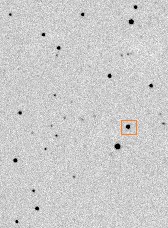
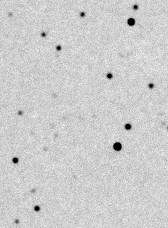
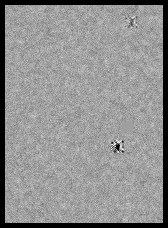
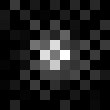
Version 3.5 makes it possible to stop the course of certain functions while click on the red button of the tool bar (useful for example during AVI conversion). This facility covers only part of the functions in version 3.5 and will be generalized later.
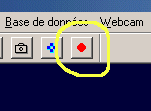
Wide possibilities of the adjustment of the
white balance during the colors image processing
colors
(Visualization
menu):
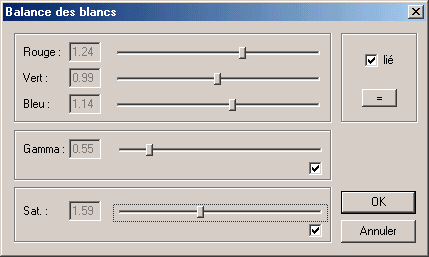
And... possibilities of acquiring Webcam images via the new Webcam menu.
New commands:
BESTOF2 [NAME] [NUMBER]
Same function that BESTOF but more particularly adapted to objects presenting
a high contrast.
CAPTURE
Same function that the One Shot command of the Webcam menu, but accessible from the console.
COREGISTER2 [IN] [OUT] [NUMBER]
Same function that COREGISTER but applies to a sequence of images.
CPU [TIME (S)]
Measure the frequency of clock of the CPU. Click here for more
details.
DATE
Return the current date.
DATE2JD [DAY] [MONTH] [YEAR]
Convert une date to Julian (example : DATE2JD 27.76 08 2001).
FILE_CONV [KERNEL NAME]
Convolution of the in memory image by a matrix
whose coefficients are contained in image [kernel_name]. The value
of the coefficients is multiplied by Iris by 0.001 before calculation
itself. The image must be obligatorily square and of odd size. The
maximum size is of 41x41 pixels. You can use command IMPORTASC to charge
a matrix with convolution starting from a textual file, which you
then save in the format PIC or FITS.
GAUSS3 [SIGMA] [BORDER SIZE]
Same function that the command GAUSS but while excluding from calculation a border of
the image having a size in pixel of equal to [size edge]. This makes
it possible to filter images with minimum atefact.
JD2DATE [JULIAN DAY]
Convert Julian day to date.
L_SINC [FACTOR]
Scale a spectral image by the coefficient [factor].
This function use the sinc intrepollation. For an application example click here.
MEDIANF [SIZE] [COEF]
Carry out same work as MEDIAN3 or MEDIAN5 but by using a kernel (zone in which the median is
calculated) of adjustable sizel. Size must be imperatively an odd
value. For example MEDIANF 9 0.8. This command is practical to erase the details of
relatively large size.
OPT_SUB [NAME]
Convolution of the image in memory by a kernel
calculated by the command so that the PSF of stars are most similar
to the image [name]. The kernel is saved at ends under the name
@k.
PADDING2 [IN] [OUT] [LX] [LY]
[NUMBER]
Same function that PADDING, but applying
to a sequence of images.
POWER [VALUE]
Rise the intensity of the pixels of the current
image to the power. The value of the power is provided by the user
([value]).
RING_MEDIAN [RADIUS]
Use a particular version of median filtering
in order to eliminate from the image of large sizes. The value of
the parameter [radius] must be roughly the size in pixels of the
objects which one wishes to erase.
SCALE2 [IN] [OUT] [OPTION]
[XF] [YF] [NUMBER]
Same function
that SCALE
but applies to a sequence of images.
SCAN [X1] [Y2] [INTEGRATION
TIME] [LINE NUMBER]
Acquisition
in scan mode (TDI) since a Audine camera. Click here for more
details.
SLANT [Y0] [ALPHA]
Rectification of tilted stellar spectra. See here for an application.
SROT [CX] [CY] [ANGLE]
Command similar to ROT but using the spline interpolation instead of the
bilinear interpolation. SROT makes it possible to obtain images having a factor
of smoothing less significant than ROT, which preserves resolution.
STRANS [DX] [DY]
Command similar to STRANS but using the spline interpolation instead of the
bilinear interpolation. STRANS makes it possible to obtain images having a factor
of smoothing less significant than TRANS, which preserves resolution.
TIME
Return the actual hour.
TRACK [NAME] [NUMBER]
Analyze a star selected in a sequence of images
and produces files DX.DAT and DY.DAT allowing to observe the drift
of a telescope according to time.
TRAIL [Y0] [Y1] [Y2]
Align the points of drift star trace or a spectrum.
Click to see an application.
VIDEO [X1] [X2] [INTEGRATION
TIME] [SIZE OF A BLOCK] [BLOCK NUMBER]
Acquisition in VIDEO mode with the Audine camera. Click here for more
details.
VIDEO_GRID [SIZE]
Display in the image a horizontal grid with a
step in pixel equal to the value of the parameter size]. This grid
is a help to position at the good place objects for the VIDEO mode
acquisition (Audine CCD camera). You can also reveal this grid by
typing with the keyboard simultaneously the combination of key <Ctrl><F6>
(you must have click in the image before).
WDATE
Write the acquisition date in the image. The same effect is obtained
while making: Ctrl+F8. For memory, the combination of Ctrl+F9 keys
copies the image in the clipboard.
WINDOW4 [IN] [OUT] [SIZE] [NUMBER]
Same function that WINDOW3, but applying to a sequence of images.
