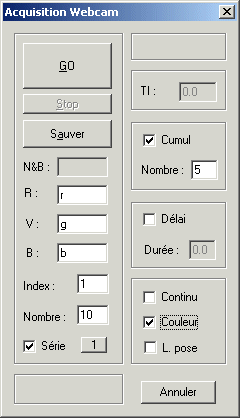
New features of version 3.71 (September 21, 2002)
The speed of command PREGISTER (registration of the planetary images by a technique of correlation in the Fourier domain) was increased by 30%. The speed of command T_SELECT was increased by 20%.
During the one shot acquisition of a webcam image (Webcam menu) the program return the levels of maximum intensity pixels and minimal intensity pixels in the 3 colors plans. This is practical to adjust the parameters of acquisition so for example not saturating (no pixel having an intensity exceeding level 255 with a webcam 8 bits).
The Webcam acquisition dialog box (Webcam menu) accepts now the colors images as well the long exposure with the modified webcams Vesta Pro (Vesta SC, see for example the page of Sylvain Weiller):
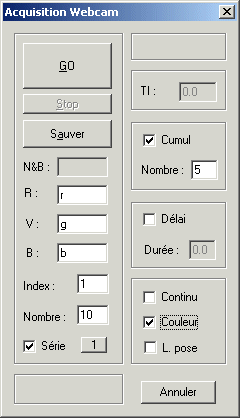
In continuous acquisition webcam mode, the program displays in incrustation in the current image the drift of position of the most brilliant star of the field in pixels/minute compared to the first captured image. The time passed in minute since the realization of the first image of the sequence is also displayed. These parameters are useful to check the polar alignement of a telescope. These new possibilities are described in the lesson 24 of the Iris help.
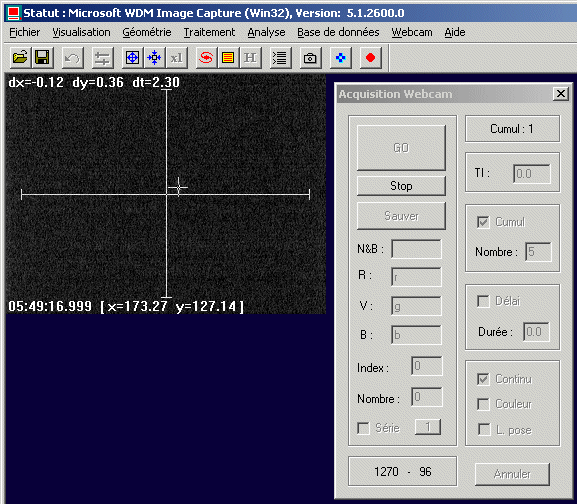
Moreover the AVI film acquisition dialog box from a webcam (finely Webcam, menu, Video captures... command) facilitates the management of the file names. In particular, it is possible to increment the name of the files automatically. The inputs of the parameters of the film duration of and frequency of the images were also gathered on this dialogue box for a better comfort of use. For more details, click here.
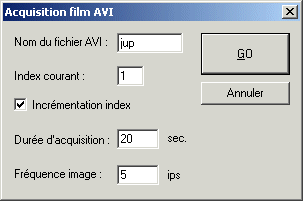
Command SCAN is equipped with the possibility of multiple closings and openings of the shutter throughout acquisition. For more details, click here.
New T-TOOLS commands
T_GAUSS [ SIGMA ]
Convolution by Gaussian of the trichromatic image defined by the
file R, B and B. Equivalent to command GAUSS2.
T_STORE
Copy the
three images having for name R, G and B respectively in files # R, # G and # B.
T_RESTORE
Carry
out the opposite operation of T_STORE : restore in the files image
R, G and B the contents of file # R, # G and # B.
T_TRICHRO or T_TR
Display a color image color from the files images R, G and B.
T_UNSHARP [ SIGMA ] [ COEF ] [ FLAG
]
Display a color image starting from the files
images R, G and B, but applies a unsharp masking filter with each
components as a preliminary. Same parameters as command UNSHARP.
T_SCALE [ OPTION ] [ FX ] [ FY
]
Change the scale of a trichromatic image
defined by the files R, G and B. Same parameters as command SCALE.
Other commands
LAPLACIAN
Calculate the Laplacian of the image in memory.
RAINBOW [ NAME ] [ LAMBDA1 ] [ LAMBDA2
]
Useful for the representation of the spectral
data. Colorize with the rainbow colors the image [ NAME ]. The coloured
distribution is realistic and takes into account which the first pixel on the
left is with the wavelength [LAMBDA1] and which the last pixel on the right is
with the wavelength [LAMBDA2].
SCALECOLOR2 [ R ] [ V ] [ B ]
Adjust the respective levels of the images [ R ], [ G ], [ B ] so
that their intensities are identical on average in a zone of the image defined
as a preliminary with the mouse. More precisely, Iris multiplies the images [ G
] and [ B ] by a distinct coefficient and their additions a constant to equalize
them with the image [ R ]. This command is very practical to carry out the
chromatic balance of the planetary images (click here for
an example). For the stellar images it is necessary to employ command
SCALECOLOR.
|
|