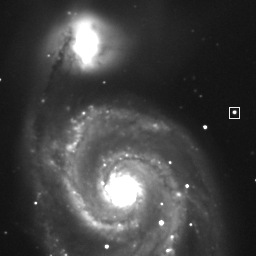
Original test image
(to note selected
star
for the PSF ref.)
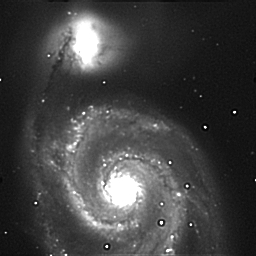
Command : RL 12 0

Command : RL2 60
0
New features
of version
4.00 (October 29, 2003)
Last
update V4.00c: December 2, 2003
* Specific functions of process images taken with digital camera like EOS 10D / 300D (preprocessing, alignment, stacking, ...). Support Canon, Nikon, Minolta and Olympus RAW. Click here for a tutorial
* Full support of JPEG, TIFF, BMP, PNG file formats (save and load).
* Improvement of the speed of numerous functions allowing the process of true colors images.
* Many functions can now use directly 48-bits colors images.
* File management of 48-bits images (only with the proprietary PIC format for this present version of Iris)
* Improved sky background fit (un to degree 7 for the polynomial function).
* Iris now delete the temporary files generated of the functions COMPUTE_TRICHRO1 and COMPUTE_TRICHRO2.
(the remote control of EOS digital camera is programmed for a future version of Iris)
Release 4.00b (November 6, 2003): Some cosmetic problems corrected, bug fixed in BLACK, COMPUTE_TRICHRO1 and COMPUTE_TRICHRO2, add of the function LOADJPG (load a JPEG image directly from the console), enlarged internal buffer for image stack processing.
Release 4.00c (December 2, 2003): Message "TCL80.DLL not found" is now fixed. Wavelet dialog box bug corrected..
New commands
BINXY [ COEFFICIENT ]
Compute
the numerical binning of the in-memory image (sum of the
pixels 2x2, 3x3..., like the analogic binnuing of CCD camera). Same as Binning...
command of Geometry menu.
CFA2RGB [ R ] [ G ] [ B ]
Converted
CFA image in memory (CFA = Color Filter Array) into
three files containing the primary color components.
GREY_FLAT
Convert
a flat-field taken with a digital camera to a neutral tone flat-field (click here for detail
of use).
IMPORT_ASC2 [ NAME ] [ SIZE X ] [ SIZE Y
]
Load an image stored in an ASCII
file in the simple form of a single column of real numbers. The length of this
vector must be equal to [ SIZE X ] X [ SIZE Y ]. See also command
IMPORT_ASC.
LOADCAM [ NAME ]
Converted RAW
file coming from a
digital camera into a color image which is displayed (see
also Load... command of the File menu. Example: LOADCAM
CRW_0347
LOADCFA [ NAME ]
Display a
CFA image extracted from a RAW file
(CFA = matrix of coloured filters covering the pixels of the electronic sensor).
LOADRAW [ NAME ] [ R ] [ G ] [ B
]
Converted a RAW in three files
containing the primary layers of colors. For example:
LOADRAW CRW_0347 R
G B
TR R G B
RL2 [ NB ITER ] [ COEF ]
Modified version of the
Richardson-Lucy deconvolution algorithm. The difference with command RL comes from the reduction of
granular structure and ringing effect around the bright point-like objects. The reconstruction
is effective only for pixels which
have an intensity higher than the computed sky background. Just like RL, RL2
command
use Fourier transforms and it is recommended to crop the image so that these
with dimensions has a size equal to a power of 2 (128, 256, 512 pixels). Use for that WINDOW3
command, especially designed to isolate a squared part of an image. RL2 is used like RL (select
with the mouse an unsaturated star before
run it). The example below shows an important reduction of both granularity
and ringing effects.
|
|
|
|
SAVEJPG [ NAME ] [ ]
QUALITY
Save current image into a JPEG file.
You have the possibility to adjust the compression factor. A value 1 for quality
parameter offers best fidelity. A quality of 5 corresponds to the maximum compression
ratio. It is also possible to produce an JPEG image from the Save...
function of File menu.(quality = 2).
SET_FITS [ BSCALE ] [ BZERO
]
If necessary define manually the
parameters BSCALE
and BZERO before loading a FITS image (for example for fit the dynamics to the
authorized range for Iris [ - 32768, 32767 ] for difficult case like no full
compatible FITS header).
TRAIL2
Interactive version of TRAIL, requiring only two clicks
of the mouse upper and downer of a star trail or a spectrum to obtain a
straight trail or a straight spectrum.
WHITE2
Harmonize the three layers of a
color image (48-bits) by
equalizing the intensity of the same star in these layers (multiplication by
suitable coefficient). The program carries out a Gaussian adjustment of star.
The selected star must be surrounded by a small rectangle before
run the command (click here for a typical
application). See also the command WHITE which uses the median value
of a zone selected with the mouse and the black
command for adjust the background level (click
here for another example).
|
|