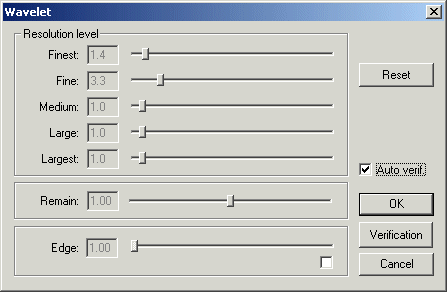
Aide IRIS
Analyse par ondelette
The wavelet
analysis decomposes the current image into images that each show details of
increasing scales (click
here for additional
informations). For example, open the Wavelet dialog box from the
Processing menu, and
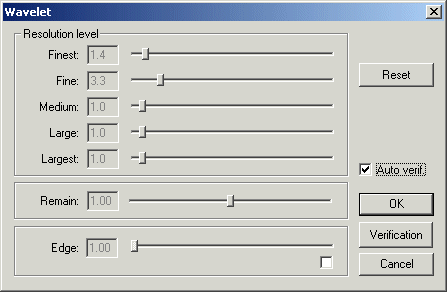
In this example, Iirs add 1.4x the scale 1, 3.3x the scale 2, and so on. Finaly, the residual image is added (remain coef. 1x).
The individual components of the wavelet transform can be extracted by using the console command WAVELET. The syntax is: WAVELET [OUT1] [OUT2] [SCALE]
The parameter [OUT1] contains the generic name of the approximated images with increasing scales. The number of scales is contained in the variable [scale]. The image with the smallest scale has the index 1, the following 2, and so on.
The parameter [OUT2] contains the generic name of the images corresponding to the difference between two successive approximations (namely the wavelet coefficients). These images contain the details that disappear from one scale to the next.
The number of scales analyzed is defined by [SCALE] parameter. Typical values are between 3 and 5.
Example:
>LOAD M51
>WAVELET I J 4
The images I1...I4 contain the successive approximations of the image sorted by increasing scales. The images J1...J4 are the successive wavelet coefficients.
The first wavelet coefficient contains contains mostly noise and the finest details of the images:
>LOAD J1
>VISU 50 -50
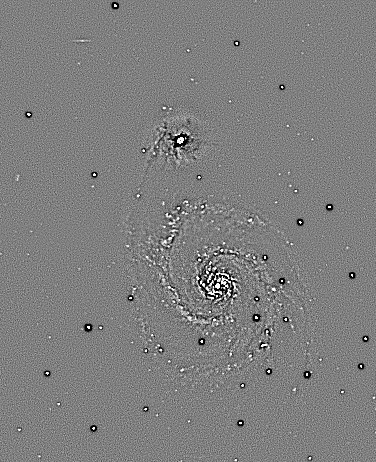
Wavelet
coefficient #1
The last wavelet coefficient contain the most smoothed details (low frequency details):
>LOAD J4
>VISU 100
-100

Wavelet
coefficient #4
The decomposition of the image into structures with distinct scales allows the reconstruction of the initial image so that only the pertinent details remain. It is the base of a very precise selective filtering (note that the unsharp masking filtering is a special case of wavelet analysis)..
For reconstrtuct the initial image, add the set of wavelet coefficients and the residual:
>LOAD J1 >ADD J2 >ADD J3 >ADD J4>ADD I6 >VISU 800 40
or
>ADD2 J 4 >ADD I4
However, since we have seen that the coefficients of the first scale only correspond to noise, it is wise to eliminate the details of this scale from the reconstruction. For example:
>LOAD J2 >MULT 2 >SAVE K >LOAD J3 >MULT 1.5 >ADD K >ADD J4 >ADD I4
The images show
another example of multiscale analysis (Hale-Bopp
comet image (scale 1 to 5 + residual image). March 4, 1997 - Takahashi CN-212 telescope
- KAF-0400 CCD. Jets and concentrics wave structures can be clearly see at scale
1 and 2 of the wavelet transform.
|
|
False-colors images of the Hale-bop
comet. The Ramp command (View menu) is used for display the right
image..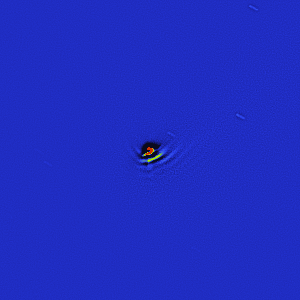
The
animation shows the coefficient 1 to 5 + the residual image. Jets and concentrics wave structures can be clearly see at scale
1 and 2.
Below, a close look of Hyakutake comet the 28 March 1996. Takahashi FS128 refractor at f/8 and KAF-1600 CCD camera. The spatial sampling is 1.8 arc-second, and the field of view is 6.04 x 6.04 arc-minute. Addition of wavelet coefficients 1 and 2 reveal fine structures in inner nuclear region.

Hyakutatke comet
Filtrage du bruit
Consider the field of galaxies NGC 7824 and UGC 36 below. The animation shows the noisy original image and the noise-cleaned version. Note an important point:The spatial resolution of the filtered image is fully preserved. Command set used for the image filtering is:
>LOAD FIELD
>WAVELET_FILTER 53.2 3 5
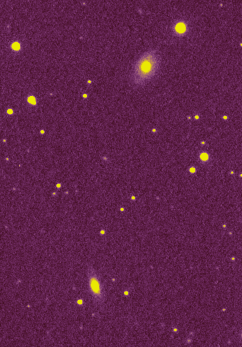
The first parameter (value 53.2) is the background noise of the image (RMS noise) - can be determined with the Statistics command of the contextual menu (left click of the mouse). The second parameter is the rejection facteur of the noise, here at 3 sigma. If you increase this factor, the noise filtrering is more active - reload the image and test some value (1.5, 2, 4, ...). The third parameter is the number of wavelet plane for the internal processing (5 coefifficient is a typical value). WAVELET_FILTER is one of the better tools available for gaussien noise reduction (readout noise of a detector for example). Note: The function is only compatible with B&W, for process a 48-bits images, split the RGB componants.