|
|
|
Aide IRIS
Extraction
du flat-field des images du ciel
The FLAT command allows you to calculate a flat-field without having to take specific images at twilight, on a white screen, on a light box, .... The flat-field can be obtained from merely the images of the observed objects taken during the night.
Other methods can also be used to obtain flat-field images from night images. They use the calculation of the median of a set of images (see the SMEDIAN command). However, the technique used in FLAT can resolve difficult cases:
In these two situations, correctly extracting a flat-field with a median set technique is very unlikely.
The FLAT command uses an iterative process and works with the logarithmic values of the images. It is recommended to have as many images as possible to get the best result (typically between 5 and 10 images, the maximum number allowed is 15).
Several conditions must be respected:
The displacement values do not affect the quality of the result. However, it is recommended to not displace the images too much, because the complete calculation of the flat-field image can only be done on the parts common of the image set. The parts of the flat-field outside the common area are still valid, but they are calculated with less precision because a smaller number of images is concerned. Also, note that the calculation time grows with the displacement values. Large image are prohibed because the large computation time (up to 400 pixels size image are correct).
It is recommended to choose the reference image (first image) so that the relative displacements are as isotropic as possible for the set of images.
Before executing FLAT it is necessary to produce the file SHIFT.LST containing the relative displacements of the images with respect to the first image. Each line of this file contains the displacements with respect to the reference image (first the displacement along the X axis, then along the Y axis, with one or more blanks between the numbers). The first line of this file contains the elements of the first image (the reference image), that is (0,0). This file can be created with a word processing. Remember that automatic registration commands in Iris (REGISTER, PREGISTER, the registration tools of Processing menu, ...) produce a shift file SHIFT.LST in the woking directory.
The syntax of FLAT command is
FLAT [NAME] [HL] [LL] [LEVEL] [#ITER] [#IMAGE]
[NAME]: the generic name of the images to be processed. The generic name is the root of the name of the image, which will have a number and an extension added to it. The first number added is 1, and the last is [#IMAGE]. Thus, with the generic name "IMAGE" and [#IMAGE]=5, the processing will be done on the images:
IMAGE1.PIC
IMAGE2.PIC
IMAGE3.PIC
IMAGE4.PIC
IMAGE5.PIC
[#IMAGE]: the number of images to be used in the calculation (between 5 and 15).
[#ITER]: the number of iterations. This number is chosen as a result of the previous tests. Typically, between 1 and 3 iterations are used.
[HL]: eliminates pixels with a level over [hl] from the calculations. This can be useful when processing a field with saturated stars (because the saturated parts do not contain radiometric valid information). In general, [HL] should have the value of the maximum dynamic range of the image.
[LL]: eliminates pixels with a level less than [LL] from the calculations. In particular, the value of [LL] can be adjusted to reject pixels with a negative value, thus [LL] is usually 0.
[LEVEL]: the generated flat-field will have the average intensity [LEVEL]. Most of the time this value will be the same order of magnitude as the average level of the processed images. [LEVEL] must be greater than 1.
Reference: J. R. Kuhn et al., Publications of the Astronomical Society of the Pacific - Vol 103, 1097, October 1991
Remember, the FLAT command can reconstruct a flat-field by using non-uniform background illumination sources (i.e. deep-sky images, Sun ou planetary surface images, and so on). The key principle is the precise knowledge of the value of small displacements of the telescope between exposures.
Consider the the first 7 images of a sequence of planet Jupiter:
|
|
|
Raw images of Jupiter (no flat-field applied of course, correction, no contrast enhancement). Note the random shift between CCD frame.
First we compute the precise shift between images by using CREGISTER or PREGISTER command (or the Planetary registation function of Processing menu). The file SHIFT.LST is automatiquey produced in the working directory. Example:
>PREGISTER JUP I 256 7
Now execute the FLAT command:
>FLAT JUP 32767 0 10000 2 7
>SAVE FL
The FL image:
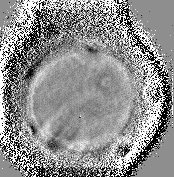
Flat-field synthetised
by FLAT command.
The result is very instructive: numerous dust are visible (note,
the
flat-field
is only valid in commun region of Jupiter images).
The last operation is the flat-field correction of the set of raw images:
>LOAD JUP1
>DIV FL 10000
>SAVE R1
>LOAD JUP2
>DIV FL 10000
>SAVE R2
...
or, more efficient:
>DIV2 JUP FL R 10000 7