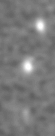
IRIS TUTORIAL
Open
an image file
Tracking of a mobile
object
The TRANS2 command perform a geometric transformation of a sequence into another sequence by making a translation of a certain number of pixels depending of the hour of acquisition of the images and the rate of a displacement in pixels per hour. The syntax of the command is
TRANS2 [IN] [OUT] [DX (PIX./HOUR)] [DY
(PIX./HOUR)] [NUMBER]
The typical application is the centering of a sequence on mobile comets or asteroids in such a way that this object appears fixed after stacking. One generally proceeds in two times: registration on a star of the field (REGISTER command for example), then, application of the command TRANS2 command. Supposing that the ephemeris (or a direct measurement in the image) teach us that mobile object moves 0.230 pixel/hour in X and of -0.763 pixel / hour in Y in the sequence I1, I2, I3... I20. One obtains a new sequence J1, J2.... J20 where the movement of the object is cancelled if you run:
>TRANS2 I J 0.230 -0.763 20
An application, the observation the spectrum of asteroird 6820 Buil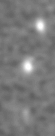
Displacement
of the asteroid 6820 Buil from 23,96/07/2007 au 24,057/07/2007 (V=15.7). |
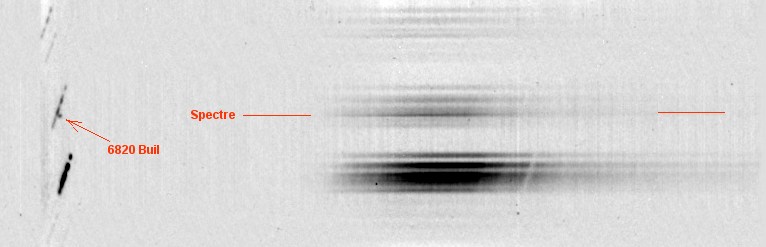
Left,
the zero order image (note the ponctual image). Rigth, the spectrum. The asteroid
image is fixed relative to the star field by using TRANS2 command.
Compensate fied rotation
Command RREGISTER perform registration of a deep-sky sequence of images by taking into account the field rotation.
The principle of the command is based on the pointing of two stars of the fields, rather distant from each other, but present in all the images of the sequence. The first selected star is used for translation and is also used with the second one for estimate the rotation (the first star position is the center of rotation).
The pointing of two stars is carried out by using the Select objets command of the Analysis menu. It is only after the selection of the stars (left button click with the mouse) that you can run command RREGISTER. The syntax is:
RREGISTER [IN] [OUT] [SIZE] [NUMBER]
[ IN ] is the generic name of input the sequence.
[ OUT ] is the generic name of the aligned images.
[ SIZE ] is
the size in pixel of rectangular surface which must contain
each pointed stars between two successives images of the sequence.
[ NUMBER ] is the number of images.
For example, register the three following images:
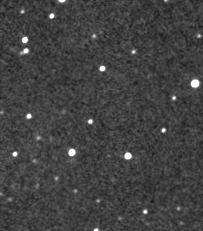
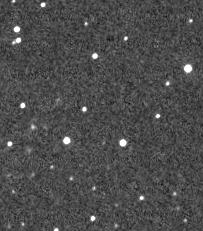
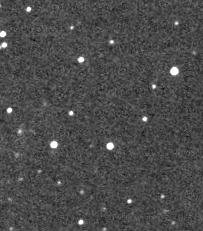
You to start by pointing two stars of the field of the first image:
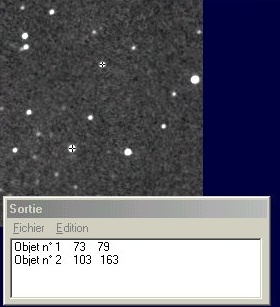
Then
>RREGISTER I J 30 3
A this stage you can for example add the three aligned images:
>ADD2 J 3
Here the result
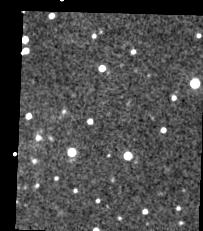
Note:for select a new set of star, uncheck the Select objects command of the Analysis menu, then check again.
Command RREGISTER generates two text files in the working directory: the file SHIFT.LST which contains the translation informations (identical to file SHIFT.LST produced by REGISTER) and the file ROT.LST which contains the parameters of the rotation (the position of the X-Y pivot, and yje angle of rotation in degress). Example:
The SHIFT.LST file
0.000 0.000
5.160 -11.862
17.969
-7.818
The ROT.LST file
72.472 79.068 0.000
72.472 79.068 1.498
72.472
79.068 2.189
For re-run the geometric transform you can execute FILE_TRANS command (use shift.lst) and FILE_ROT command (use rot.lst):
>FILE_TRANS I J 3
>FILE_ROT J J 3
The RREGISTER is fully compatible with 48-bits images (color images).
If the registration is difficult!
The PREREGISTER command compute a fast alignment of an image sequence. The algorithm is fast (special cross correlation in the spatial domain) but less precise compared to REGISTER, PREGISTER, or CREGISTER for example (PREREGISTER perform a registration at the nearest pixel for minimal degradation of image quality) . PREREGISTER is used as a first step registration for difficult case (if traditional registration command are not applicable - situation of large de-registration for example). Applied command like REGISTER or COREGISTER for a second pass (registration at a pixel fraction).
Syntax: PREREGISTER [IN] [OUT] [NUMBER]
[IN] generic name of the input sequence
[OUT] generic name
of the output sequence
[NUMBER] image number
Before run PREREGISTER select with the mouse a
rectangle around a contrasted details. For important de-registration do not
hesitate to select the whole image.