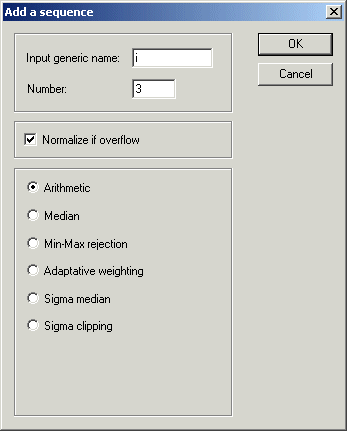
IRIS TUTORIAL
Add a sequence of images
The simplest method for combine images is the arithmetic addition. For example for adding the images i1, i2, i3, run the command
>ADD2 I 3
If you wish to normalize the result if the sum exceeds value 32767, run the command
>ADD_NORM I 3
The ADD_MEAN command compute the mean of a set of images. For example:
>ADD_MEAN I 3
The COPY_ADD evaluate a subset of images by adding group of images of the input sequence. Suppose for example the images:
I1, I2, I3, I4, I5, I6
If the desired result is a new sequence J like:
J1=I1+I2, J2=I3+I4, J3=I5+I6
run the console command
>COPY_ADD I J 6 2
SI the desired output sequence is
J1=I1+I2+I3, J2=I4+I5+I6
run
>COPY_ADD I J 6 3
Note: the COPY_MED is similar, but compute the median sum for each subset, see below.
You can also calculate the median of the sequence
>SMEDIAN K 15
The result is a single image in which each pixel is the median intensities for the same pixel in the images k1..k15.
A more global panel for combine images is the Add a sequence dialog box of the Processing menu. For example:
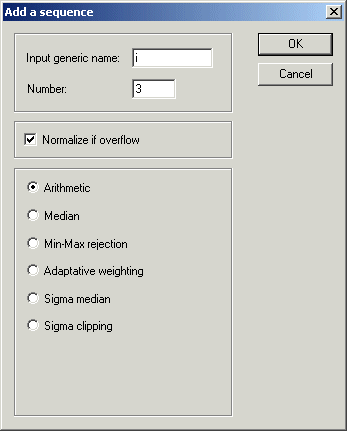
The Add a sequence command is used for sum, median combine, statistical combine a set of images.
The Arithmetic mode provides a simple addition (sufficient is most condition).
The Median mode is useful when some pixels are deviants (cosmic ray, hot pixels). But the final signal to noise ratio is lower comparatively to the arithmetic sum.
The Min-Max mode reject before addition the maximal and the minimal values find for the sequence of images and a given pixel.
The Adaptative weighting mode is powerful for reject bad pixel. The method based on an analysis of local noise of the image to stack and the process iterative. Normaly select no more than 3 - 5 iterations:
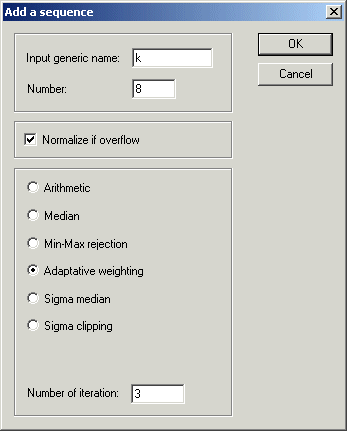
The Sigma clipping is a rejection method of non representive pixels values. When using this method, the pixel value that deviates the most from the mean by more than Sigma x Sigma coef will be discarded from the sum. Sigma is the local standard deviation, and Sigma coef is a parameter entered by the user. Typicaly, Sigma coef = 1 to 3. Decreasing this coefficient will reject more pixels.
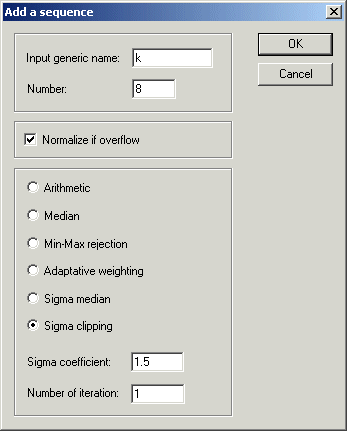
The process can be iterative.
The Sigma median method is similar to the Sigma clipping, but the rejected image pixel is replaced by the median of the stacked image for the given pixel
Tip: Somewhat, you may notice that the background level is not the same for all the image of the sequence. Before combine with tools like median, sigma clipping, ... it is strongly suggested to normalize the background to a same value for all images. The bakground level of the in-memory image is returned by the command BG:
>BG
To normalize the background of a set of images, open the dialog box Offset normalisation of a sequence of Processing menu
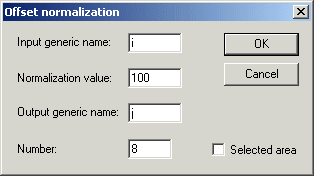
The background of the output sequence j1, ..., j8 is normalized to 100. Use the BG command for control.
You can also run the console command
>NOFFSET2 I J 100 8