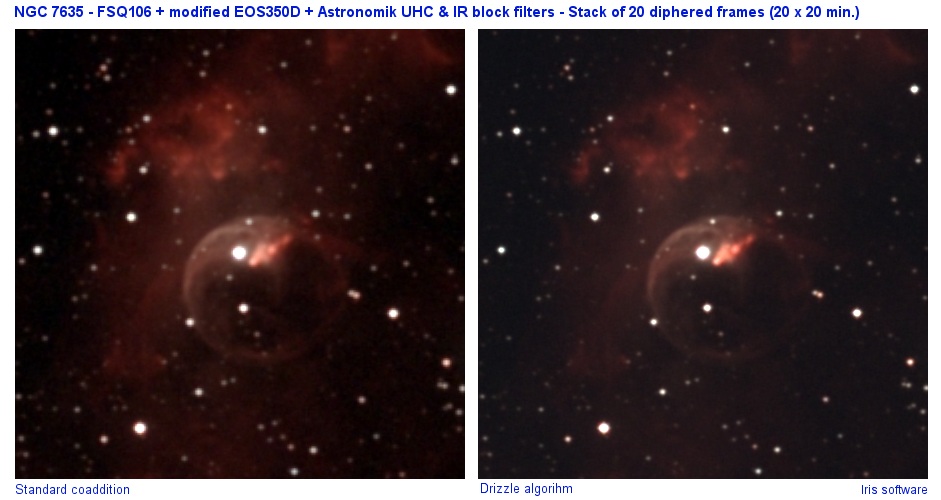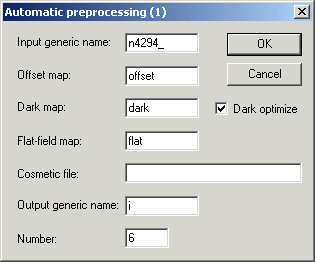
IRIS TUTORIAL
Diphering and optimal addition of a sequence of images
Drizzle algorithm performs an optimal adding of a sequence of images as far the resolution is concerned. The principle is that, at sub-pixel level, shifts between individual input images are nearly randomly distributed. For example, a star in the first image may be centered perfectly in the middle of a pixel, whereas it will be across two pixels in the second one, and so on. Since it is easy to know the exact shift between images, it is possible to create an output image with a finer sampling, in which resolution may be increased with respected to each input image. In fact, energy from each input pixel is dropped in the output image, and the whole processus may be compared to a drizzle.
Drizzle is adapted only to undersampled images, for example when the telescope focal length is too short for the pixel size. Consider that the system undersample the star images's when FWHM is smaller than 2 pixels. In this situation much of the information lost in undersample regime can be restored.
Before using drizzling technique, it is necessary to know the exact shift between images. It is also very important that all input images are acquired in the same conditions: same exposure time, same sky background level. If this is not the case, you have to adjust offset and gain prior applying drizzling algorithm (NGAIN and NOFFSET commands family).
For demonstration we use 6 images of the field of the galaxie NGC4294. An intentional frame to frame movements (diphering) is produced at the acquisition time (for drizzle purpose but also for a better rejection of local parasitic signal, like cosmic rays impacts).
Use Automatic preprocessing (1) for preprocess the NGC 4294 field images:
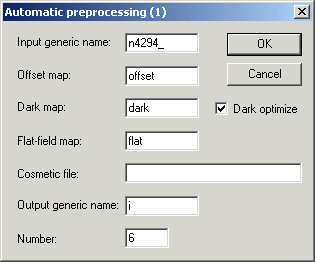
Normalize the median level of each preprocessed images to a given value by multiplying each image by a constant (the good solution is images of sequence taken with different exposure time or if the atmospheric transmission is variable). For example if the level 5000 is choosen.
> NGAIN2 I I 5000 6
produces the bakground normalized sequence i1..., i6.
You can also use the command Gain normalization of Processing menu:
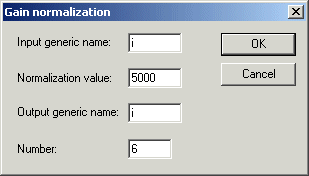
Now register images. Run the Stellar registration command of the Processing and fill the dialog with these values (important, select only a linear transform like One star registration or One matching zone methods):
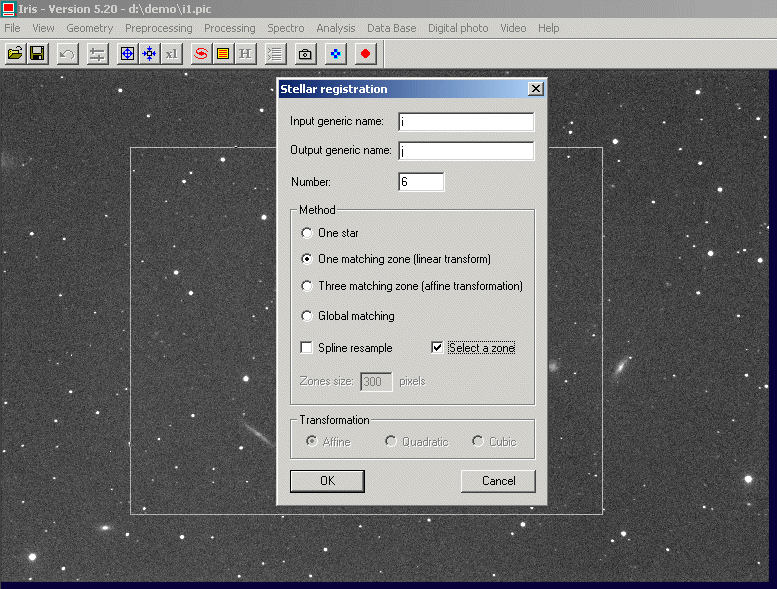
Click OK, The j1, ... j6 registered sequence is produced in the working directory. But the most important result here is the simultaneous creation of the file shift.lst, which contains the relative X and Y shifts between the images of the sequence. The contents of the file shift.lst can be read with a text editor. It is also possible to use the Output windows of Iris (File menu of the dialog and choose .lst files). If the Output dialog box is not visible, run the Display data command of Anlysis menu.
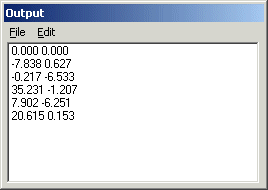
For an optimal composite (high resolution point of view) run the DRIZZLE command:
>DRIZZLE I 2 6
or from the Processing menu
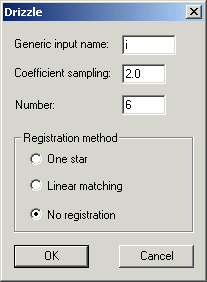
The first parameter is the generic name of images to composite. The second parameter is the scale factor of the final image (the value 2 is a good choice). The third parameter is the number of image in the sequence. The Drizzle command use the shift.lst file for its internal computation.
The two images parts below show a composite image in a traditional way (simple addition), and a composite image with the drizzle algorithm. The resolution gain is very significant. The side effect is that the signal to noise ratio is weaker in the second document.
|
|
|
Tip: The Drizzle dialog box offer the possibility to combine the registration operation and the drizzle algorithm. The use is very simple: select the area for registration and click OK. It's all.
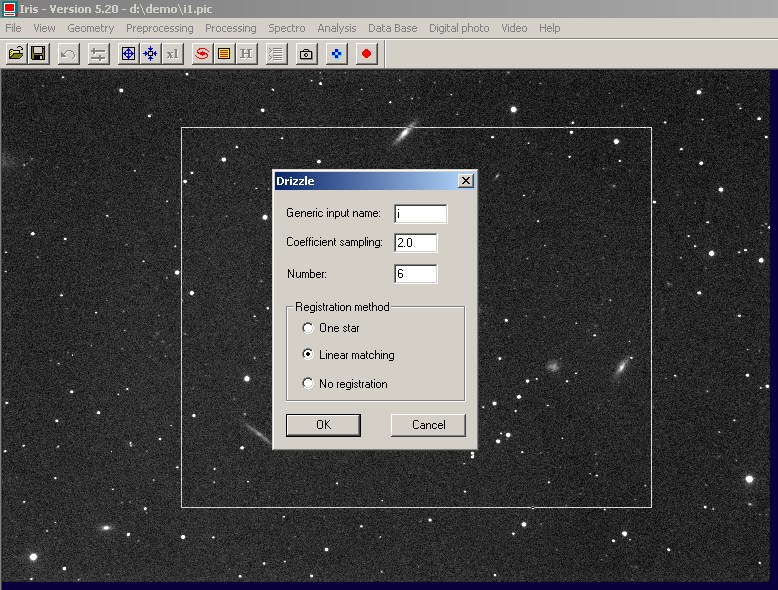
The Dizzle command is fully compatible with true colors images (48 bits data) :