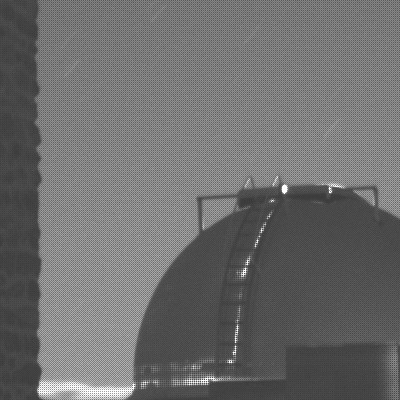
Crop of a typical CFA image (Canon EOS350D). Note the typical Bayer matrix structure.
IRIS TUTORIAL
Split a CFA image
The Split
CFA procedure is an important internal
algorithm of Iris used for process CFA images (RAW image acquired with
Digital SLR camera). This procedure is public through the SPLIT_CFA console command.
Remeber, this function concern only RAW images of digital camera (with a Bayer matrix). The command split the CFA structure into four distincts files (one for each of the colors/positions in the periodic Bayer matrix). One image contain the intensity of red pixels, two images contains the intensity of green pixels, and one image contain the intensity of bleue pixels.These four images can be processed individually, then recombined in a new single image CFA with MERGE_CFA command.
The syntax are:
SPLIT_CFA [C1] [C2] [C3] [C4]
MERGE_CFA [C1] [C2] [C3] [C4]
For example
>LOAD RAW
>SPLIT_CFA S1 S2 S3 S3
>LOAD
S1
>LOAD S2
>LOAD S3
>LOAD S4
>MERGE_CFA S1 S2 S3 S4
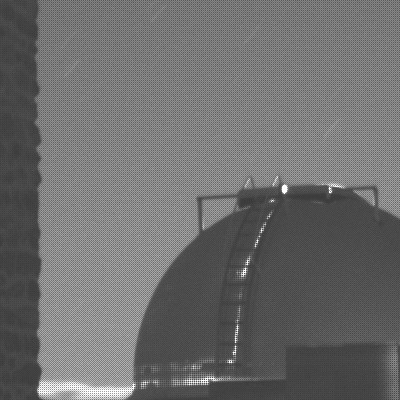
Crop
of a typical CFA image (Canon EOS350D). Note the typical Bayer matrix structure.
|
|
|
|
|
|
Result of the split of CFA structure. The image size is reduced by a factor two after SPLIT_CFA command (because the 2x2 periodicity of the Bayer matrix). From left to right and top to down, green component 1, blue component, red component, green component 2. |

The
true colors image (reduced by a factor two for clarity).
In some circumstances, the splitted CFA components can be used like grey level images.
An another useful tool concerning CFA images is the EQUALIZE_CFA command (or GREY_FLAT). The function equalize the median intensity of RGB layers in a CFA images.
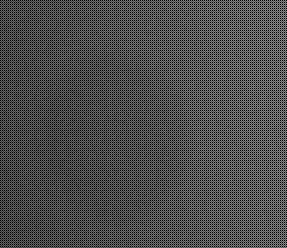
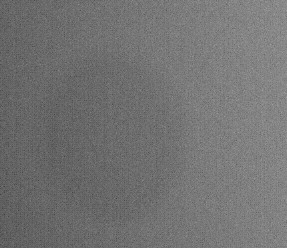
Left,
typical CFA flat-field before RGB pixels equalization. Right, the same image
after equalization. The median level of RGB triplet of pixel is now identical.