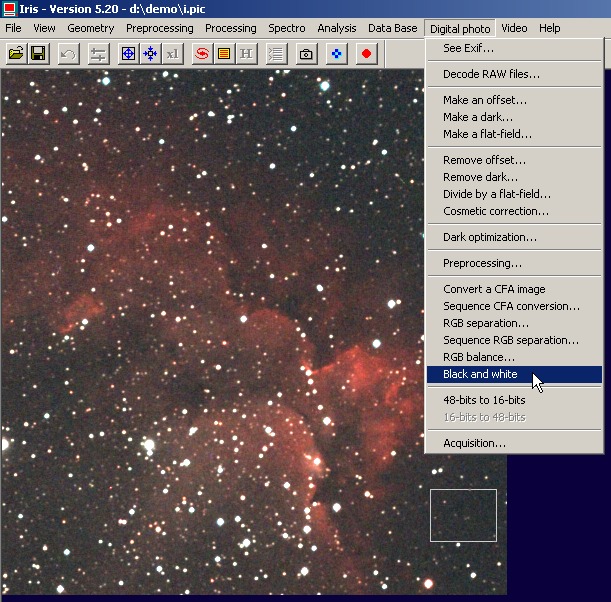
IRIS TUTORIAL
Color / B&W conversions
For convert a tricolor images (48-bits) to a 16-bits grey level run the 48-bits to 16-bits command of Digital photo menu. Iris perform the sum of R, G and B pixels, for each pixels of the images. If after the computation, image appear white, do not panic, adjust the vizualisation threshold values.
For an ultimate result in regard of the signal to noise ratio of faintest objects, run the Black and white command of Digital photo menu. Before the sum of the R, G and B layers, Iris applies to each layer a distinct multiplicative coefficient for minimize the noise in the final monochrome image. Before to excecute the Black and white command, you must define with the mouse a part of the image (generally the sky background without too many stars) in which Iris calculates the noise : 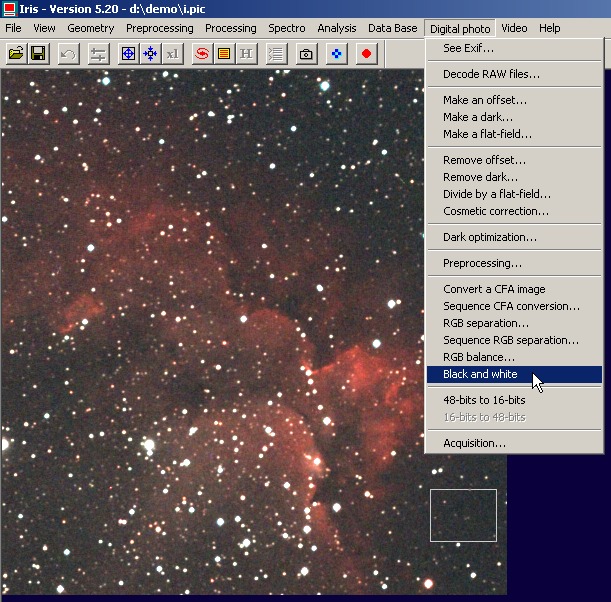
Here, the red layer est multiply by 0.5, the green layer by 1.0, the bleu layer by 0.95. The nebula, which emits in the red, is less better visible, but the noise in the sky background is slightly reduced, which is significant if the goal is to detect weak objects.
Comparison of 48-bits to 16-bits and Black and white command:
|
|
|
For convert a standard 16 bits grey
level image toward a 48-bits images, run the command 16-bits to 48-bits
command of Digital photo menu. The R, G and B layers are copy of the
initial B&W image.