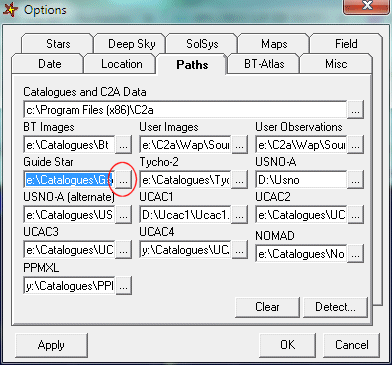This page provides support on C2A. Do not hesitate to contact the author for improvement requests or to report problems.
All questions or remarks about the C2A software can be sent to Philippe Deverchère, the author of the program, at the following email address:
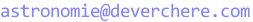
| Version 2.1.12 - October 31, 2022 |
- Access paths to catalogues are empty by default if they are not provided by the user.
- The URL to access the meteor dynamic catalogue has been updated.
- It is now possible to change the URL to access the 3 dynamic catalogies in a configuration file called dynamic_catalogues.txt which is present in the C2A installation folder.
- A bug has been fixed in the display of the artificial satellite positions (the option to display them ot not was not correctly memorized). Furthermore, the map refresh was performed even when no TLE were loaded.
|
| Version 2.1.11 - July 14, 2022 |
- Improvement of the calculation accuracy for azimuth and altitude coordinates of the obejcts in the maps.
- Fix of an installation problem under Windows 11 that triggered a crash when launching C2A.
- Fix of a problem that occurred when copying the current map in the Windows system clipboard.
- Fix of a problem that triggered a crash when there was a large number of asteroid labels to display in the current map.
- Fix in a problem when checking the access to the Gaïa catalogue.
- Added an option in the "Date" tab of the Options dialog box to allow the user to select the data format in C2A. By default, the format "DD/MM/YYYY" is used in the French version and the format "MM/DD/YYYY" is used in the English version.
- In the dialog box to select date and time, two commandes have been added to facilitate the time setting to zero.
- The commands GetSelectedRa, GetSelectedRaHms, GetSelectedDe and GetSelectedDeDms have been added in the C2A TCP/IP protocol in order to get the coordinates of the selected object.
|
| Version 2.1.10 - December 1, 2021 |
- A third line of text can be added to printouts. This third line is automatically filled with the target star equatorial coordinates when C2A is called from OccultWatcher.
- A right click on the Julian date at the bottom of the main screen provides the day number in the year of the current map (Python must be installed on the system for this function to be used).
- A problem has been fixed in the Options dialog box. Symmetry changes on Field type views were not taken into account (but symmetries triggered from the toolbar worked).
|
| Version 2.1.9 - June 29, 2021 |
- Few minor bug fixes.
- It is now possible to import comet orbital elements where perihelion distance is greater than or equal to 10 AU.
|
| Version 2.1.8 - May 1st, 2020 |
- Orbital elements from JPL are now taken into account in the automatic importation process.
- Since January 1st, 2021, Mars, Jupiter, Saturn and Uranus satellites are not displayed anymore in previous versions of C2A (IMCCE polynomial coefficient files have not been updated). This is partially solved in this version where Jupiter and Saturn satellites are displayed if the Python environment is installed on your computer. For now, Mars and Uranus satellites are not displayed.
- It is now possible to change the constellation names by editing the files constellations_fr.txt (for French version) and constellations_en.txt (for English version). These files are located into the C2A installation folder.
- 3000 orbital elements can now be displayed in the Asteroid and Comet tool.
- The Moon terminator (display, phase tool, planet visibility tool and main window icon) is reverted if the current location is in the South hemisphere.
- It is now possible to set the landmark on a zone without any object.
- Sounds are produced to warn the user about the end of the King method waiting time.
- The default value for the King method shift limit is now set to 35 pixels rather than 10.
|
| Version 2.1.7 - April 14, 2020 |
- Change of behaviour of the Julian Day display zone in the main window: a left click on this zone triggers the display of a dialog box to enter a UT date expressed in Julian days that will become the current date of the map. A right click on this zone copies the current Julian day into the Windows clipboard.
- A bug has been fixed regarding the background image management system.
- A bug has been fixed in the interface to enter geographical coordinates under the for of a decimal number. E, W, S, N symbols were not correctly interpreted.
- Planetary magnitude accuracy has been improved.
- A bug has been fixed in tne calculation of comet magnitudes (there was an issue with the very specific comet 1I/`Oumuamua).
|
| Version 2.1.6 - January 11, 2020 |
- The concept of "default configuration" has been introduced. It is now possible to save a default configuration defined by the user using the command Save default configuration from the File menu. The key combination Ctrl+End is a shortcut to accelerate the default configuration saving. Once a configuration is saved, it can be loaded using the command Load default configuration from the same menu. The key combination Ctrl+Home is a shortcut to accelerate the default configuration loading. It must be noted that an option is available in the Options dialog box (tab Misc) to request that the default configuration file is loaded every time C2A is launched (a default configuration must have been defined before).
- Development of C2A has been moved to Windows 10.
- Writing performance for saving the configuration when exiting C2A has been improved.
- Tab order in the configuration panel has been changed for visually impaired.
- It is now possible to set a tracking speed for an artificial satellite (change in the Python code c2a_ephem.py: version 1.1)
- A problem has been fixed in the detection of the Python environment. When user IDs had spaces in them, the Python process output file could not be created.
- Options have been added in the planet position tool.
- The date increment and decrement values can be set with a unit and a value specified by the user.
- A bug has been fixed that provoked a crash of C2A when the presence of some specific files was tested.
- Field markers are now displayed at the top of Solar System disks for high level zooms.
|
| Version 2.1.5 - September 15, 2018 |
- First integration of the Gaia Grappa2 catalogue. This integration is still experimental and is intended only for selected users.
- URL format has been changed to automatically access orbital elements from the Minor Planet Center web site (the secured version of the HTTP protocol is now used).
- The equatorial coordinates of the asteroids and comets are now updated in the control panel in case the date and time of the current map are changed.
- An issue is fixed when close user objects are identified in the map.
- A problem is solved regarding the xay Messier objects are tagged in the maps. This problem could crash C2A when tagging was used with the SAC catalogue.
- A button has been added to specify a date in Julian Days in the Date tab of the Options dialog box.
- An option has been added in the telescope options in order to activate or not the DTR mode of the serial communication protocol.
- The UCAC3 or UCAC4 name of an identified object is displayed when the SAO catalogue is forced.
|
| Version 2.1.4 - September 16, 2017 |
- Management and display of artificial satellites positions using orbital elements in TLE files. This function requires Python 3 to be installed on the computer where C2A is running. The C2A help file includes all the required information to install Python 3 on your computer (look for Python in the index). This information is also available in the FAQ section of the Support page of the C2A Web site.
- Computing and display of planet elongation in identifications. This function requires Python 3 to be installed on the computer running C2A.
- Addition of a new function called Magnitude Histogram which gives the number of stars in pre-defined classes of magnitude of all the stars in the sky from a certain location and at a certain date. This function requires Python 3 to be installed on the computer running C2A.
- A bug has been fixed regarding the width and height of some C2A windows when the size of the Windows text was changed to 125% in the system options.
- Two buttons have been added in the Location tab of the Options dialog box that give the possibility to specifiy the latitude and longitude in decimal degrees.
- Two buttons have been added in the Location tab of the Options dialog box so that the user location file can be easily edited and reloaded.
- The MPC URLs used for the automatic import of orbital elements have been updated in order to get more reliable sources.
- The meteor shower URL has been changed to reflect the new location of this information on the Internet.
- A bug has been fixed in the automatic download of the Bowell orbital element catalogue.
- An option has been added in the Misc tab of the Options dialog box to specify if one wants to display the small panel when saving the parameters during the C2A exit process.
- A new item has been added to the File menu to exit C2A without saving the current parameters.
- An option has been added in the King method in order to specify the rotation direction of the star on the sensor. The reason is that the King formula is different in the North and South hemispheres or if the image is inverted by the optical system or the processing software.
- The longitude sign has been changed in the main window display in order to respect the most commonly used convention, i.e. positive eastward.
|
| Version 2.1.3 - October 16, 2016 |
- Several small problems have been fixed in this version:
- The parameter DTRenable for the COM ports (SComm32 and Windows native) has been changed in the telecope interface. This parameter is now set to zero in order to prevent issues with some telescope controllers.
- An error is now reported when a search is performed on an object ID that goes beyond the capacity of a long integer.
- ASCOM drivers can report a declination value of 90°, which could trigger some issues in C2A. This case os now specifically handled.
- An issue has been fixed in the Hipparcos catalogue. Some stars can have a proper motion lower than -1000 mas/year.
- Several minor improvements have been brought to this version:
- In the information panel and information window, the equatorial coordinates of Solar System objects are now dynamically updated when the map is set to the PC time.
- An option has been added to specify the text editor to be used when editing user textual cataligues.
- The two buttons in the control panel to slew and calibrate the telescope have been replaced by a single button. A simple mous left click triggers a slew to the identified object and a mous click while pressing the SHIFT key triggers a calibration of the telescope on the identified object.
- An option has been added to avoid exiting the full screen mode with a click on the map (only the ESC key then allows to exit the full-screen mode).
- Two new refresh frequencies of the horizon maps have been added to the options: 15 and 30 secondes. They can be used to refresh the full-screen views.
- Most of the keyboard shortcuts available for the main window now apply to the full-screen mode (cardinal points display, map type change, direction keys to move the map).
- When installing updates, a more explicit message is now displayed if a previous C2A install has not been found. The user can then designate an alternate path where C2A is installed.
- The planetary position computation period has been extended. A polynom file is now available on the C2A Web site that covers the period 1500 - 2100.
|
| Version 2.1.2 - April 3, 2016 |
- A field 'Tag' has been added to the Observation Logbook in order to associate use metadata to the Logbook entries and perform more powerful filtering. This new field does not require to upgrade the Logbook database, this is done automatically by C2A.
- A rotation parameter has been added for the CCD field markers of type 'Rectangle 2'.
- It is now possible to create a CCD field marker of type 'Rectangle 2' in the C2A TCP/IP socket protocol.
- Two items have been added to the Telescope contextual menu in order to set the 'Tracking Rate' of the telescope controller. These commands are only available for the Gemini Pulsar 2 controller and the ASCOM drivers that support Tracking Rate setting.
- An option has been added to define the time-out value on image acquisition.
- A new method is used to calculate the Sun an Moon rise and set times. It uses the centre of the solar and lunar disks while the other method (from Meeus) uses the disk border. It must therefore be noted that there are differences between the different C2A tools that report Sun and Moon rise and set times.
The center of the solar and lunar disk is used for:
- The control panel of the object information window;
- The Ephemeris tool;
- The Moon phase tool (in the tooltips).
The border of the disk is used for:
- The Sunrise and Sunset tool;
- The visibility bars in the planet visibility tool.
- When the C2A icon properties were set to launch the program in a maximized mode, a display bug was occurring and only a fraction of the screen was used to display the map.
- A bug has been fixed in the annual visibility tool. For the first day of the month as the current date, the month labels were shifted by one position towards the left. Furthermore, there were some inaccuracies on the labels.
- There was a bug in the Observation Planner tool. Some entries from the Logbook were not correctly eliminated in case a filter was set.
- A bug has been fixed for the search on IC objects. Adding an extension under the form of a letter (A, B, C, ...) was causing an error.
|
| Version 2.1.1 - November 2, 2015 |
- Support of the URAT1 astrometric and photometric catalogue.
- Support of the SAC 8.1 deep sky object catalogue (see Saguaro Astronomy Club).
- Search is now performed on a part of the deep sky object names is nothing is found on the full names.
- A new user object called Frame can now be used to define CCD observation fields. This can be useful to plan mosaics for instancce (search frame in the C2A help system index).
- It is possible to export the current CCD field marker to a Frame from the menu Edition (the frame declaration is copied in the Clipboard so that it can be easily reused in a user file).
- A new contextual menu associated to the combination Ctrl + left mouse button has been added in order to quickly switch the time increment to be used when pressing the keys + and - from the keyboard.
- Proper motions are now taken into account in the WDS catalogue.
- Two new types of deep sky objects have been added: Globular Cluster in a Galaxy and Cluster with Nebulosity in a Galaxy. They are only used for the SAC 8.1 catalogue and user files are not impacted.
- In the astrometric resolution process, it is now possible to cross-match the GCVS and WDS catalogues. An option has been added to display the names of the stars in these catalogues.
- An option has been added in the Observation Planning tool to eliminate from the search all the objects already present in the Observation Logbook (in order to avoid targeting already observed objects). Take care that the names of the objects in the Observation Logbook must be exactly the same that the ones used by the Observation Planner.
- Default values in the file used to save the configuration have been changed to avoid a problem with the decimal separator on some international Windows configurations.
- Several minor bugs reported by C2A users have been fixed.
|
| Version 2.1.0 - January 26, 2015 |
- The range of date for the IMCCE polynom file (file wap.b98) goes now from 1987 to 2040 instead of 2020. It is therefore possible to compute the positions of Solar System objects up to 2040.
- An other option to automatically import asteroid orbital elements has been added. A list of asteroid names can be read from a text file and the orbital elements are then obtained from the astorb.dat file that must be available locally on the PC.
- The latest version of the RNGC/IC catalogue (August 24, 2014) is now released with C2A.
- The galaxy morphological classes have been added to the RNGC/IC catalogue objects. The following classes are used: Elliptical, Lenticular, Spiral, Irregular, Peculiar, Compact, Dwarf, Ring.
- It is now possible to filter galaxies according to their morphological class for display in the maps.
- It is now possible to filter galaxies according to their morphological class in the observation planning tool.
- A tool has been added in the Astrometry contextual menu to measure the movement of a Solar System object over time.
- Two small buttons have been added at the top left of the map to quickly switch between the two types of view that C2A supports (Horizon and Field).
- The mouse behavior has been modified. It is now possible to zoom with the mouse wheel and take into account the position of the mouse in the map to recenter the view in direction of the targetted point. Furthermore, the mouse left button behavior can be optionally changed: it can be used to translate the view rather than drawing rectangles to perform zooms. Take care however: for the views with the type Field, the translation is stopped if one of the two celestial poles has been reached and is at the center of the view. For the views with the type Horizon, the translation is stopped when the zenith or nadir are reached.
- A new function has been added to perform searches on deep sky object common names. This function is available in the Find dialog box.
- A small button with a question mark has been added next to the quick search zone in the control panel. When pressed, the Find dialog box is displayed to perform easy searches.
- Dates have been modified in the Planet Visibility tool. If the map's current time is before noon local time, C2A uses the previous day so that the date line is positioned on the right day in the visibility diagram.
- In the Observation Logbook, the current date and local time are used as the observation time. Furthermore, the object name is automatically positioned (for the RNGC/IC catalogue).
- A problem has been fixed in the Planet Visibility table. Some cells could be empty.
- An option has been added in the astrometric and photometric resolution tool in order to display the reference star names in the images as well as in the exports.
- The name of an extended object has been fixed: Sh2-40 is actually Sh2-240.
- It is now possible to paramterize the maximum distance in pixels for the movement of a star when using the King method to perform a polar alignment.
|
| Version 2.0.53 - August 12, 2014 |
- Support of the catalogue CMC15, an astrometric and photometric catalogue of more than 122.7 million stars in the red magnitude range 9 to 17.
- Support of the catalogues Guide Star 1.2 and Guide Star ACT in their native formats. This provides more information on the catalogue objects than the compressed version of the 1.1 catalogue used until now by C2A. It is also posible to perform searches on the 1.2 and ACT catalogue objects.
- Magnitude bands have been added to the export process for the UCAC3, UCAC4, NOMAD, PPMXL and CMC15 catalogues.
- Deep Sky Object common names have been added (154 as of today).
- An option has been added to display the equator line whatever the grid type is in the current map.
- The date and time background is turned to red in the main window dialog area if a fixed date and time are used in the current map rather than the PC current date and time.
- An option "/image_processing" has been added in the command line to display only the Image Processing window.
- In the Image Analysis tool, a button has been added to copy the displayed data into the Windows Clipboard.
- Several small problems have been fixed: local time is used in map printing if this is the current setting; grid labels are printed in black if the automatic color setting is requested; a bug has been fixed in the angular distance calculation; a parsing bug has been fixed in the "Exoplanet Transit Database" dynamic catalogue; a bug has been fixed that occurred when FITS images were loaded from folders that contained special characters such as parenthesis.
|
| Version 2.0.52 - March 23, 2014 |
- The Gliese catalogue has been added to the C2A distribution. This catalogue has the objective to list all the stars within 25 parsecs from the Sun (with a parallax greater than or equal to 0.0390 arcseconds).
- In the Planet Visibility tool, a double-click on a planet bar triggers the display of the Object Visibility tool with the corresponding planet selected.
- A command has been added to the Tools menu to directly display the Object Visibility tool without having to identify an object in a map.
- A filter function has been added to the meteor shower dynamic catalogue. It is possible to only display the confirmed showers and to specify a date range to select showers according to their peak activity dates. Finally, it is possible to display small symbols next to the objects in the maps to indicate what is their class: Major, Minor, Variable or Weak. C2A now provides the ZHR (Zenith Hourly Rate) for the most important showers.
- In the Information window, a new tab has been added in order to visualize in a large font the equatorial coordinates, the Hour Angle and the altazimuth coordinates of the identified object.
- It is now posible to display the azimuth and altitude in decimal degrees rather than degrees, minutes and seconds in the Control Panel and separate Information Window. This possibility can be useful to point a telescope with circles or digital encoders that only support this format.
- The synthetic stars have been changed for a better display. The Gaussian coefficients are now 0.2; 0.6; 1.0 and 1.5 for both gray level and colored stars.
- It is now possible to specify a folder where the C2A configuration file and temporary files are stored. A file called 'c2a.store' must be created in the same folder at the C2A executable. This file must contain an absolute path to the folder to be used, for instance:
C:\Users\my_name\AppData\Local\my_folder.
- An option has been added so that the labels and text fields in the interface are displayed with a True Type font with anti-alias (Tool menu then Options / Misc / Fonts).
- The cursor to point a searched object has been modified.
- When the searched object is in the current view, the map is not automatically centered on the object. An option has been added to perform this systematic centering even when the object is visible (Tools menu, the Options / Misc / Window Management).
- The identification target is now displayed even when the map has been changed so that the currenlty identified object can be easily retrieved. An option is available to apply the previous behavior (Tools menu then Options / Maps).
- Two buttons have been added to center the map on the identified object and to remove the identification target (both in the Control Panel and the separate Information window).
- The keyboard keys Space and X are now shortcuts to center the map on the identified object. The key I clears the identification target. The key B is now used to add a line in the text buffer.
- The search target now blinks several times when an object has been found after a search.
- If the searched object is not displayed, it is still possible to center the map on the object with the small button in the Control Panel (or Information Windows) or with the Space and X keys.
- When an asteroid or a comet are searched, the related information is now directly displayed into the Control Panel or Information Window.
- A bug has been fixed in the NMEA GPS serial port connection.
- Two buttons have been added into the main toolbar: Solar System Object Trajectories and Visibility Window.
|
| Version 2.0.51 - December 14, 2013 |
- A tool has been added to easily get the times of sunrise, sun meridian transit, sunset and astronomical, nautical and civil twilights.
- A table summarizing the rising, stransist and setting times of the Sun, Moon and planets has been added to the Planet Visibility tool.
- Two special magnitude bands have been added in the advanced options for the UCAC3, UCAC4, NOMAD and PPMXL catalogues: a band where priorities can be defined among available magnitude and a compound instrumental magnitude band.
- An advanced option has been added to the NOMAD catalogue in order not to display stars which do not have a magnitude defined for the current magnitude band when a filter is set.
- The OCX SComm32 control is now integrated with C2A in order to better support USB/RS232 adapters for controlling telescopes. An option has been added to optionally go back to the former Microsoft standard MSComm OCX control.
- A problem has been fixed in the Observation Logbook: the PDF export process was not working properly when the file name was containing characters with accents.
|
| Version 2.0.50 - September 18, 2013 |
- Added a Meteor Shower dynamic catalogue.
- The Celestron NexStar telescope controller is inow natively managed by C2A.
- NMEA-compatible GPS are now taken into account by C2A in order to automatically update the observation location, the date and the time.
- A bug has been fixed in the Observation Logbook (an issue in constellation indexes could hang C2A during a PDF export).
- It is now possible to perform 10 successive "undo" on Logbook entry deletes.
- Two buttons have been added into the C2A Control Panel for calibration and slewing on the currently identified obejct.
- A bug has been fixed in the object search capability. Searches on HD objects could not be completed.
- It is now possible to produce thumbnails to represent planetary positions for all the days of the current month.
- Options have been added for the thumbnail image production (Moon phases and planetary positions about image format and image quality).
- Improvements in the object visibility window (in particular for the Juiter GRB).
- An export function has been added into the object visibility window.
- Better control on dates when creating a chart from OccultWatcher. On foreign Windows systems, the data format can take some unusual formats.
- A bug has been fixed in the Hand Controller window: if it was minimized in the task bar, an action on the main window could hang the program.
|
| Version 2.0.49 - March 3, 2013 |
- Starting with this version, C2A does not use the Windows Registry to store user parameters. This was creating some problems for a few users under Windows 7 and Windows 8 who could not retrieve parameters from session to session. The user parameters are now stored in the file 'c2a.ini' which is placed in the folder 'C:\Users\user name\AppData\Local\C2aw'.
- The C2A program icons have been fully redesigned in order to provide a better diplay under Windows 7 and Windows 8.
- An option has been added in the tab Deep Sky of the options dialog box. This option prevents a warning message to be displayed when performing a search on an object that can potentialy be excluded from the current map because of a specific filter on object type or magnitude.
- Online help has been improved.
- A new version of the 'cfitsio' DLL is provided with this release. The previous version was creating a problem in the display of the BT-Atlas PIC images.
- Logbook entries can now be exported and imported so that they can be transferred from a PC to an other.
- A couple of issues have been fixed in the Image Processing tool: issues could happen on long exposures and the temperature management process could fail in some occasions.
- A few display issues have been fixed when using an enlarged font in the Windows settings.
|
| Version 2.0.48 - January 23, 2013 |
- The feature Observation Logbook has been added in C2A. It allows the user to gather and store notes during observation sessions, then to retrieve them easily. This Observation Logbook includes a certain number of fields on which specific filters can be applied in order to quickly find a particular observation made in the past. This tool is based on the SQLite database which is embarked within C2A.
- C2A integrates a powerful tool whose goal is to determine the level of quality of a set of FITS images. This tools computes the FWHM (Full Width at Half Maximum) as well as the background level of a series of FITS images in oder to figure which ones need to be excluded in the scope of an image processing work. In order to do that, C2A makes use of the PinPoint astrometric engine, and this software must be installed on your computer in order to use the C2A Image Analysis function.
- In the image processing window, it is now possible to get information about a FITS image. C2A provides in particular the mean FWHM of the image (computed on the 20 brightest and non-saturated stars of the image) as well as the mean sky background level of the image. The PinPoint astrometric engine must be installed on the PC that runs C2A in order to use this feature.
- It is now possible to perform a rotation of the guiding camera around the center of the main CCD in the Field Marker tool. It is also possible to display the circles that show the rotation path of the guiding camera. This is a very convenient feature to find out what are the possible guiding stars assuming the guiding camera can be rotated around the main CCD (as it is the case for some optical splitters). Some keyboard shortcuts have been added to easily perform step by step the rotation of the guiding camera.
- Modifications have been made to improve the CCD camera cooling process (display, plateau management , ...). The first version had several problems.
- Moon disturbance is taken into account in the background of the daily visibility curves.
- The shortcuts ² (legend animation), & (map refresh), +, -, = (date management), s, w, e, n, a, f, h, g, z (map management), "," (contrasted stars), * (filter removal on deep sky objects) which are normaly used in the C2A main window now work in the Visibility window.
- Version 3.31 of the cfitsio library is now taken into account.
- The buttons "Logbook", "Image Analysis" and "Observation Scheduler" have been added to the main tool bar.
- A button that allows the user to hide the C2A main window ahve been added to the windows Image Processing, Telescope Hand Controller, Ephemeris Generator, Observation Logbook, Observation Scheduler, Asteroids and Comets and Image Analysis.
- Transformation of FITS images from a 8 bits, 32 bits, IEEE 32 bits or IEEE 64 bits format into standard 16-bit FITS images before using PinPoint. It seems that PinPoint cannot handle properly FITS images in these formats, especially when it comes to compute the sky background.
- A bug has been fixed in the display of the Observation Scheduler tracks on an horizon map. If the azimuth origin was at South, the tracks were incorrectly displayed on the map.
|
| Version 2.0.47 - November 25, 2012 |
- C2A checks every week if a new version of the program is available. Update messages can be disabled in the Misc tab of the Options dialog box.
- A new Astrometry contextual menu has been added allowing the user to perform two taks when the Image Processing window is open and an image loaded:
1) Copy the equatorial position of an object, or of the mouse position, into the image center definition fields of the Image Processing window (zone Astrometry);
2) Possibility to compute the image sampling using the camera field marker of the current view. The sampling values are then copied into the image sampling field of the Image Porcessing window (zone Astrometry).
The objective is to facilitate the definition of an image characteristics before launching the astrometry resolution which will refine these values (PinPoint needs to know the rough values of the image center and sampling in order to perform correctly the astrometry resolution).
- In the Astrometry zone of the Image Processing window, a button has been added which, once the astrometry resolution has been performed, allows the user to calibrate the telescope withe the exact value of the image center. The goal here is to facilitate the telescope calibration by shooting an image directly from C2A, then performing the astrometric resolution and finally calibrating the telescope with the determined value.
- An option has been added for the astrometric resolution. It is now possible to specify a filter where the maximum number of sloved stars to be displayed in the image is specified. This prevents from having too many solved stars in the image that make it unreadable.
- A parameter has been added in the astrometry resolution options. It is now possible to specify the maximum duration of an astrometry resolution attempt by PinPoint.
- A new feature to manage the CCD camera temperature has been added into the acquisition interface of the Image Processing window. Camera cooling is performed through several phases in order to avoid frost formation inside the camera. Warming up is done over a period of time specified by the user.
- The UCAC4 catalogue is now fully supported. It is possible to use two different organizations for the catalogue data: either the index files are in the same folder as the data files, or the index files are in a sub-folder u4i and the data files in a sub-folder u4b. This second possibility must be favored as it is the native organization of data in the UCAC4 catalogue.
- It is now possible to display the Sun analemma in the maps (the display is toggled only in the Solar System tab of the Options dialog box).
- The Revised New General Catalogue and Index Catalogue has been updated using the most recent version made available by Wolfgang Steinicke. This is the version from the 12th of August, 2012, which includes a certain number of improvements and fixes. Several fields have been added: redshift, distance derived from redshift (in Mpc), metric distance from NED (in Mpc), Herschel designation and B-V magnitude difference.
- It is now possible to display and update the visibility curve from the Observation Planning tool.
- A bug has been fixed in the Exoplanet Transit Database. Objects with missing data are now ignored rather than stopping the import process.
- A bug has been fixed in the secondary toolbar. The label M1 was not correctly displayed.
- A bug has been fixed in the image acquisition feature through Maxim DL. If binning was changed to a value other than 1, going back to binning 1 resulted in an image acquisition with a higher binning.
- Terminology has been changed in the English version of C2A. "Last Quarter" (LQ) replaces "Second Quarter" (SQ).
- Camera management through Maxim DL has been improved. If an instance is already running, C2A detects it and connects to it. When C2A exits, and if the user confirms it, the pre-existing Maxim DL instance is not closed and the link between Maxim DL and the CCD camera is not stopped.
- A change has been made in the way the ASCOM telescope driver is managed. C2A checks first if an instance is already running so that it is not stopped when the C2A session ends.
- 31 modifications, most of them minors, have been made in the genitives and english names of the constellations, in accordance to the recommendations of the IAU (http://www.iau.org/public/constellations/).
- A bug has been fixed in the ASCOM options. It was only possible to specify integer values for the pointing and slewing speeds in Right Ascension.
- C2A now differentiates the refresh periods for the horizon views and the views that contain asteroids and comets. In order to do that, an option has been added in the Map tab of the Options dialog box.
- Nebulae which are not NGC or IC objects (patches) now have a center in order to identify them and be able to perform operations such as visibility display or telescope slewing and calibration on them. This center is not necessarily the geometric center of the nebulae, but rather a place where a label can be put so that it is clearly readable.
- A bug has been fixed in the information display associated to the trajectory points of a Solar System object. The date was incorrect in some cases.
- A bug has been fixed in the transit time display fro some objects. In a particular case, a number of minutes equal to 60 was displayed.
- Checking is now performed on longitude and latitude values entered into the Options dialog box.
- A problem has been fixed in the full screen display mode: planets were not always displayed correctly.
- The shortcuts Ctrl+O and Ctrl+S have been added into the Image Processing window to load and save an image.
- An option has been added to mark the center of the field markers with a small cross.
|
| Version 2.0.46 - September 20, 2012 |
- A new function has been added to the Visibility tool. It is now possible to display the visibility of an object over 3, 6 or 9 months at the beginning, middle or end of the night. If the visibility curve of the Moon is displayed in the same diagram, and if the option Colored Moon is selected, the tool shows the periods at which the Moon is disturbing for observations using a color code: red for an almost full Moon, yellow for a Moon with a phase greater than 90%, a changing gray color from white (90% phase) to dark gray (30% phase), and finally green if the Moon has a phase lower than 30%.
- Several improvements have been brought to the Moon Phase tool:
1) A double click with the mouse on one of the phase image allows you to change the map current date to the day which has been selected.
2) Small bars at the top of the Moon images show the disturbance which is caused by the Moon for a given night: the left side of the bar represents the beginning of the night and the right side represents the end of the night. The clearer the bar is, the higher the disturbance. This disturbance is computed by taking into account the Moon phase as well as the altitude above the horizon during the night. They allow you to see at a glance if the Moon will be disturbing for observations during a given night.
3) "Blue Moons" are now taken into account, and if in the same month two New Moon, Full Moon, First Quarter or Second Quarter events happen, they are correctly reported into the tool.
4) There are now two separate buttons to request the Moon phase for the current month of the map and the current month of the system.
5) The color code which is used to display the days of the month is the following:
- for a day which is both the current system day and the current day of the map: light green
- for a day which is the current day of the map but not the current system day: orange
- for a day which the current system day but not the current day of the map: light red
- otherwise: light yellow
- Atmospheric refraction can now been taken into account (in the altitude reported when identifying an object as well as the position of the objects relative to the horizon line). This option is set in the Field tab of the Options dialog box.
- A command "Slew to Position" has been added to the Telescope contextual menu so that a telescope can be moved to a position where there is no object. The command "Slew Telescope" has been replaced with "Slew Telescope to Object".
- Labels and text zone in the information panel have been reformatted to take less space.
- The observation planning tool height is reduced if the screen is not high enough to accommodate the tool.
- A bug has been fixed in the list of the available COM ports for the telescope interface. If there was only one port that was not COM1 on a system, C2A was not able to take into account correctly this port.
- A button has been added in the secondary tool bar to get a 90° field.
- In the maps, a small line now links an object to its label.
- In the ArasBeam dynamic catalog, an object with an undefined last observation date was reported with meaningless data when identified.
- In the Visibility tool, for the day of the map display, the exact time of dusk and dawn are displayed in a small popup rectangle when positioning the mouse on the event lines.
- An option has been added in the telescope option dialog box. It is now possible to specify that the tracking must not be stopped when disconnecting C2A from the telescope controller.
- A confirmation is asked when using the Calibrate and Slew buttons in the hand controller window.
- In the dialog zone at the bottom of the screen, the symbol of the Moon phase is display with a light yellow color (for the bright part of the Moon disk) in order to be more visible.
- The PHD Guiding 1.13 log format is now readable by C2A to plot tracking error curves.
|
| Version 2.0.45 - May 16, 2012 |
- The automatic label positioning in the maps has been improved for the stars, deep-sky objects and Solar System objects. This applies to both maps on the screen and printing.
- In the Observation Planner tool, an additional possibility has been developed in order to specify a zone in Right Ascension and Declination around the search zone center. It is also possible now to specify an horar angle zone.
- More possibilities have been added to specify guiding camera rectangles in the Field Marker tool. It is now possible to specify two types of guiding systems: "off-axis" or "parallel". In the later case, the user can specify a shift in right ascension and declination against the main camera CCD rectangle.
- A preliminary version of the UCAC4 catalogue is supported in this version of C2A. However, this catalogue is not documented yet in the help system, waiting for the final version of the UCAC4 catalogue to be released.
- The upper limit for star magnitude filter has been changed from 20 to 23.
- It is now possible to specify in the advanced options that stars without magnitude in the USNO and PPMXL catalogues are not displayed in the maps when a magnitude filter is set. This option is activated by default.
- In a similar manner, for the Deep Sky objects, it is now possible to specify in the advanced options that deep-sky objects without magnitude in the RNGC/IC catalogue are not displayed in the maps when a magnitude filter is set. This option is activated by default.
- Objects without magnitude (stars and deep-sky objects) can now have a label displayed under the form 'x.x'. A new option in the Lab dialog box allows the user to toggle the display of such labels.
- A new version of the GCVS catalogue (update from February 2, 2012) is released with this version of C2A.
- The name associated to Delta Columbae has been removed.
- A problem has been fixed with the circumpolar objects: the transit time was always displayed in UT even when local time display was requested.
- A problem has been fixed in the Visibility Curve tool: if the current displayed object was a planet, the Sun or the Moon, incorrect equatorial coordinates were used when the data was changed and the visibility diagram refreshed.
- It is now possible to specify the margin width for the sub-frame used during the polar alignment King method.
- A bus has been fixed in the interface between OccultWatcher and C2A. In the case the asteroid number was high, the automatic orbital elements loading could trigger a bad crash of C2A.
- The catalogues UCAC4 and PPMXL have been moved as first level catalogues in the Options dialogue box and the menus.
|
| Version 2.0.44 - February 6, 2012 |
- The binary PPMXL catalogue prepared by Dave Herald is now taken into account by C2A. It is used in the scope of occulation event activities.
- An option has been added into the orbital element importation tools (automatic and manual) in order to prevent object duplication.
- For the automatic loading of bright asteroids orbital elements from the MPC, the current date of the PC is used rather than the date of the map. Furthermore, if the MPC orbital elements are not found for the current year, C2A tries to get those from the previous year.
- It is now possible to display the Besselian date rather than the Julien Day in the dialogue zone at the bottom of the C2A screen.
- The file User.loc that contains the user locations is searched first into the folder "C:\Users\user name\AppData\Local\C2aw" (under Windows 7) which is the folder that contains the user files created by C2A. If the file User.loc is not found in this folder, it is then searched into the C2A installation folder, which is "C:\Program Files\C2A" (or "C:\Program Files (x86)\C2A"). The same process is used for the following files that can be modified by the user: wap.vrs, file that contains all the reference points for a whole sky telescope calibration process; wap.prs, file that contains the reference points used for a polar alignment procedure.
- The names of the bright stars gamma and epsilon Cassiopeiae have been fixed.
|
| Version 2.0.43 - November 21, 2011 |
- Support of the PPMXL catalogue. The PPMXL catalogue can be downloaded from the CDS web site (it weights more than 38 GB).
- It is now possible to import a specific asteroid from the Bowell catalogue Astorb.dat.
- The option loadAsteroid has been added on the command line for OccultWatcher. This allows the user to load the orbital elements of a specific asteroid directly from a local Astorb.dat file.
- User objects have been added to the observation planning tool.
- Search on asteroid and comet names is now possible even when the position of the objects has not been calculated. Search on the part of the names is also performed.
- A command has been added in the Options dialog box in order to automatically detect large star catalogue folders from a directory specified by the user. This facilitates the initial setup of C2A.
- Moon phase thumbnail images can be produced under the form of individual JPEG files.
|
| Version 2.0.42 - August 3, 2011 |
- The C2A help system is now available in English.
- A new tool has been added to show visibility of the planets in a single screen.
- A bug has been fixed where SAO stars were not correctly displayed when the option "Colored SAO stars" was not activated in the options.
- The Equator line on the grid is now displayed in a different color which can be changed by the user.
- The choice of the Equinox of the Date or Equinox 2000 now also applies to comet and asteroid positions computed from their orbital elements and not only to planets. This is valid for the comet and asteroid display in the maps (in which case the Equinox option in the SolSys dialogue box is used) and for the ephemeris (in which case the Equinox option in the Ephemeris tool is used). A warning message is now displayed the first time the Equinox of the date is used.
- Comments in the text user catalogues are now taken into account and displayed during identifications.
- The keyboard shortcut $ is now available to refresh the polar clock.
- Grid label display has been improved for the different types of views.
- A bug has been fixed in the King method for polar alignement. Sub-window definition was ignored.
- A bug has been fixed in the information display for the USNO-B objects. Magnitude with a -100 value were displayed for objects without a magnitude defined.
- Coordinates in the Equinox of the Date are now displayed in the "Other information" area. If positions of the Solar System objects are requested in the Equinox of the Date, these are the J2000 coordinates which are displayed in the zone. In the control panel, the RA and DE labels now mention which equinox is used.
- By default, Solar System object positions are computed in the J2000 Equinox (this choice is highly recommended).
- Entries in the Exoplanet database can have an empty "number of data points" field, resulting in an error while parsing. They are now ignored.
- The Jupiter Great Red Spot position is now displayed in the visibility curve of the planet and during identification of Jupiter in the maps.
- A button has been added to reset the default values of the telescope system timer.
|
| Version 2.0.41 - May 24, 2011 |
- An asterism catalogue has been added.
- A new Observation Scheduling tool is available.
- A bug has been fixed in the ArasBeAM and ETD star display.
- A new acquisition mode has been added to continuously acquire new images in the image processing window.
- A cross-hair has been added in the image processing window.
- Image threshold adjustments have been improved through pre-selected values.
- The Observation Planner has been improved in order to provide more criteria on double stars and WDS objects (sepration value, secondary magnitudes)It is now possible to add objects to the Observation Scheduler directly from the Observation Planner.
- Two options have been added to the telescope control system: it is now possible to specify if coordinates received from and sent to the telescope are expressed in the J2000 or local epoch.
- Two issues have been fixed in the King method: the log window could be out of the screen and a binning change was not taken into account if it was done just before launching the King acquisition.
- Two issues have been fixed in the Maxim DL interface: a time-out has been added when receiving the filter list; if a filter list was not returned, an exception was raised in C2A.
|
| Version 2.0.40 - January 16, 2011 |
- The dynamic catalogue Exoplanet Transit Database has been added. This catalogue is directly loaded by C2A from the Internet.
- Search by name on objects from the catalogue ArasBeAM and Exoplanet Transit Database.
- The telescope mode PicAstro has been added.
- The NED distances have been added for a large number of galaxies in the RNGCIC catalogue. The WEBDA catalogue is also used for the open cluster distances. Finally, distances have been added for some diffuse nebulae.
- Common names have been added to some deep sky objects.
- Object IC 2118 now has an outline in the maps.
- Variable and multiple stars are now represented with conventional symbols. Furthermore, spectral types are now taken into account for the WDS catalogue.
- Star disk display has been improved.
- Update of the WDS catalogue (December 2010).
- Update of the GCVS catalogue (September 2010).
- Colored synthetic star display has been improved. A new star color (gray) has been added for the SAO, WDS and user stars which do not have a spectral type.
- The observation planner has been improved. It is now possible to search SAO stars (with a filter on spectral type), Hipparcos stars (with a filter on spectral type) and WDS stars (with a filter on spectral type and angular separation).
- Text output and printing has been improved for the observation planner.
- Several things have been improved in the SAO catalogue. In particular, more full spectral types are now provided.
- HD numbers for all the SAO stars which have one are now reported in the identification process.
- The mouse wheel direction has been changed (map and image).
|
| Version 2.0.39 - September 8, 2010 |
- The URLs to access orbital elements from the MPC in the scope of the Asteroid and Comet tool have been changed. The URL http://www.cfa.harvard.edu/ is changed to http://www.minorplanetcenter.org/. This is because the orbital elements on the first URL are not maintained there anymore by the MPC.
- The configuration panel for the Skysensor 2000 PC native mode has been improved. It did not report correctly the current parameters after a change was made.
|
| Version 2.0.38 - May 2, 2010 |
- Support of the dynamic catalogue ArasBeAM (Be star catalogue with automatic updates from the Internet).
- The menu item "USNO B1.0 Catalogue..." in the File menu is changed into "Distant Catalogues...".
- The keyboard shortcut to copy a map in the clipboard is now Ctrl+Ins instead of Ctrl+F6..
|
| Version 2.0.37 - December 16, 2009 |
- IMPORTANT
1) The update must be used only if a version 2.0.35 or higher of C2A is already installed on your computer. If it is not the case, download the full 2.0.37 version and install it.
2) If you install the full version, uninstall first any previous version of C2A. Your settings will be preserved.
- C2A now nativerly supports the Washington Double Star Catalogue (WDS). This catalogue is included into the C2A standard installation package.
- An option has been added to set the Azimuth origin to the South (tab Location into the Options dialog box).
- The UCAC3 object naming pattern has been changed. Identifiers must now have the format "zzz-nnnnnn" where zzz is the UCAC3 zone number (between 1 and 360 from South pole to North pole) and nnnnnn is a 6 digit identifier which is specific to a given star in the zone.
- A button Apply has been added to the Options dialog box. It allows the user to apply changes which have been made into the Options dialog bow without having to close it.
- It is now possible to search stars through their Henry Draper designation. The item "HD" must be selected in the Search dialog box (if used) or the string "HD [xxx]" must be typed into the Quick Search zone (accessible with the shortcut F2 when the command pannel is displayed), [xxx] being the HD number of the star.
|
| Version 2.0.36 - October 19, 2009 |
- IMPORTANT
1) The update must be used only if version 2.0.35 of C2A is already installed on your computer. If it is not the case, download the full 2.0.36 version and install it.
2) If you install the full version, uninstall first any previous version of C2A. Your settings will be preserved.
- This version of C2A is compatible with the realease 1.5 of the C2A Add-In for Occult Watcher, i.e. you must get version 2.0.36 of C2A when using the Occult Watcher C2A Add-In 1.5.
- It is now possible to use 2MASS magnitudes for the display of the UCAC3 catalogue.
- The UCAC3 flags are used to determine how stars from this catalogue are displayed in the maps:
- If the flag object could be from possible streak is set, the star is displayed with a blue circle.
- If the star is overexposed on one or several frames or if it is close to an overexposed star, it is displayed with a red circle.
- If the star has a meanclass flag which is not set to star, it is displayed using the white color.
In all other cases, UCAC3 stars are displayed with the default star color.
- The default color for the pre-pointing marks has been changed.
- A problem has been fixed in the english version of the Reset.exe utility. The registry key was not correctly deleted when requested. The version 2.5 of the Reset.exe utility has been released.
- It is now possible to only download a C2A update without having to get the full version with all the catalogues (see above).
|
| Version 2.0.35 - September 29, 2009 |
- Caution!
Make sure to uninstall any older version of C2A on your system prior to install this new version 2.0.35. Your parameters will be preserved.
- The UCAC3 native catalogue is now taken in charge by C2A. However, it is not provided with C2A and must be obtained separetly. It must be noted that the files table_zones and u3index.inf must be present in the same directory as the data files z001 to z360.
- The Hipparcos catalogue is now included by default in the C2A distribution (file Wap.hip in the installation directory). Therefore, the access path to the Hipparcos catalogue has been removed from the option dialog box.
- It is now possible to download an update of the new C2A releases without having to transfer all the large catalogues. Version 2.0.35 must be fully installed and the the following versions will only need update installs.
- In the Add/Remove tool of the Windows control pannel, C2A now appears without the version number. Updates will be done without having to uninstall the previous C2A version (this will allow users to install updates without having to download all the large files which are necessary for C2A).
- In the Startup menu, C2A now simply appears as C2A and no more as C2a for Windows.
- A problem has been fixed in the utility Reset.exe (the access path to the restauration point could not be found in some circumstances).The Reset.exe utility now has version number 2.4.
|
| Version 2.0.34 - Septembre 16, 2009 |
- The Catalogue of Principal Galaxies (PGC 2003) is now natively integrated with C2A. Adding this catalogue has significantly increased the download size.
- The Astro-Physics GTO mounts with a GTOCP3 controler are now natively supported.
- A new Synthetic Star model with a Sigma of 1 has been added.
- There is now more label display options (name, magnitude, distance)
- Distances have been added to the Messier objects of the RNGCIC catalogue.
- Distance of Hipparcos stars are now displayed.
- Historic data has been added for all the objects of the RNGCIC catalogue (credit Wolfgang Steinicke).
- A problem has been fixed in the ASCOM alignement procedure. Two commands were sent for calibration.
- The maximum eyepiece field in Field Markers is now 120° instead of 90°.
- Binary stars in the user object catalogues are now depicted with a conventional symbol (circle with an horizontal bar). Tripe and multiple stars keep the same symbols.
- A few problems have been fixed that occurred when the user was trying to change the magnitude filter on deep-sky objects while an object filter was positionned.
- The view is now refreshed when Synthetic star display is requested from the options dialog box.
- It is now possible to import the full Bowell catalogue from the Automatic Import function of the Asteroid and Comet Tool. Take care however that the data transfer is quite long.
- A left click on the Moon icon in the dialog zone at the bottom of the screen while pressing the key SHIFT on the keyboard triggers the display of information regarding the Moon in the information zone at the left of the screen. This allows the user to know the rise, transit and set times without having to identify the Moon in the map. The same thing can be achieved for the Sun using the CTRL key.
- A new button has been added to the image processing window in order to adjust the zoom level to the size of the image so that a picture can be viewed globally without having to scroll.
- An option dialog box has been added to the image processing window so that the default behavior can be defined when loading an image (specify if the zoom level must be automatically adjusted when loading an image so that it can be viewed entirely).
- Marks on objects are now better centered (image, observation, Messier object, user object).
- A probleme has been fixed in the automatic position display of asteroids and comets when a filter is applied.
- Icon management in the main toolbar has been improved.
- Several icons have been added to the main toolbar.
|
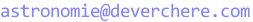




 Field views. In such a map, North is at the top of the view by default whatever is your field of view on the celestial sphere. This is a convenient way to view field maps in order to prepare observations. It is however possible to apply symmetries and rotations to the field. Once these transformations are set, they are used for all the views of type Field (symmetries and rotations can be set in the Map tab of the Options dialog box). When a Field view is displayed, the symbol shown on the right appears at the top left corner of the map. The small yellow line shows the North direction.
Field views. In such a map, North is at the top of the view by default whatever is your field of view on the celestial sphere. This is a convenient way to view field maps in order to prepare observations. It is however possible to apply symmetries and rotations to the field. Once these transformations are set, they are used for all the views of type Field (symmetries and rotations can be set in the Map tab of the Options dialog box). When a Field view is displayed, the symbol shown on the right appears at the top left corner of the map. The small yellow line shows the North direction. Horizon views. In this type of map, the view is positioned in such a way that the closest horizon is in the direction of the bottom of the screen. This map type is well suited for displaying a global view of a cardinal point in order to pinpoint a particular constellation. When an Horizon view is displayed, the symbol shown on the right appears at the top left corner of the map. The number displayed in the symbol gives the current azimuth of the view (i.e. the closest azimuth at the bottom of the screen).
Horizon views. In this type of map, the view is positioned in such a way that the closest horizon is in the direction of the bottom of the screen. This map type is well suited for displaying a global view of a cardinal point in order to pinpoint a particular constellation. When an Horizon view is displayed, the symbol shown on the right appears at the top left corner of the map. The number displayed in the symbol gives the current azimuth of the view (i.e. the closest azimuth at the bottom of the screen).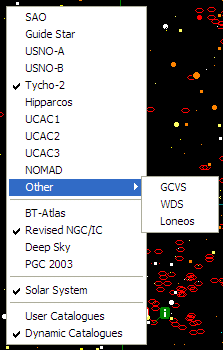 The quickest way to switch to a different database (stars or deep sky objects) is to click in the current map with the mouse right button while holding the SHIFT key on the keyboard. The popup menu shown on the right is then displayed which allows a quick selection of the database to be displayed.
The quickest way to switch to a different database (stars or deep sky objects) is to click in the current map with the mouse right button while holding the SHIFT key on the keyboard. The popup menu shown on the right is then displayed which allows a quick selection of the database to be displayed.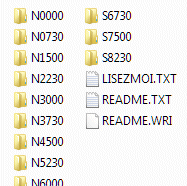 1) Download the
1) Download the