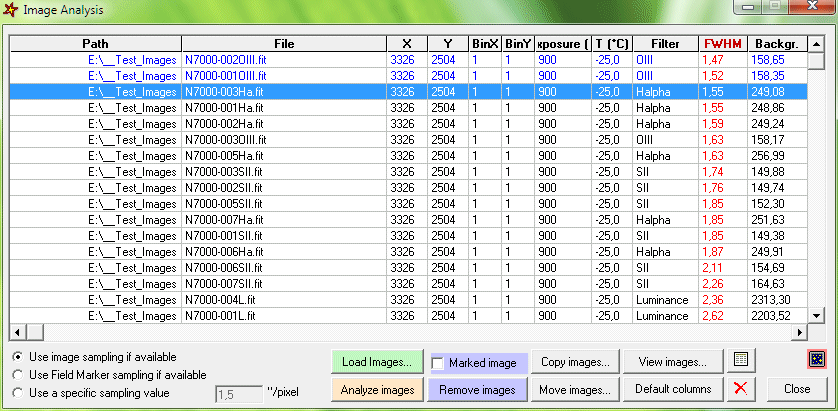
C2A integrates a powerful tool whose goal is to determine the level of quality of a set of FITS images. This tool computes the FWHM (Full Width at Half Maximum) as well as the background level (field Backgr. in the tool window) of a series of images in oder to figure which ones need to be excluded in the scope of an image processing work. In order to do that, C2A makes use of the PinPoint astrometric engine, and this software must be installed on your computer in order to use the C2A Image Analysis function. To get information about one of the components of the graphical interface in this window, left click on it in the image below.
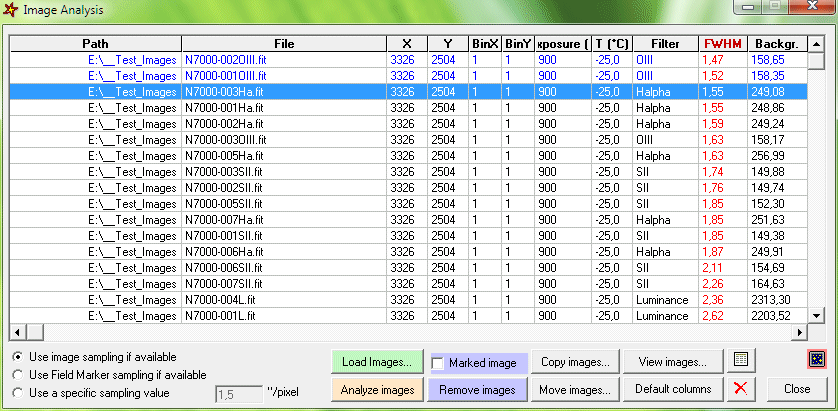
In order to use this tool, you must start by loading the images you want to analyze using the button Load images... of the interface. These images must be in the FITS format, preferably coded on 16 bits. If an other FITS format is used (8 bits, 32 bits, IEEE32 or IEEE64), C2A will start by converting these images to a 16-bit format (without affecting the source images of course). Note that images belonging to different folders can be loaded by ussing several times the Load images... button.
Once the images have been loaded, you can launch the image analysis using the Analyze images... button. The analysis process can be quite long depending on the size of the images. Every time that an image has been analyzed, the fields FWHM andBackgr. of the table are updated for that particular image.
You must then chose which sampling (in arcseconds per pixel) must be used for the images which have been analyzed. Three choices are possible:
A change in the sampling to be used imediately triggers an update in the table with the new values of the FWHM.
A double-click on one of the images in the list "marks" this particular entry (the text in the line becomes blue). The same thing can be obtained using the Marked image check box. Note that it is possible to select several contiguous images in the list using jointly the mouse and the SHIFT key on the keyboard. After the images to be eliminated have been marked, the Remove images... button must be used to remove them from the list.
Images available in the list can be sorted through the different criteria represented by the column titles. A simple click on one of the column title sorts the table according to the selected criteria. An other click on the same column lable sorts the table according to the same criteria but in the reverse order.
A typical usage of this tool consists in computing the FWHM of the images, sort the images by decreasing FWHM, mark the images that one wishes to eliminate by double-clicking them, then removed the marked images using the button Remove (the images on the disk are of course left intact, only the references in the tool are removed). As a last step, it is also possible to move the images marked in the list into an other folder (using the Move images... button) or to copy them (using the Copy images... button).
It must be noted that the sky background in the Backgr. column is expressed in ADU between 0 and 65535 while the C2A Image Processing Tool provides values between 0 and 32767.