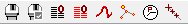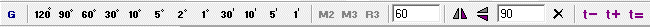Toolbars
C2A has two tool bars: the main toolbar
has shortcuts to the most common commands and the secondary toolbar
allows you quick access to predefined zoom levels among other things. The Display
Toolbars command in the Tools Menu allows you to turn either tool bar on or off.
Main Toolbar
The main tool bar is divided into several areas.
To get information about a button in one of these areas, click on it with the
left mouse button.
| Configuration
Files

|
View
Display
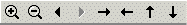
|
| |
|
| Field
Definition and Search

|
Display
Options

|
| |
|
| Databases
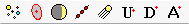
|
Map
Types
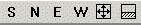
|
| |
|
| Location,
Date & Control Panel

|
Tools
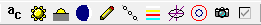
|
| |
|
| Images

|
Telescope
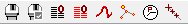
|
The Defining
the buttons on the main toolbar chapter explains how to change the
main tool bar and display only the buttons which are commonly accessed by a
given user.
Secondary Toolbar
The secondary toolbar allows you quickly to access
a predefined zoom level and to carry out geometrical operations on Field type
views. To get information about a button in one of the areas in the secondary
toolbar, left click on the button.
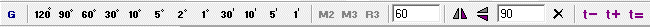
These two text areas in this toolbar obey very precise rules:
- When the focus is on a map (that is to
say when you have clicked on a map), the regular keyboard shortcuts listed
in the help system are available (for example “S” selects a view of the
southern horizon). As soon as you hit a numeric key the cursor moves to
the field value input box. There you can continue typing a field value,
which you validate by hitting ENTER. On pressing the ENTER
key the focus moves to the map. Note that when the focus is on the field
value input box, keyboard shortcuts (e.g. S, W, E, N...) become
inoperative; this is normal. This system allows you to type several
successive field values without having to use the mouse, which is
convenient. For example, 20 followed by ENTER then 30 followed by ENTER
etc... allows you to successively display 20°, 30°, etc... fields.
- To use the field rotation input box (only
available in views of the Field type) you must click the box with the
mouse, or shift focus to the box by hitting the Tab key (as in
typical Windows applications). There, you enter a valid rotation value and
input it by hitting Enter (this value can be decimal). Using the Enter
key leaves the value just entered in the box highlighted, so that a new
value can be quickly entered without having to erase the previous one. In
this way you can enter a series of values approaching bit by bit the
rotation you are aiming for. To a field rotation, just type 0 and Enter.
- These two input boxes are shortcuts
because there are other ways of achieving the same result (using the field
definition zone in the control panel to enter the field value, and through
the options dialogue box to input the field rotation).
- For both input boxes, hitting Esc clears the box and transfers focus to the map.
Table of Contents
![]()
![]()
![]()
![]()
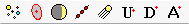
![]()

![]()