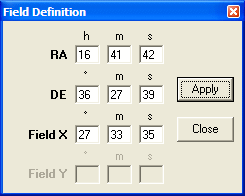
This dialogue box enables you to specify the characteristics of the field display. A field is characterised by the equatorial coordinates of its centre, by its width (X) and by its height (Y). To get information about a feature of this dialogue box, left click on it with the mouse in the image below:
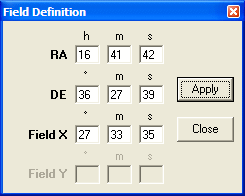
To display the field definition dialogue box choose the command Field... in the Edit menu.
Note that this dialogue box is not displayed if the field definition area is displayed in the control panel. In this case, the cursor is placed directly in the first field input box in the control panel.
The control panel is only displayed in the main window if the option Display Control Panel in Main Window is ticked in the windows management submenu of the Misc tab from the Options dialogue box. A specific option in the same dialogue box allows you to choose whether or not to display the filed definition area. A button on the toolbar provides a shortcut to displaying or hiding the control panel.