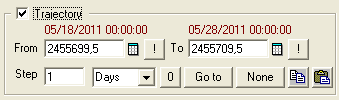
C2A lets you display positions and trajectories of asteroids and comets derived from their orbital elements (that is to say, the characteristics of their orbits). We will start by assuming you will use examples of orbital elements supplied with the C2A installation. The end of this section will describe how to download recent orbital elements from the Internet.
The purpose here is to display the positions of asteroids and comets on the sky background at a given date and time. You must therefore configure C2A to take the desired date into account. This is easily done by going to the Date tab of the Options dialogue box (accessible through the Tools menu). You then choose either to set a fixed date and time or else to use the current PC date and time. You must also verify that your observing location is correctly specified through the Location tab of the Options dialogue box.
Once these operations have been carried out, you can then display the window of the tool for plotting positions and trajectories of asteroids and comets accessible through the Tools menu. By default, there are no orbital elements loaded in the database. You must therefore import them from a file or from an Internet address.
Begin by selecting the at the top of the window which indicates that you wish to display asteroids or comets. In our example, choose the Asteroids option. You can now click the Import button on the right of the screen. A new dialogue box is displayed and several actions are taken to manage our import:
Note that the list in the centre of the window now comprises a set of references to asteroids. Suppose you want to display the position of the asteroids Ceres and Vesta. Star by selecting them with the mouse. First, left-click on Ceres then click on Vesta while holding down the control key. Two objects are then selected in the list.
To display the positions of these two asteroids on the map, you must now tick the Position box in the bottom left of the window and then click the Apply button in the bottom right of the same window. If these objects do not appear in the current view, just click the Go to button under the “Position” tick box to recalculate and display a map centred on the asteroid (before clicking the “go to” button, you should already have selected a single object in the list, so that the button is ‘de-greyed’).
The effect of clicking the “Apply” button is to save all the operations carried out since opening the window (loading the asteroids and requesting the display of two of them). The next time C2A is launched, all the loaded objects will show up automatically and those for which the position display has been requested will be visible in the maps.
This section describes how to display the trajectory of an asteroid. Suppose we want to display the trajectory of the asteroid, Vesta, for a period of 15 days (between 1 and 15 January 2002) with its position indicated on the map each day. The preceding paragraph tells you how to load the orbital elements of several asteroids from an example file.
Now select the asteroid Vesta in the list of objects and check the Trajectory box at the bottom of the window. You must now declare the 2 dates bracketing the period during which the trajectory will be displayed. To do this, just use the two small calendar buttons to the right of each date input boxes. The limiting dates are then automatically translated into Julian Days.
If you want to display the position daily, you must put the value 1 the “step” field and select “Day” in the list of available step types. The figure below shows the settings in the “Trajectory” area:
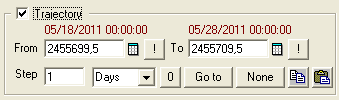
Now just click the Apply button in the bottom right of the window to produce a display of the trajectory. If the trajectory does not appear in the current view, just click on the Go to button in the “Trajectory” area.
The import dialogue box (which is displayed by clicking the Import… button in the window of the plotting positions and trajectories of asteroids et comets tool), lets you import orbital elements of asteroids and comets into the database. The importing options are as follows:
- From a file: just specify the name of the file to import on a local disc. It cab be a file previously saved using the export command, or an example file provided with C2A (exemple_asteroides.c2a et exemple_comete.c2a). The “Recent files” button recalls the most recently accessed files.
- From a Website: you must specify the URL of the web page which contains the file to be imported. The “Recent URLs” button recalls the most recently accessed web pages.
- From an FTP site: you must specify the name of the FTP server, and also the name of the file on that server. The file name must include the full directory path from the server root directory. You must also have a user name and password to be able to access the FTP server.
- From the clipboard: You can copy orbital elements in text format onto the clip board and paste them directly into C2A without passing through a file. The “Show clipboard” button allows you to see what is on the clipboard. Check carefully that the orbital elements are correctly formatted before proceeding to import. This method is a quick way of importing the orbital elements of an object into C2A.
It is also possible to import automatically the orbital elements of the main asteroids and comets from the Internet using the Automatic Import button available in the Asteroid and Comet tool. A dialogue box is then displayed where you just select the categories of objects you want to import and that’s it!
Here is an example of a typical block of orbital elements for a comet which you can find on the Minor Planet Center website (http://www.minorplanetcenter.org/iau/Ephemerides/). Just copy the block of text onto the clipboard (Crtl+C after having selected the text) and choose the option From the clipboard as the import method. Take care, in this case, to select “IAU raw format” in the list of available formats.
73P/Schwassmann-Wachmann
Epoch 2006 May 25.0 TT = JDT 2453880.5
T 2006 June 6.9497 TT MPC
q 0.939135 (2000.0) P Q
n 0.1840396 Peri. 198.8039 -0.0286656 +0.9822167
a 3.060989 Node 69.8955 -0.8899076 +0.0594622
e 0.693192 Incl. 11.3960 -0.4552392 -0.1780859
P 5.36
From 224 observations 1995-2005, mean residual 0".7. Nongravitational
parameters A1 = +1.33, A2 = -0.0520.
Take care to click the correct “Asteroids” or “Comets” button before launching the import. Similarly, you must verify that the format specified is concordant with that of the import file.
The Ignore errors in syntax tick box will prevent the parsing of the orbital elements from stopping if an error is encountered. A message will simply indicate at the end of the importing process the number of errors encountered.
The section How to declare orbital elements in a file provides the syntax to use in order to declare orbital elements for asteroids and comets in a text file.