![]()
Display a field less than 4°. Because the USNO-B1.0 catalogue is enormous (more than a billion objects), the transfer time would be prohibitive if the field were more than 4°.
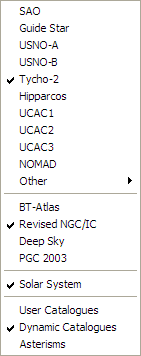
SHIFT+right-click on the displayed map. Select the USNO-B1 catalogue in the contextual menu which appears (or verify that this catalogue is already selected – if you re-click on a catalogue already selected, it will no longer be displayed).
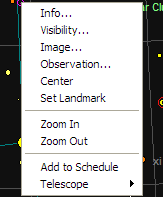
Remaining in the map, right-click and select the command Load USNO-B1.0. This command is not available if the current database is not the USNO-B1.0 catalogue. C2A then automatically displays the remote catalogues dialogue box and proceed with the transfer from the VizieR at CDS. The zone to be populated is divided in 30’ sub-zones in width and height in order to facilitate transfers.