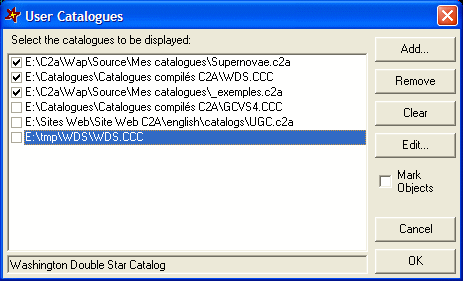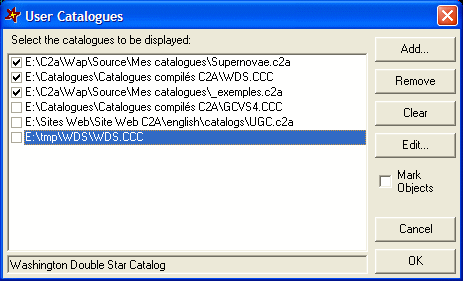
This window lets you manage your own catalogues of objects both in textual and compiled form. The required syntax for object catalogue construction is described in the How to define your own catalogues of objects section of this manual. Compilation of catalogues (which allows you to process catalogues with a large number of objects) is described in the How to compile your own catalogues of objects section.
You display user catalogues in the maps by using the command User images and observations... in the Images menu. You can also use the Display user catalogues button in the main window Toolbar or with the command User catalogues in the contextual menu which is displayed when you right-click while pressing the SHIFT key.
To get information on one of the commands available in this window, left-click on it in the image below: