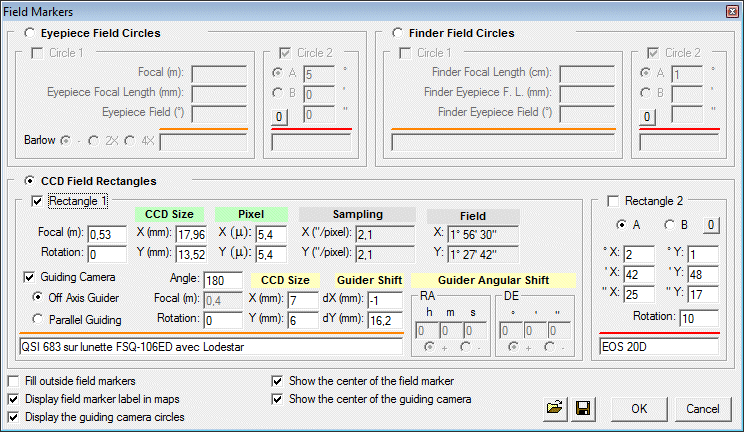
This tool lets you specify field markers which will be displayed in the current view. To get information about one of the commands in this tool, left-click on it in the image below:
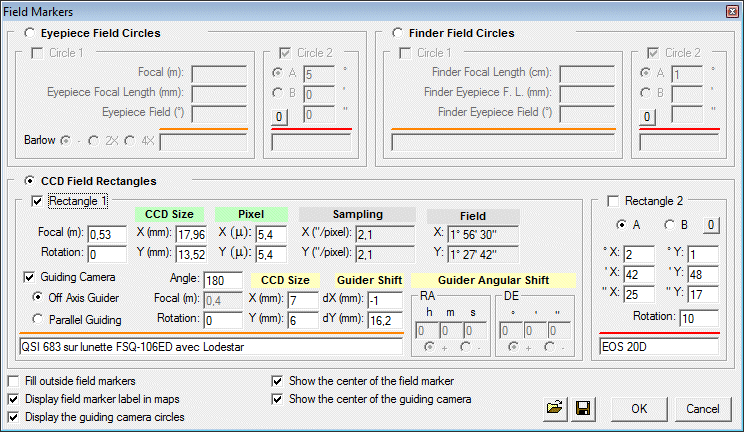
At any one time you can display one of three field markers defined in this dialogue box (Eyepiece field circle, Finder field circle, CCD field rectangles). Two Save and Load buttons at the bottom of the dialogue box allow you to save and load field marker configurations as needed.
In the first CCD field marker, C2A allows you to define a field marker which is associated with a guiding camera. In the case of an off-axis guding, you define the relative position of the guiding camera using the dX and dY boxes. The size of the guiding camera sensor is defined in the boxes X and Y. Finally, you can apply two types of rotation to the guiding camera: a rotation respective to its center with the field Rotation, and a rotation with respect to the center of the main CCD with the field Angle (this latest possibility only applies to an off-axis guider). In the case of a parallel guiding, you have to specify the focal length of the guiding instrument as well as the right ascension and declination shift of the guiding CCD versus the main CCD.
|
|
The screen-shot on the left shows the CCD field marker and the guiding camera marker associated with the parameters shown in the previous dialogue box with an off-axis guiding system. It can be seen that the CCD sensor has been rotated by 15° in the trigonometric sense and the guide camera has been rotated by 45° compared to the main camera frame. |
|
|
The screen-shot on the left shows an off-axis guiding with the guiding camera rotated by an angle of 154° with respect to the center of the main CCD. The guiding circles are displayed in order to facilitate the determination of a guiding star. |
You can produce a rotation of the first CCD field marker (when it is displayed) and guiding camera (in the case of an off-axis guiding) directly from the keyboard by using the following keyboard shortcuts:
| Ctrl+Plus* |
Increase the rotation of CCD field marker (Rectangle 1) by 1° when it is displayed |
Ctrl+SHIFT+Plus* |
Increase the rotation of CCD field marker (Rectangle 1) by 3° when it is displayed |
| Ctrl+Minus* |
Decrease the rotation of CCD field marker (Rectangle 1) by 1° when it is displayed |
Ctrl+ SHIFT +Minus* |
Decrease the rotation of CCD field marker (Rectangle 1) by 3° when it is displayed |
|
Alt+Plus* |
Increase the rotation of CCD guiding camera marker by 1° when it is displayed |
Alt+SHIFT+Plus* |
Increase the rotation of CCD guiding camera marker by 3° when it is displayed |
|
Alt+Minus* |
Decrease the rotation of CCD guiding camera marker by 1° when it is displayed |
Alt+ SHIFT +Minus* |
Decrease the rotation of CCD guiding camera marker by 3° when it is displayed |
* You must use the + and – of the numeric keypad for these
commands to work.
** PgUp and PgDn correspond respectively to the "Go to the top of the
page" and "Go to the bottom of the page" keys.