|
|
|
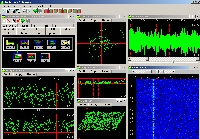
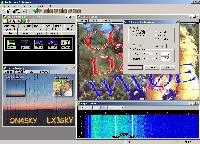
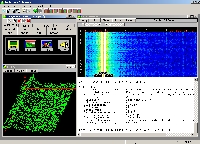
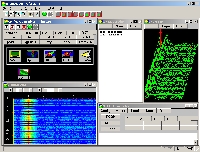
(c)
2001-2004
SkySweep,
free
|
SkySweeper
Pro    
Developed
by SkySweep,
it is a signal analyzer and multi-mode decoder developed in Finland using an original
graphic user interface, and powerful DSP functions. To not be intimidated by all its
windows and functions, as soon as you launch the unregistered
version, the system suggests you to run the built-in demo. Accept its
proposal, because it will show you some 27 scenarii explaining each
function of the program and the many decoders able to translate in
clear text or image many "strange" sounds that you can hear
on HF or VHF bands.
The
main screen is (off-)centered around the "Configuration Editor"
window, in which the user selects and set the required functions (Analysis,
Generic decoders, DSP filters, signal generator, RX/TX, etc). Each function calls new windows that
pop up on the screen (IQ Constellation, Signal View, Eye diagram,
signal statistics, 2 bit Analyzer, 3D-FFT, Spectrogram, Chat box for
mode decoding, etc). SkySweeper Pro provides a high resolution phase
analyzer (HFFT) up to 262144 point FFT with a frequency resolution
up to 0.04 Hz able to detect any fast periodic signal or a weak signal lost in
the noise. It provides a signal power/amplitude analyzer, FIR filters
and different synchronization methods to decode less common
modulations like DGPS, MPT-1327 or POCSAG.
SkySweeper Pro is able to determine
automatically the signal speed, to lock automatically to the signal,
to remove RFI or AC hum from a signal, and to translate most coded
messages transmitted on the air. A clock correction for SSTV is also
provided in system settings. It decodes CW (speed
between 10-80 WPM, tone between 300-2700 Hz), VHF
packet (AX.25) or ACARS transmission, SSTV (in Scottie1, 2, DX and
Martin M1, M2 modes), SYNOP, etc (this latter weather report is
even translated in plain English) and many digital modes
(Hellschreiber, PACTOR, SITOR-A/B, PSK31, PAM, 240 lpm HF Fax, etc)
without problem. Fonts displayed in decoders are also well readable (Courier 10 or
so).
About
limitations, I decoded successfully a CW message up to 60 WPM, SSTV and
many other modulations when the signal was loud and clear. However a
CW signal slower than 10 WPM is not correctly read and a CQ 30 dB
stronger than the noise but associated to "shadow pulses" as
strong as 24 dB like during an Aurora or EME
traffic cannot be decoded. A weak SSTV signal is not clear either. A DSP
helped a little (lowpass, bandpass, modifying pitch, decreasing noise,
etc) but didn't permit to get the signal out. But don't worry, many
other amateurs products can't extract such noisy signals either. If you want to read audio files
stored on disk, SkySweeper does only supports .WAV in mono, 8 or 16
bits/sample and a sampling rate of 11025, 22050 or 44100 samples/s.
Knowing that many files are saved in 8192 samples/sec or in stereo,
these limitations should be lowered.
Several
modes work also in transmission connecting the PC serial port (or
parallel) to the radio and using the Chat Box interface to work in CW,
SSTV, RTTY, PSK31, Hell, MFSK16, PSK63, PSK125, QPSK31 or 4MFSK16.
You can even receive and transmit over the Internet providing the
correct IP address.
In
the next release of the program, the publisher, Mikko Huttunen, will try to change the
minimum CW speed to 1 WPM, support more SSTV modulation modes, and
audio formats like .MP3, maybe .RA.
What
is my final impression ? We cannot compare such a software with a
hardware decoder like Klingenfuss'
Wavecom for example that is practically able to decode
anything. SkySweeper remains a software, and like all its competitors it is limited by
the performance of its algorithms rather than by the hardware, in
this case limited to the sound card. However, globally, with so many
features gathered in an user-friendly interface it is one of my favorite
programs to decode common modulations but not under too noisy conditions or too weak
signals, what happens sometimes. The program provides an online manual describing
each field while a tutorial is under development.
SkySweeper runs on all Windows 32-bit
platforms equipped with a sound card. A demo is available. It comes
in three versions, the lastest (Professional v5.x) providing
additional generic decoders and analyzers. The entry-level version
3.x Standard should already satisfy most amateurs and listeners. All
versions can be upgraded.
At
last, there
is a SkySweeper
Yahoo Group.

|
|
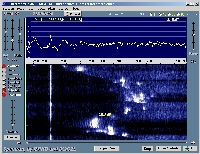
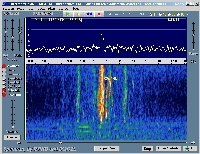
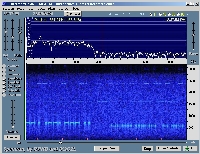
2000-2004
PADAN
Group, Freeware
|
Spectran   
This
is a spectrum analyzer written by Alberto, I2PHD and Vittorio,
IK2CZL, members of the PAcket Digital Amateur Network group (PADAN),
who created also other weak signal and QRSS programs for the
amateur.
The
main screen is divided in two main parts. The upper window displays
the signal strength expressed in dB which gain scale (amplification)
and base are adjustable. The intantaneous peak is also displayed
together with the time stamp of the spectrum. The lower window
displays the waterfall with in addition the magnitude of the
spectrum converted in arbitrary colors. Three main palettes are
available, the Horne (Blue/white) palette used by default, and two
full color palettes. Main
settings are available in the "Controls" window that can
be hide or remain visible on top of the screen. Depending the
required sampling and resolution that goes down to 21 mHz for the
slowest sampling and 23 Hz for the fastest, it provides a spectral
range extending between 0-48000 Hz with a default value set on 11025
sample/sec and a resolution of 2.7 Hz. A good advice, if you need to
increase the sampling over 40 kHz or the resolution, stop first the
processing to avoid the program to hang, then resume. Decreasing the
sampling the problem does not occur as less resources are required. Preset
mode decoders are provided for NDB, QRSS3, QRSS10, QRSS30 with a
special mode dedicated to WSJT program (Meteor Scatter) from Joe Taylor, K1JT. The
water fall can be displayed in B/W or color, scrolling vertically
(default) or horizontally, with time tick ranging between 1 and 60
seconds. The speed on the scrolling is adjustable, as well as the
input volume and the gain. In addition several filters can be
automatically set like a smoothing function (average) very useful to
extract the signal from the background, a denoiser and a CW peak. At
last an auto brightness control is provided if don't want to adjust
the brightness and contrast manually. Input
signal can be either the microphone input on the sound card via the
DAC API of Windows or a .WAV file saved on disk. A signal received
online can be recorded in a .WAV file. Spectran
is now at version 2 and runs on all Windows 32-bit platforms equipped with a sound
card. It comes with a very
short manual in PDF format but it is not really useful as the
program is intuitive.

|
|
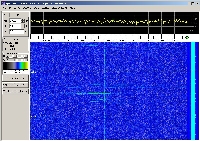
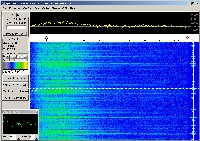
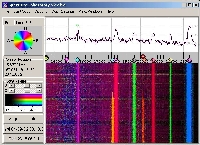
2003
Wolfgang Buescher,
DL4YHF
Freeware
|
Spectrum
Laboratory     This
is in my humble opinion one of the best audio spectrum analyzer. It
was programmed by Wolfgang Buescher, DL4YHF
in company with some US and English amateurs.
Like its competitors this digital signal processing (DSP)
takes advantage of the computer's sound card but the author provides also an audio
utility to create custom interface for any A/D converter.
This
product is able to analyse weak radio signals, including QRSS,
voice, and natural sounds like auroras or "pings"
of meteors. The interface is intuitive and without reading the
manual, in less than one hour you can master its main
functionalities.
The
main screen is divided in two windows. Like
its competitors this program displays a spectrographic image of the
sound in a spectrum ranging between 0-5512 Hz for weak signals and
slow sampling, 0-22015 Hz for atmospheric noises and 0-11015 Hz for a fast sampling
for a voice analysis for example with a frequency resolution for
weak signals down to mHz, exceeding the
stability of the sound card's clock generator. In addition, this
program processes up to 200 waterfall lines per second, making it
possible to decode high speed CW.
I
regret only that this program is not able to display the spectrum
graph at high resolution or to center automatically the graph on the
strongest signal.
A
decoder is provided for some time-code transmitters like MSF (60
kHz), HBG (75 kHz) or DCF77 (77.5 kHz) as well as digital amateurs
modes like PSK31, BPSK, QPSK, FSK, HELL, etc.
This program includes also signal generators with a selectable
waveform, frequency, an optional modulation and noise generator.
Very
complete compared to its competitors, this program uses standard
hams controls and can be connected to any transceiver or receiver
via the serial port. These controls include an adjustable low-pass,
FIR-filters (up to 128th-order filters), variable bandwidth and
cutoff, peaking, a filter with FFT convolution, but there is no
automatic notch or noise canceller, excepting a humb filter to
remove 50 Hz (or 60 Hz) plus harmonics.
A
custom and adjustable waterfall color palette allows you to
change the contrast of the waterfall display during or after have
received a signal.
In
the same way the frequency range is adjustable during analysis, the
old part of the waterfall display being automatically redrawn
without stopping the audio processing.
The
audio sampling is ranging from 8000 to 44100 or even
96000 samples per second. The resolution is 16-bit ADC or about
90 dB of input range, quite impressive.
At
last this program is able to process online data or to load various
audio files in format such as .wav, .mp3, .au, etc and save the
captured audio files in wav, and images in jpg or bmp format. The
program also provides a command line
interpreter to schedule various tasks.
Spectrum
Laboratory is now at version 2.4 b1 and runs on all Windows 32-bit
platforms. In standard mode it requires a 90 MHz CPU, 128 MB RAM
and a sound card but to analyze spherics or voice at the highest
sampling rate, a 1 GHz CPU is warmly recommended with at least 256
MB RAM.
A
DSP tutorial is available on the author website.

|
|

OK1FIG,
Freeware |
Easygram  
Petr
Maly, OK1FIG developed this very simple but performing interface
(2.1 MB) around the spectrum.dll library created by R.S.Horne. This
is a CW decoder displaying tunes (dit-dah) in graphical form. FFT can be
set between 5512-44100 samples/sec, the power scale can be set at 30,
60 or 90 dB, the central frequency and bandwidth between 0 Hz and 20
kHz. Default values can be set using a FFT size of 512 bytes, a
sampling of 5512 sample/sec, a 30 dB scale, 15 dB gain and a
bandwidth of about 200 Hz or shorter. The signal moves from right to left and once
it is well isolated in the middle on the screen and its power well
adjusted, it becomes a very user-friendly tool to learn Morse code. I
know some high speed CWers who always let this window open while
working DX stations.
However
this small program is unable to extract a signal lost for example 10
dB down in the noise or to help you extracting very weak or very
slow signals (e.g. QRSS). If it "sees" them well, there
are mixed with the noise and indecipherable. For that purpose you should select a
product more complete, supporting either powerful FFT functions or
QRSS mode.
Easygram
is now at version 2.02 and runs on all Windows 32-bit platforms
equipped with a sound card.

|
|
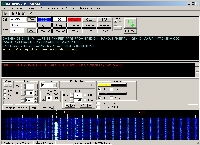
KD5HIO,
Freeware |
Hamscope  
Glen
Hansen, KD5HIO, developed this application (2.2 MB) from WinPSK
written by Moe Wheatley, AE4JY. This
is a multi-mode decoder for CW, RTTY, PSK31, MFSK16, FEC, and
packet. It comes with a complete help and can be interfaced with
MMRTTY in option. It provides interfaces for several ICOM, Ten-Tec,
Kenwood, and Yaesu transceiver and also decodes .WAV files stored on
disk.
The
main screen is divided in three main panes, sent, receive and a
scope showing either the spectrum, waterfall, input signal or data
synch. You can automatically send a CQ sequence or a tune. You can manually set the
decoding speed or ask the
program to find it itself. You can also adjust the gain, the receive
and transmit frequencies. Hamscope decodes well some QRM with the
signal but globally you can work a station in CW via your keyboard
without knowledge of the Morse code. It is of course better suited
to digital modes that it decodes without the least error or almost.
Only
drawback, Hamscope is unable to extract a weak or a very slow signal
lost in the noise and the decoded text is displayed with a small
font (Arial size 8 or so).
Hamscope
is today at version 1.54 and is designed to run on Windows 98 and NT
equipped with a sound card but it runs perfectly under Windows XP
and ME as well.

|
|

(c)
1997-2002
Silicon
Pixels, $120 |
ChromaPix    
Written
by James Barber and William Montgomery, ChromaPix is an SSTV
application. Taking advantage of DSP functions, it is very powerful
and should satisfy the most advanced users. It comes with a superb
and user-friendly GUI and an excellent manual of 41 pages to
download (PDF of 3.6 MB).
The
main screen is divided in 4 parts. At center is the main display
where images are received and can be edited, Images controls are at
left (image quality, filters, painting tools, etc), SSTV controls
are displayed at right (transmit, receive, mode, tuning, etc), and
Storage controls below (save, restore, print, etc).
In
Auto receive mode, if the signal is strong enough, ChromaPix can detect the transmission mode or you
can set it manually selecting one of the 8 modes provided, including
Martin M1, Scotty S1 or Robot 72 to name a few. You can also select in this scrolling menu the sizing
of your interface (from a small GUI up to full screen).
Before
using ChromaPix it is warmy suggested to read the manual to
understand how to configure settings and adjust images during
reception thanks to SSTV controls (submenu SSTV, 1, 2, 3). This can
be the case when image is tilted (slanted) due to a bad
calibration of the sound card clock that creates oscillator errors.
You can also rectify the image (received or to transmit) using the
Dew-skew feature on the Image control.
Among
additional tools name the tuning spectral display (in the SSTV
controls pane) that permits to adjust the SSTV signal to the correct
frequency. After reception the image can be postprocessed, its
brightness, contrast, saturation, hue, sharpness and colors can be adjusted, and, to some extent, the QRM can be
removed as well. Digital images to transmit can be read in various
formats among them BMP, JPG, GIF, TIF, PSD, etc. and saved manually or autosaved
in the same formats as well.
ChromaPix
is now at version 1.6
and runs on all Windows 32-bit platforms equipped with a sound card.
The Windows 95 version is sold $84. A demo is available running 30 minutes before shutting down.
It also displays an "unregistered" in the upper right
corner of the image in transmission.

|
|
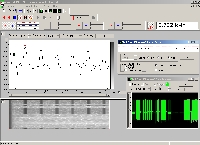
(c)
2002-2004
Freeware |
Analyzer2000  
Written
by Thomas Braunstorfinger and Martin Hisch, Analyzer2000 is a
spectrum analyzer able of fast spectral analysis, displaying FFT
from the line input or a .WAV file stored on disk. An online help is
provided.
FFT
sizes is ranging between 256-16384 points, dynamic range up to 160
dB, base and zoom are adjustable, it supports transmission modes
like PSK, CW and includes an universal FSK/F7B/FM demodulator able
to decode SSTV and FAX modes.
The
main screen is divided in two panels, the top one showing menus and
controls, the lower pane showing several windows : FFT, a scope with
envelope, a waterfall (sonagraphic analysis), a CW decoder, and an
interesting FSK or PSK phase analyzer (PSK and other modes are not decoded but
analyzed only). In addition several measurement tools are provided
like markers, frequency rulers, level rulers, time rulers and, more
intresting, methods for determination THD, SNR (SINAD) and VCO phase noise
(dBc/Hz). It also includes a test generator for sinewave and/or
noise stimulation (full duplex mode). Spurs as weak as 50 nV can be
detected.
The
CW decoder read almost error free a clear signal but has
difficulties to decode it when there is noise, sferics or QRM in
spite of the use of additional controls (Interference suppression,
Sensitivity DX). In presence of noise the Automatic threshold must
be desactived and in this case it is not easy to extract the signal
and to find its correct speed, which is only labeled line/min (lmp) ranging between 14-1500. The
HF Fax and
SSTV decoders could be improved as they work essentially in auto
mode and without fine tuning. So I only retain the product for its
CW decoder. Analyzer2000 is now at version 5.04 and runs on all Windows 32-bit
platforms
equipped with a sound card. A demo is available running 30 minutes
before shutting down.

|
|
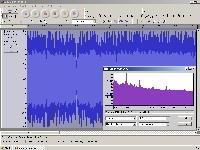
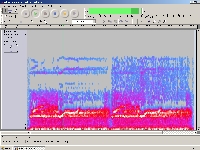
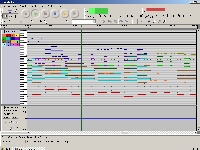
2004
Audacity,
freeware |
Audacity    Developed
by Dominic Mazzoni and his colleagues, Audacity is an audio editor
with dedicated features that will please musicians as it includes a
track editor. This
is a freeware which interface is available in 20 languages, most
European, including in katakana (japanese). Audacity
is able to read and save audio files in WAV, MP3, AU, AIFF, OGG, VOX
and a few other formats. Audacity
can be quickly mastered as the interface is self-explanatory and
very well designed. Most settings are set in Preferences. It samples
an audio file between 8000 and 96000 Hz (default is 44100 Hz), in
16, 24 or 32-bit format, mono, stereo or up to 16 channnels. FFT
size is ranging between 64 and 4096 (defaut is 256). You can also
associate macros to keyboard keys or to the mouse click. At last,
you can save a complete working session as it appears on screen as a
"project". When
you load an audio file, its audio track (spectrum) is displayed in a
time window that can be reduced or expanded using the menu option or
the mouse to fit in the bakground window. Its left part includes a
pop-up menu to enable/disable some features (play in mono, stereo,
mute, solo, gain control) and to select the type of display : as
waveform, spectrum, pitch, etc. The View menu provides a very fast
FFT tool (Plot Spectrum) that also export data in TXT file. Note
that Audacity can also read raw TXT file (via Project, Import Raw
Data...) and inverse FFT are not hard to achieve. Editor
side, many effects are adjustable using cursors and include a
"preview" mode. In all cases you have the possibility to
roll back changes. Audacity
doesn't require much ressources. It works well and fast on a 500 MHz
PIII CPU with 196 MB RAM. Among some drawbacks, the online help is available but not
contextual, and the Index is empty at first sight; ou must click on
the "Show all" button to display items. If you don't hear
the files you loaded, remember that all the audio device settings
are under the Menu File, Preferences. At last, whether you
select Open or New file, Audacity creates each time a new session. Audacity
also imports files in MIDI format but as "project" and
this is an experimental feature only. In the current version, this
format is not editable and provided only for vizualisation purposes.
Playing, recording and editing will be available in a next release.
It includes in option several plugins like LADSPA
and Nyquist programming language to write your own audio effects. Audacity is now at version
1.2.2 and runs on Windows 98, 2000, XP, and ME, Mac OS X, Linux and
many Unix platforms equipped with a sound card. Audacity
also provides a tutorial and a mailing list on its website. Note
that its developers request your co-operation for translating the
interface in other languages.

|
|
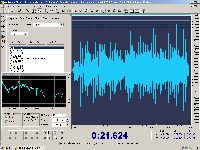
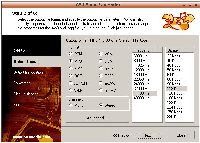
(c)
2001-2003
NCT
Company Ltd, $30 |
AVS
Audio Utilities  
Audio
Utilities is a very cheap but powerful audio utility that you can
master in less than one hour. It is constitued of five products : "Audio
Editor" allows you to edit your audio files (WAV, MP3, AU, etc),
record your own music or voice, mix with other audio or musical
parts, and add effects (like Reverb, Echo, etc). It comes with
various preset filters (low pass, band pass, high pass, notch, ...),
several levels of amplifications (3 dB, 6 dB, 10 dB, 60%, 200%, ...)
and compressions (-20 dB, -40 dB, ...), the possibility to stretch
time and pitch (0-400%), copy and paste parts of the file, and more. Windows
size and color schemes can be modified as well the sampling
frequency and the ouput file format. It is so simple that I use
regularly to edit my radio astronomical recordings. "Audio
CD Grabber" allows grabbing audio tracks from audio CDs,
downloading and uploading disc from various sources and copying them
on your local hard disk. An easy way to hear your favorites CDs from
your computer. "Audio
CD Writer" allows you to create audio CDs from MP3, WAV, OGG
and other digital music files. As easy to use as its competitors
(i.e. NERO). "Audio
Recorder" allows recording audio data from various sources
(mike, audio CD, etc) and create file in format such as PCM, PM3,
ADPCM, WMA, etc.
At
last "Audio Converter" helps you converting one audio
format in another one (MP3, WAV, OGG, ADPCM, WMA, etc). Using
a PIII 500 MHz, 256 MB RAM computer, some heavy threads like the
pitch or time increasing to 400% on stereo files longer than 30 sec
have temporary hanged my system. Maybe it was my mistake trying to
access too quickly to another submenu. But if you need to digitally
process very long files I suggest you to work with at least a 1 GHz
CPU and 500 MB RAM. The program uses also quite a lot your temporary
directory (some hundreds MB during any process). So if your C: drive
is nearly full (w 300 MB), either remove some documents or change
its location before running it. AVS
Audio Utilities is now at version 1.5 and runs only on the next 32-bit OS : Windows 98 Second
Edition, Me, 2000 and XP, equipped with a sound card. A demo is
available. Minus
side : AVS is an "amateur" product in that sense that if
it can help you to process ordinary audio files, during transformations it adds also unwanted artifacts (like generating
"false" patterns when you process a very short period of
time, etc). It is also unable to detect a weak signal lost in the
noise. If you need a quality and powerful DSP software to process
the voice signal for example, you must invest in more expensive products like
Adobe
Audition (ex-Cool Edit Pro, $170), Raven
or even MatLab.

|
|
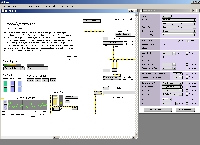
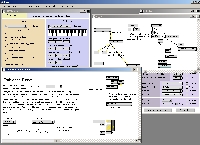
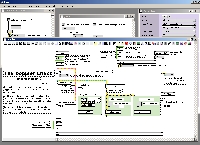
1990-2004,
Cycling'74,
$495 |
MaxMSP   
For
short, MaxMSP
is a development environment to create sound recordings based on
inverse FFT. Based
on C programming language, MaxMSP provides you with a high level,
graphical programming language. Programs are "written"
using graphical objects rather than lines of code in text mode. This
reduces the learning time, providing a clear and intuitive way to
write programs simply by connecting objects to each other.
Events
can be triggered at any arbitrary time in the future, interfaced to
MIDI and other communication protocols, and logical operations can
also be performed. Applications
made with Max run in real time.
Since
its creation in 1986, MaxMSP evolved much and from a graphical music
programming environment it has expanded to include audio data (with
the introduction of MSP) and image/matrix data (with the
introduction of Jitter).
MaxMSP
lets you control your equipment in any way you want. You can create
applications for composing, improvising, and ordering or modifying
media—anything you can imagine doing with a computer using a
graphical method. All control information is converted into a simple
stream of numbers. Here
are three examples
of files processed with MaxMSP. These are short MP3 files recorded with the
microphone outside the application : a custom
APT signal (upper dump screen), a custom
filter (drawing my name on screen, middle dump screen) and a custom
doppler effect (lower dump screen, in edition mode).
If
you are a beginner in programming, there is no doubt that like all
evolved programming tools, you will take a lot of time to master
MaxMSP. You need to download and read all external manuals
provided by the publisher (in PDF and html). As
it the program does not provide any help file. All help functions
are in fact accessible within the patcher, when you create or edit a
file.
The
best way to quickly learn how it works is to load the examples
included with the package (.pat for patcher) and to edit them (View,
Edit). In this editing mode you can click on all objects displayed
on screen and with the right-click get the help that will explain
you how work the concerned object. In some examples it will suggest
you to read some additional tutorials. This help is really well
designed and complete. You only need time to master the package, for
example in creating first a small application then a larger and more
complex one.
MaxMSP
is now at version 4.5.2. and runs on all Windows 32-bit with a PIII
CPU minimum, and Apple MacOS plateforms. A demo is available.

|
|
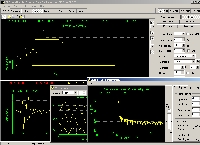
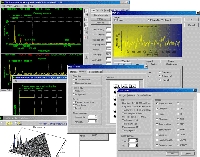
(c)
1999-2004
Janez
Makovsek, $89 |
FFT
Properties     FFT
Properties is a PC-based spectrum analyzer, probably one of the less
expensive and the most complete FFT tool available for the advanced amateur
searching a product dedicated to DSP. FFT Properties is indeed
based on the Basic Delphi Signal Processing Package, aka BDSPP. The
objective of a FFT processing is to convert a signal in
the time domain in the frequency domain. A FFT provides
for example a mean to calculate the frequency of a fast pulsating
signal or to evaluate the response of a signal converter like a sound card. It
permit to check its frequency response and non-linearities. It can
help you to tune a signal generator, an instrument or even your
linear amplifier. FFT
Properties provides hundreds of functions to name parametric windows, peak interpolation,
online wavelets decomposition, higher order spectral
analysis, cross and auto correlation, cepstral and cross
spectral analysis, FIR filter designer, decimation and
interpolation, without to forget peak marking
features, quality charts and printing capabilities. FFT
Properties is one of the few frequency analyzers able to measure
with an extremely high accurate non-parametric phase angle of non-periodic signals and linear phase peak filtering.
Taking advantage of multi-windowing and resource hungrier, it
requires a fast PC if you want to avoid hanging. A
version 5 is under development that will provide an ultra-fast
sample rate converter with SNR of over 160 dB to allow resampling of
24-bit audio signals without loss of quality in real time among
other new features. This program
is now at version 3.5 and runs on
all Windows 32-bit platforms equipped with a sound card. A
demo is available. Without register all features will work excepted
that the sampling rate is reduced to 512 samples/sec and thus will
limit your ability to analyse pulsed signals. Several manual are
also provided in PDF format.

|
|
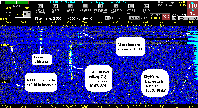
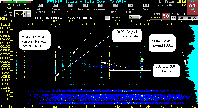
(c)
1998
Mike Cook,
AF9Y,
$37 |
FFTDSP  
Here
is the most amazing amateur software I know dedicated to signal
processing. If you have basic knowledges of propagation,
signal/noise ratio and its meanings, traffic types and all that
stuff defining the usual work of ham radios, and even if you are
like me a short waves listener, this spectrum analyser can interest
you.
Peculiar
it is really, reason I displayed dumps of spectrum graphs with
legends for convenience as these real time displays are more than
hermetics for most of us at first sight.
Mike
Cook, a long-time ham radio, call AF9Y, wanted an application able
to detect weak radio signals in real time and even signals well
below the noise level. Such applications do not exist in the
amateurs world and therefore he designed himself this program. Its
key features are a real time display of a color spectrum graph with 2
Hz filtering (using a 4096 point FFT), it uses an automatic color
gradient to improve the visibility of signals vs the background
noise, an integration mode to detect signal below the noise,
it displays on screen Moon Az/El for moon bounce traffic as well as
TOD and East/West sequences and more. FFTDSP displays also true S/N
measurements and bar graph, smoothing filters (hamming, cosine,
etc), has a built-in zoom in/out for narrow (1300 Hz) or wide (2500
Hz) display and it is able to track object by RA/Dec.
I/O
side, FFTDSP can not only record and playback waves for post
spectrum analysis (using a sound card) but it can also save and load
spectrum pictures.
Of
course, as we expected, last but not least FFTDSP supports SETI
applications through an unattended data logging monitoring. A way to
compete vs Seti@home...
FFTDSP
is at version 4.2 and runs
in a DOS box under any Windows 32-bit platform, and requests at least a 80486 CPU
with sound card. A demo is available.

|
Back
to Amateur radio activities
Back
to Reports & Comments
|