May 15th, 2019
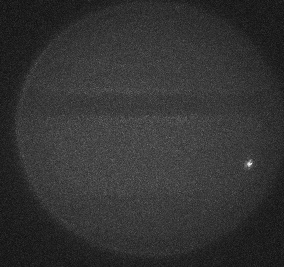
|
how to analyse detection images |
by Marc
Delcroix
May 15th, 2019
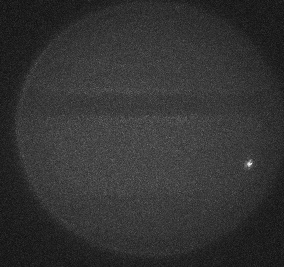
Content
Introduction
Download
Results
Log file with datation, usage in WinJupos
How to analyze results : detection images generated
Communicate your positive as well as negative results !!!
The International Outer Planets Watch team has been offering since October 2012 two softwares which help testing planetary (jovian) acquisitions a posteriori looking for impacts.
The first one, "JID" is a windows software (with a graphical interface)
offering to work on acquisitions while changing detection parameters.
The second one, "DeTeCt", is usable in command mode, which permits to link analysis of several acquisitions in a row without user interaction.
It supports SER, FITS, avi, wmv, bmp, jpg, tif, ... formats. It implements two detection algorithms de détection performed simultaneously:
- the first "classic" one analyses after images alignment every zone in every frame
in order to check if a suspect brightness appareance occurs. It then
displays a frames' interval when an impact moght have been detected.
- the second one analyses globaly the movie and generate a simple image to easily check visually if there is an impact candidate in this acquisition.
I hence developed a new DeTeCt version, tested successfully on thousands of acquisitions (mine and other amateurs').
If you want to test it on your own acquisitions download latest DeTeCt version.
Please send your results (DeTeCt.log file) to delcroix.marc@free.fr.
Feel free to contact me
for any usage question, any error, any modification suggestion, request
for supporting a new log version of your favorite acquisition softwares
if they are not already supported (after checking your DeTeCt.log -
see below)
|
Results
Processing results are the following:
How to analyze the results : images generated in "Impact_detection" directory- in the "Impact_detection" directory, you will find for each acquisition, with an automated generated filename from the video filename "filename_dtc_max.jpg", which is the image consisting of the max minus mean value for each pixel. This is that image which is used to detect visually if there was an impact flash candidate, see "how to analyse the images" - in the "Impact_detection\details" directory, you will find for each acquisition, with an automated generated filename from the video filename: 1. "filename.log", consisting of the DeTeCt run output. You will find in this file the acquisition full path and name, individual frames information if you used -v option, or text indicating if an impact was found by the classic algorithm. 2. a copy of "filename_dtc_max.jpg" (see above) 3. "filename.jpg", same image but without an histogram stretch (it is darker and less "readable") 4. "filename_mean.jpg", average of all aligned images - which is used to check the "normal" aspect of the acquisition, for example the existence of satellites or dust on the sensor which can lead to false-positive detections. - in the same directory as DeTeCt.exe file, a DeTeCt.log file which for each processed video will add a line with date, duration, ... information from video file information or from an existing acquisition log file from Lucam Recorder, Genika, Firecapture, PLxCapture, Avi felopaul or Genicap. Please send this DeTeCt.log file to delcroix.marc@free.fr for a work on impact frequenvy. Let's see now this log file in detail: Each time DeTeCt.exe is launched (then also each time detect_batch.bat is launched), a log file called "DeTeCt.log" saved in the same directory as DeTeCt.exe will be appended with a new line per video processed, with the following information: DeTeCt; jovian impact detection software PLEASE SEND THIS FILE to Marc Delcroix - delcroix.marc@free.fr - for work on impact frequency (participants will be named if work is published) - NO DETECTION MATTERS! Rating; Start; End; Mid; Duration (s); fps (fr/s); File; DeTeCt version and comment 0 ; 2014/12/03 11:41,071083 UT; 2014/12/03 11:41,903900 UT; 2014/12/03 11:41,487491 UT; 49.9690 s; 23.000 fr/s; 031214_114104.avi; detect v2.0(Dec.1,2014) (Firecapture 2.3) 0 ; 2014/12/03 11:41,907800 UT; 2014/12/03 11:42,741667 UT; 2014/12/03 11:42,324733 UT; 50.0320 s; 23.485 fr/s; 031214_114154.avi; detect v2.0(Dec.1,2014) (Firecapture 2.3, fps calculated) 0 ; 2014/12/03 11:42,742967 UT; 2014/12/03 11:43,063800 UT; 2014/12/03 11:42,903384 UT; 19.2500 s; 23.000 fr/s; 031214_114244.avi; detect v2.0(Dec.1,2014) (Firecapture 2.3) For each video, there are column per column: - Rating: "0"; if -ADUdtconly option is not used : Number of candidates detected by the classic algorithm - Start: acquisition start time, with "LT" if it is in local time, "UT" in universal time or "xx" if unknown - End: acquisition end time, with "LT" if it is in local time, "UT" in universal time or "xx" if unknown - Mid: calculated acquisition mid time useable easily with copy-paste in the fields "date" and "UT" in the WinJupos measure function (beware it must be in universal time "UT") - Duration: acquisition duration - fps: frames per second - File: full path and filename of the processed video - DeTeCt version and comment: used DeTeCt version, and a comment on how were datation and duration information estimated: - with file system information ("Date from file info") - with information embeded in SER file ("Date from ser file info") - with information in acquisition software logfile (for example "Date from Lucam Recorder log"); supported software are Lucam Recorder, Genika, Firecapture, PLxCapture, Avi felopaul, Genicap. For any other log file type support (other software, or a non supported version of supported acquisition software - unfortunately formats change with versions), please send me the acquisition software log file and I will implement it quickly. - with date information and possibly the fps, or if duration could only be estimated (not coming directly from a log file) ("Duration estimated") - if a date was estimated from another one and acquisition duration ("start date estimated" or "end date estimated") |
|
||||||||||||||||||||||||||||||||||||||||||||||||