Use of the histogram in "Envisage" (Continuation) |  | |||||||
 | The image being very over-exposed since the last adjustment, it is necessary to decrease the exposure time. Here it is brought back to 0.0010. | |||||||
 | ||||||||
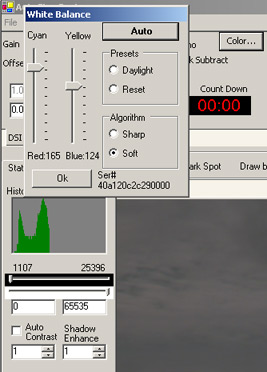 | ||||||||
| Let us take again the command "Color" and at this time let us click on "Auto". | ||||||||
| Retour | ||||||||
 | At this stage it is interesting to modify the "Gain". | |||||||