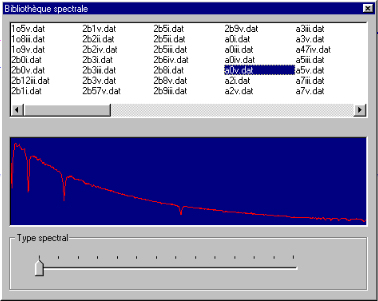The capability of the detector to equally detect wavelength is usually not the same for all the wavelength. They do have the same sensitivity in all the wavelength. This is exactly the case for all the CCD detectors. They have their own spectral sensitivity response which alters the overall intensity of spectra.
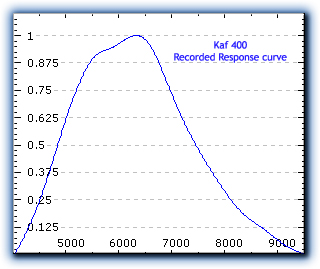
|
|
|
|
 |
|
But this is true if you record spectrum on a large domain of wavelength.You shall note this reponse slowly change over wavelength.
On a small wavelenght range captured, it then can be possible to assume that the response is the same. This means that it will not violently affects spectral profile. So this correction is not always mandatory. |
|
 But why would you really need to correct intensity? But why would you really need to correct intensity? |
This is the only way you have to find what is the exact repartion i.e. energy of the object versus the wavelenght. And, temperature is directly related to this profil which is called the continuum. Each star have a continuum which follow the Planck law, and by knowing this, you can definitively establish what type of star it is, a Blue one, a Giant Red, a White Dwarf....
|
|
|
|
|
 |
To correct spectra from the detector response, you need to determine first the spectral sensitivity of the detector. This is done by dividing a recorded raw spectrum to its absolute spectrum. |
|
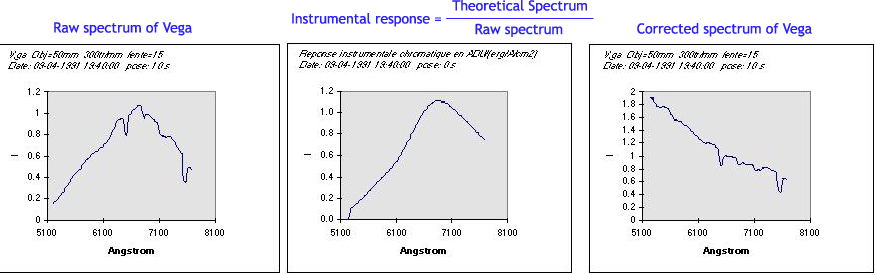 |
 How to know about absolute value of a spectrum? How to know about absolute value of a spectrum?
|
In the litterature, some stars are calibrated in energy. This means, litterature provides you the real spectrum with the absolute intensity of some known stars. Visual Spec embedded 18 of these "absolute" star spectra. To obtain the response of your system, you need to make a spectrum of these stars. By dividing the absolute spectrum by the recorded spectrum you directly obtain the response required...
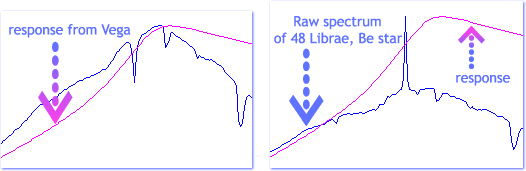
|
|
|
|
|
|
|
|
|
|
|
|
|
|
|
|
 |
This response can be saved and re-used later on other spectra if they have been recorded under the same conditions. |
|
|
|
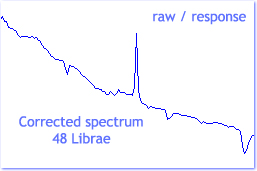 |
|
|
 And if you do not have recorded one of the reference spectrum? And if you do not have recorded one of the reference spectrum? |
Visual Spec offers you an alternative which is less accurate. Instead of doing the spectrum of one the 18 "absolute-calibrated" stars, you can use one of the standard spectra from the library. Each spectrum correspond to a specific Spectral Type. They are normalized, this means you will obtail after correction a spectrum where intensity relative to each others are correct but not absolute. All you need to know is the spectral type of the object you are observing. Then you call the standard spectrum wich have the same spectral type, you remove the lines this spectrum can exhibits and you divide the original spectrum by this smoothed profil.
|
|
|
|
 |
|
And even more, there is an automatic function which does that for you...
After having displayed the standard spectrum of the same spectral type from the library, all you need is to let Visual Spec guides you automatically through the required steps until the final profile is otained |
|
|
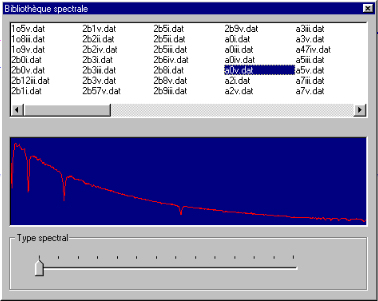 |
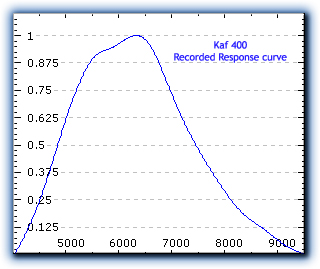
![]()
![]() But why would you really need to correct intensity?
But why would you really need to correct intensity?![]()
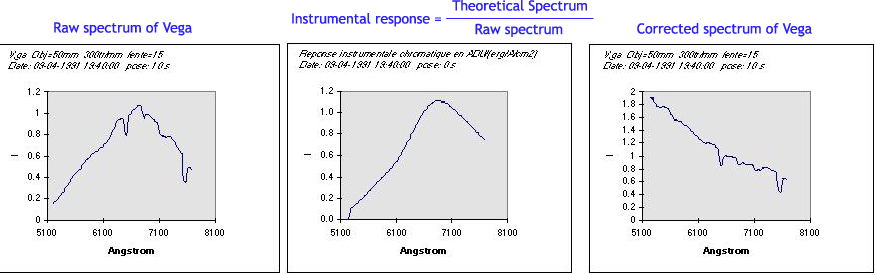
![]() How to know about absolute value of a spectrum?
How to know about absolute value of a spectrum?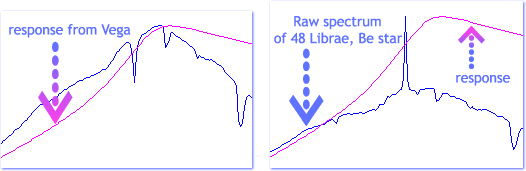
![]()
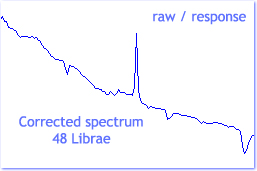
![]() And if you do not have recorded one of the reference spectrum?
And if you do not have recorded one of the reference spectrum?![]()