| Tutorial- lesson 1 bis - Calibration using spectral type |
Tutorial- lesson 1 bis - Calibration using spectral type
![]()
| When you do not recognize easely some key lines, you can still get some assistance by using the spectral type spectrum library embedded in Visual Spec. First display your raw spectrum. |
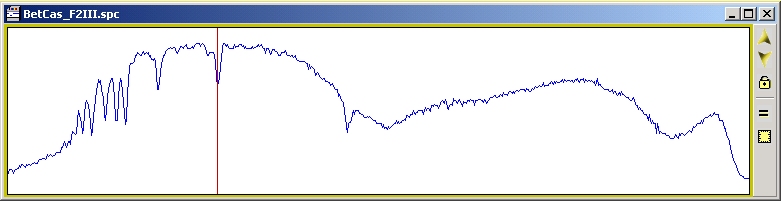 |
| To display the spectrum of the same spectral type of the observed star, you need to know which spectral type is the star. Visual Spec offers you the assistance of the bright stars catalog embedded under the form of an excel file. This file shall be present in the same directory than the vspec.exe file unless you will get an error message "Excel appplication not available"... Go in the tools menu and click on the spectral type item. |
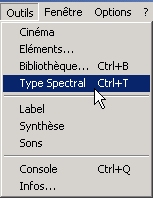 |
| A dialog box will ask you to enter the name of the star. Use the recommended syntax: the first three letters are the greek letter of the star like alp for alpha, bet for beta, del for delta, gam for gamma and so on... then follow the abreviation by the name of the constellation like Lyr, Aur, Cma, Ori, Her etc... and click on Ok. |
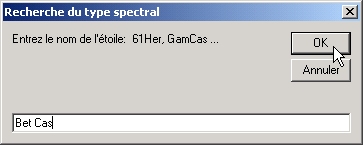 |
| Visual Spec will search in the Bright Stars catalog the spectral type of the star and displayed it on the screen. Note the spectral type. |
 |
| Go in the file menu to import the reference spectrum from the library. The library spectra are under the .dat format so choose the "Import .dat" format. This format is a basic Ascii file format where each line contains the wavelength and the relative intensity of the spectral type. |
 |
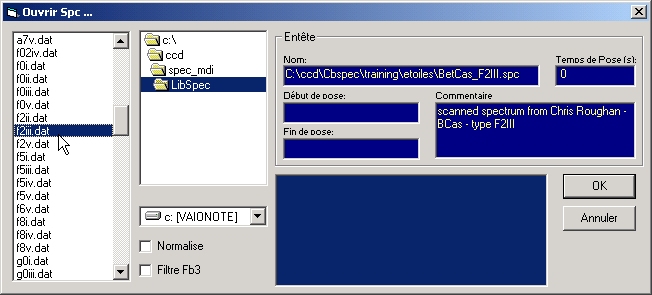 |
| Pick the file which correspond to the spectral type of your studied star. Click on OK. The reference spectrum will be displayed in a new profil document. |
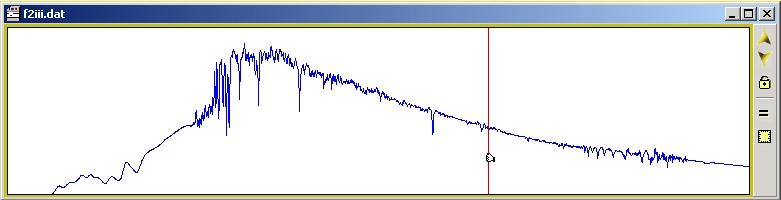 |
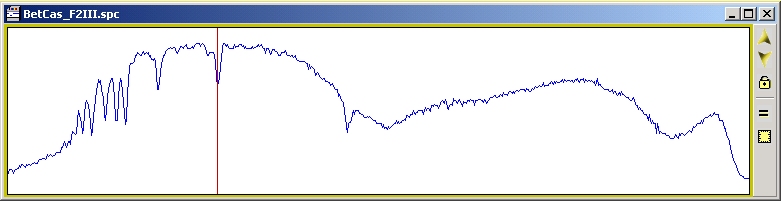 |
| All you need now is to play sherlock holmes and adjust scaling of the reference spectrum until you recognize some similarity in the lines pattern. |
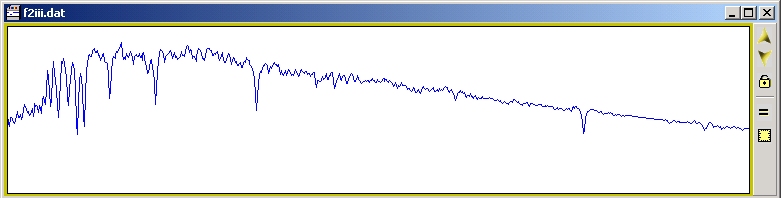 |
| When you have identified few lines, use the cursor to know at which wavelength the lines correspond. You can also use the "label" function. Select the line you want to label by dragging the mouse around it. Then click on the label menu. or click the right button of the mouse and in the pop-up menu select the label function. |
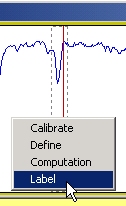 |
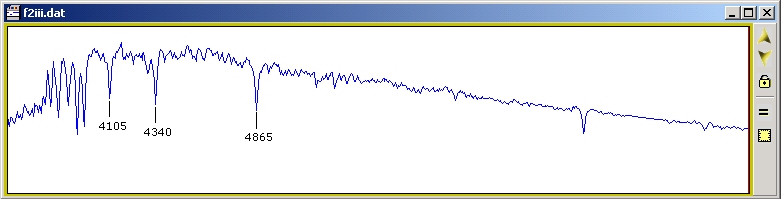 |
| Note carefully the wavelength of each line, then go back to your original raw spectrum and use the known line wavelength to calibrate the spectrum. Refer to the Binning and Calibration Tutorial. |
| That's all for this lesson...
You have learned how to use the embedded spectra library to help you to identify key lines wavelength to calibrate your spectrum using the spectral typeof the star. |