
A B/W CCD on a ToUcam-Pro ???

Pour la version Francaise, Cliquez ici :o)

A B/W CCD on a ToUcam-Pro ??? |

Pour la version Francaise, Cliquez ici :o) |
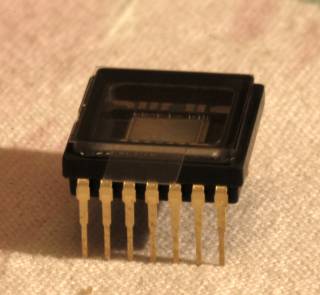
B/W CCD Sony ICX098BL-6 I will not talk here about the good things of replacing a color CCD by a B/W CCD, but if you want to know more about that, you just have to click on those links: A B/W CCD on a Vesta-Pro ??? and: 'Easy' RAW mod for Philips Webcams ;o) What i am talking about here, is just how to replace the color CCD of a ToUcam Pro (or Pro II) by a ICX098BL-6 B/W Sony CCD :o))) Thank's to Eric for taking the Pictures ;o) |

Here is an example of B/W CCD Picture in RAW mode : M13 |
|
The detailed mod, or "how to lose colors" :o) (They are really crazy those amateur astronomers... ;o) ) |
|
DISCLAIMER !!! I'm not responsible for damages you could cause to your webcam because of errors in realizing this project !!! |

Preparation of the battlefield... Iron solder, De-soldering wire, Screwdriver, Needle, Folder stand, B/W CCD ICX098BL-6, Webcam, Binocular mgnifier... |

Let's attack the first screw... ... with a "star" T6X4 Screwdriver |

The second screw after opening the webcam... |

And the last one, always with the same T6X4 :o) |
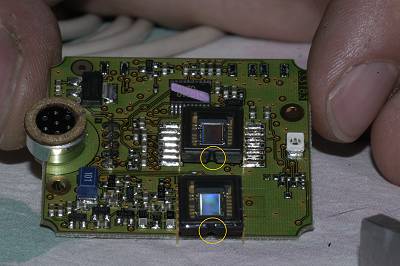
WARNING, pay attention to the little notch, for good positionning of the CCD... |
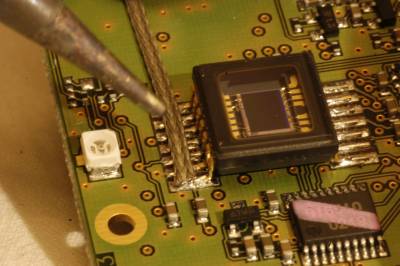
We will first extract a maximum of solder with the "de-soldering wire" |
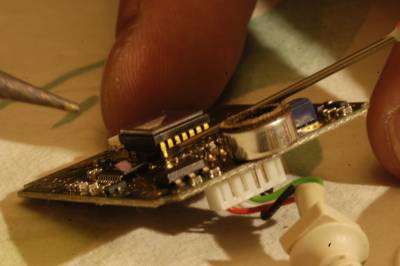
Then you have to pull up the pins one by one, with the needle to push under the pin very gently... |

...while heating each pin with the soldering iron, so you will just ear a light "tic" when the pin will be unsoldered :o) |

Now the first pin is unsoldered !!! You just have to repeat this step until all pins of this side will be unsoldered... |
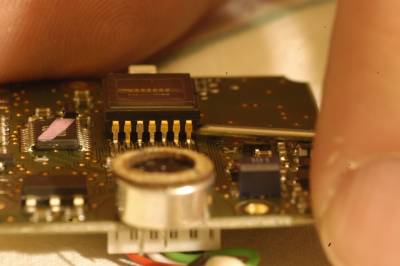
When the firs side will be Ok, You can try to pull up the CCD VERY GENTLY, just to see if all pins are really "free" :o) |

Verify carefully whitch pin is still soldered just in case, for a complete de-soldering just after... |
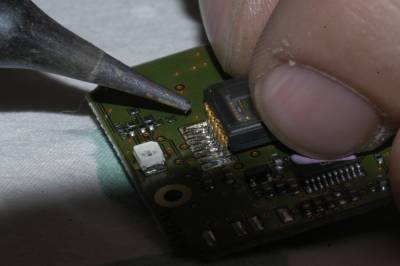
...and as soon as the CCD is really free on one side You can repeat all the work on the other side :o) |
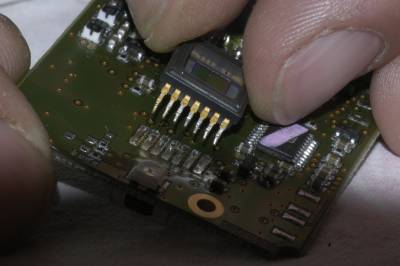
The CCD must "fall" without any effort :o) |

A light de-soldering wire applying... |
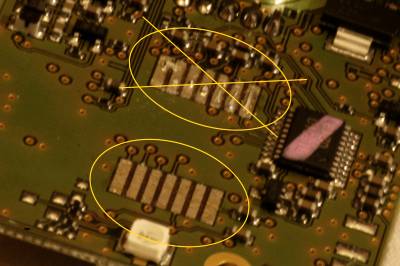
... the pads must be really clean like on the lower part of the picture, to be ready for the new CCD :o) BTW, we will prepare this new CCD... |
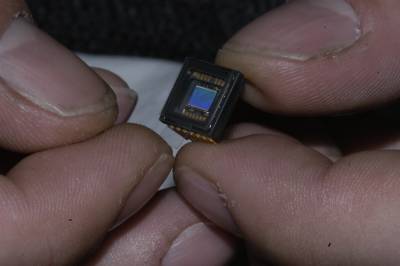
After touching a grounded thing to avoid static electricity, we will do a quarter turn to the CCD protect plastic part, to more easily bend the pins later... |

We just put the CCD protect plastic part, to have the little "handle part" on a "without pins side" :o) |

Then we will use the "Folder stand", to bend all the pins in parallel of the CCD, to have the best possible alignment... |

After bending all the pins on one side, while firmly maintain the CCD... |

...i use a pair of cissors, to well "mark" the bending of the pins :o) |
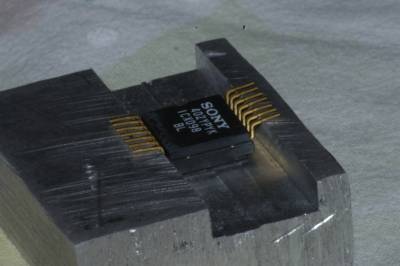
The CCD is now almost ready to be soldered... |

...you just have to verify the right angle of eache pins :o) |

Now you can put the CCD on the board, pay attention to the notch side !!! |

...and we can solder one pin on one corner :o) |

Now you must verify the exact positionning of the CCD, Each pin must be exactly on the pad under... (You must avoid short circuits !!!) |

Now you can solder the opposit corner pin, while verifying the CCD is well flattened against the board... If this is not good, just heat a new time, and move lightly the CCD ;o) |

All is good ?, So just solder the last pins :o) |
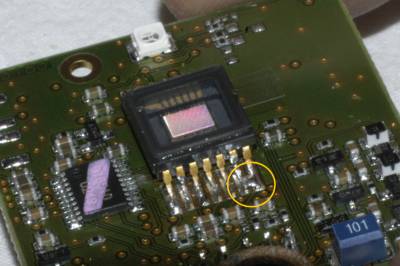
Warning to the solder short circuits !!!... |

... In this case, you will be saved by the de-soldering wire ;o) |

A last verifying with the bino... and you'v got it :o))) |
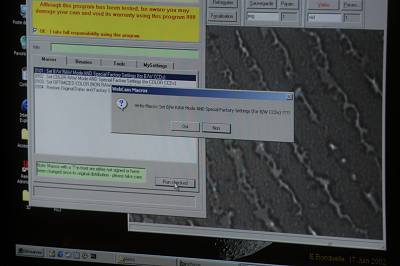
Just use your favourite software to see if all is Ok... And of course WcRmac to do the B/W RAW mod !!! |
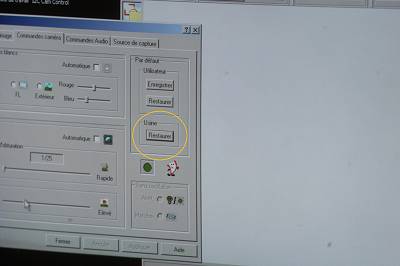
Now a click on "restore factory settings", to see in real time the new sensitivity of the CCD ;o) |

Don't forget to take out the CCD plastic protect part... |

... before to screw the board in the webcam ;o) |

A last screw to close the webcam... |

... and enjoy :o))) |
|
You are now ready for high resolution and 3 time more sensitive planetary pictures, or even excellent DSO pictures if your webcam is also SC modded :o))) Best Regards, Etienne Bonduelle :o) |
|
Back to "Trucs et Astruces" Page (French)
|