|
|
FAST TRICOLOR PREPROCESSING
TUTORIAL
A key problem in color imagery concerns the precisely superimposing of the three components. The COREGISTER command is very practical and powerful because it allows to combine images made with different instruments. For example, the orientation or the scale of the images can be different, nevertheless COREGISTER will manage to stack the images most of the time! This command is also very automated. Try an example.
Load N266_1, an image of galaxy NGC 266 (remember before to set the working path and the file type in the Settings dialog box from the File menu (!):
LOAD N266_1
VISU 2500 600
Now load N266_2:
LOAD N266_2
VISU 2700 1200
|
|
Left, the N266_1.FIT image. Right, the N266_2.FIT image.
For download NGC 266 images click here (ZIP file of 95 Kb).
Indeed, these images of the same object were acquired by very different telescopes! Are we able to compound them? Yes we are, using command COREGISTER (note the orientation, permutation and scale between this images!):
COREGISTER N266_1 N266_2
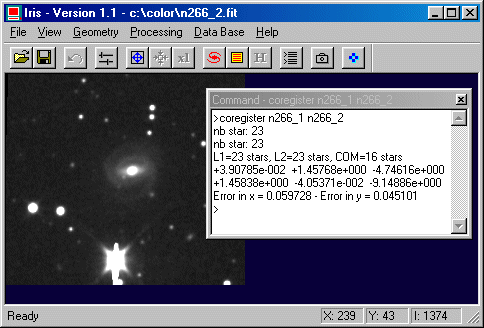
Image N266_2 has been transformed so it can be superimposed onto N266_1. Here, COREGISTER find automaticaly 23 stars in N266_1 image, 23 stars in N266_2 and 16 common stars between this two images). Then, COREGISTER compute transformation equations to superpose N266_2 onto N266_1. The error is less than 0.1 pixels.
|
|
Comparisons of the two images after the COREGISTER's use.
Now we can, for example, add the images:
ADD N266_1
VISU 3800 1800

Addition of N266_1.FIT
and the registered version of N266_2.FIT.
COREGISTER is a key function to compare images obtenained during different nights or with different telescopes (applications: supernovae detection, deep-sky imagery, colors processing, etc).
Another example:
|
|
Left the field of NGC 3288 galaxy (N3288_1.FIT image). Right, the same field, but taken many time later (N3288_2.FIT image). KAF-0400 and Takahashi Epsilon 160 telescope.
Try:
COREGISTER N3288_1 N3288_2
ADD N3288_1
VISU 800 5000
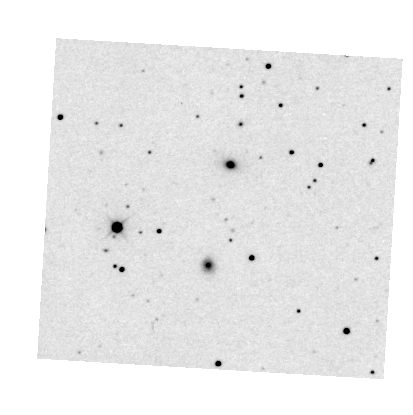
The registered N3288_2
image.
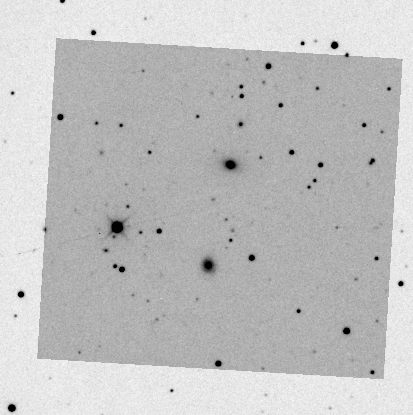
N3288_1 + N3288_2. The
result is very precise and no time consumig. This is a powerful tool for deep-sky
imagery (you can stack many more frames).
For download NGC 3288 images, click here.
After these examples we are going to treat RGB images of the M27 nebula (KAF-0400 CCD and Takahashi Epsilon 160). Here are these 3 images:



At the top, component R, in the centre, component G (or V) and below, component B Blue.
Click here for download the M27 images (ZIP file of 1.3 Mb).
You can use the traditionnal method : the images are registered from an unique reference star (REGISTER command), then displayed in colours (TRICHRO command). The result is not really very good! :
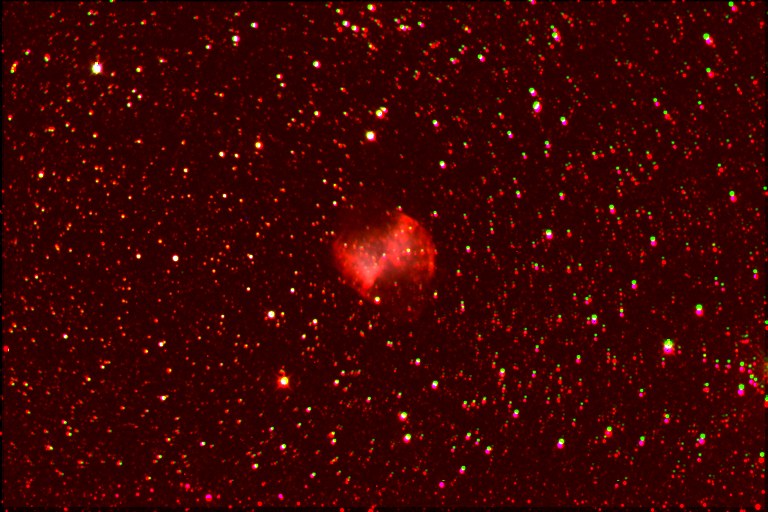
There are two reasons: a field rotation and a not colors balancing.
Now, use the COREGISTER command to stack the image G in the image R (are patient, the calcul duration is about 30 seconds):
COREGISER M27R M27V
And save the coregistered M27V image under the name I2.
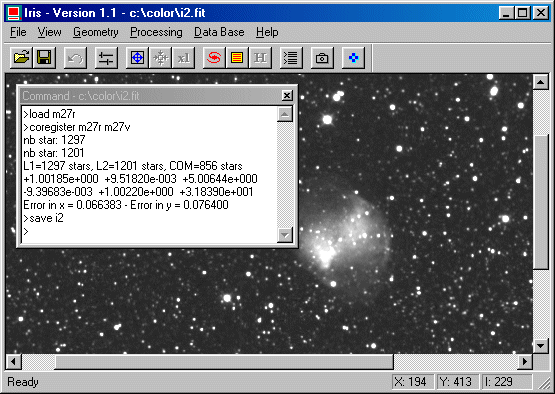
COREGISTER uses 856 stars to stack the 2 images. The command corrects simultaneously the field rotation, translation, change of scale between the images, and possibly, the optical distortions (see SETREGISTER command)!
Now register the M27B image onto the M27R image:
COREGISTER M27R M27B
Save the result with the name I3. Finally, save the image M27R with the name I1.
So we realized the following:
M27R - > I1
M27G - > I2
M27B - > I3
Nota: for field rotation you can also use the RREGISTER command. Click here for details.
We are at the moment going to use the SCALECOLOR in order to equalize the levels in each of three images (gain and offset). For it we select a common star for the three registered images. Choose an isolated and non-satured star. For the example, we use a G star located at the coordinates (139, 256). Define a small rectangle around this star with the mouse, then:
SCALECOLOR I J 1 3
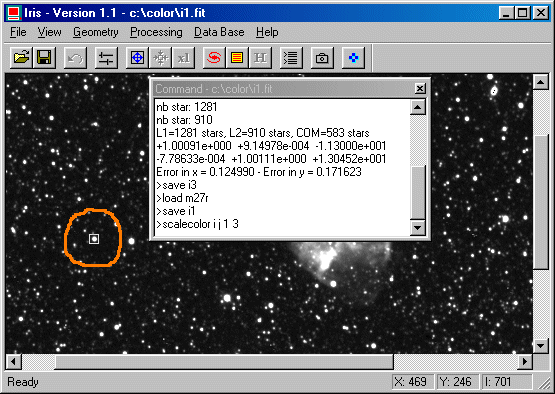
It does not remain more than to display the color image:
TRICHRO J1 J2 J3
Nota: the Tricolor command of the Visualization menu is another form of the TRICHRO command.
Then export the result in an 24 bits BMP format:
SAVEBMP RESULT
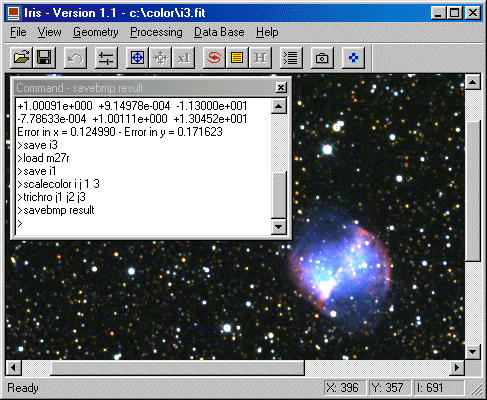
This all!

The final image.