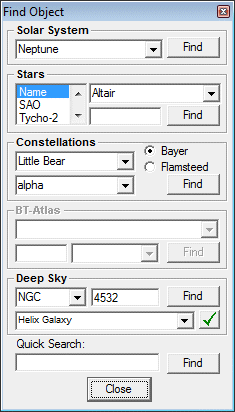
This dialogue box allows you to search for an object in the databases delivered with C2A. In this version of the product, twenty-one databases are supported (all of them are not included in the C2A distribution): the SAO catalogue, the Guide Star catalogue, the Tycho-2 catalogue, the Hipparcos catalogue, the Loneos catalogue, the USNO-SA1.0, USNO-A2.0, USNO-B1.0 and NOMAD catalogues, the UCAC1 catalogue, the UCAC2 catalogue, the UCAC3 catalogue, the UCAC4 catalogue, the GCVS catalogue, the WDS catalogue, the Gliese catalogue, the deep sky objects catalogue (RNGC and NGC2000), the Revised New General Catalogue and Index Catalogue, the Saguaro Astronomy Club (SAC) catalogue, the Catalog of Principal Galaxies (PGC 2003) and the BT-Atlas which is also a catalogue of deep sky objects along with their associated images.
However, it is only possible to search on the SAO catalogue (which contains references to the main stars), the Tycho-2 catalogue, the Hipparcos catalogue, the Loneos catalogue, the UCAC3 catalogue, the UCAC4 catalogue, the NOMAD catalogue, the GCVS catalogue, the WDS catalogue, the Gliese catalogue, the Revised New General Catalogue and Index Catalogue, the Saguaro Astronomy Club (SAC) catalogue, the Catalog of Principal Galaxies (PGC 2003), the deep sky objects catalogue (RNGC and NGC2000), the USNO-B1.0 catalogue and the BT-Atlas. It is not possible to search for objects in the Guide Star, UCAC1, UCAC2, USNO-SA1.0 and USNO-A2.0 catalogues. Searches are possible in the USNO-B1.0 catalogue but only when these objects have been downloaded from the Internet.
You can search on a Henry Draper (HD) reference. The search string must be entered in the quick search area in the form "HD<xxx>", where <xxx> is the Hemry Draper number you are seeking. Alternatively, you can select the “HD” entry from the list in the Stars area then enter a number into the input box. This search can be performed regardless of the star catalogue displayed. C2A then centers the field on the coordinates of the correspondinh HD reference. Note that there may be no SAO star at the indicted position, or that a gap exists between this position and the corresponding SAO star.
To get information about one of the components in this dialogue box left click on it with the mouse:
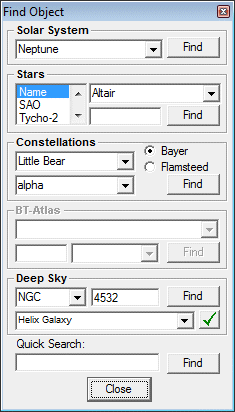
To display the search for an object dialogue box, use the command Find... in the Edit menu.
Note that this dialogue box is not displayed if the field definition area is displayed in the control panel. In this case, the cursor is placed directly in the first field input box in the control panel.
The control panel is only displayed in the main window if the option Display Control Panel in Main Window is ticked in the windows management submenu of the Misc tab of the Options dialogue box. A specific option in the same dialogue box allows you to choose whether or not to display the field definition area. A button on the toolbar provides a shortcut to displaying or hiding the control panel.
The quick search are at the bottom of the dialogue box allows you to quickly input the name of an object and to launch a search by hitting the Enter key. Objects which can be searched for by name are as follows: Solar System planets, the Sun and the Moon, the Bayer designation of a star in a constellation (common name, latin, genitive or abbreviation) or a Flamsteed designation, an SAO object (preceded by the string SAO or s), a Guide Star 1.2 or ACT object, a Tycho-2 object, a Hipparchos object, a UCAC3 object, a UCAC4 object, a USNO-B object if it is loaded, a NOMAD object, a GCVS object, a WDS object, a Gliese object, a Messier object, an NCG or IC object (by using the prefixes Messier, M, N, I, NGC or IC with or without a space between the prefix anf the object number), a named object in a user catalogue, an asteroid or comet loaded into the database, extended objects integrated into C2A (for example Rosetta ou Sh2-261), an object in the ArasBEAM catalogue, an object in the Meteor Shower catalogue or an object in the Exoplanet Transit Database.
For a search with the Quick Search zone, if no object is found with its complete name, C2A will perform a second round of search considering that the string providded by the user is only a part of the name of an object, e.g. 'califor' will find the object 'California Nebula'.