|
|
|

2003,
OMA
Freeware
|
Space
Weather Browser  
Solar
Weather Browser, SWB for short is a tool developed by the Belgian
Royal Observatory to visualize solar images in combination with
contextual information that you can surimposed on the image.
For
example, you can display and H-alpha image and the position of CME as well as a Stoneyhurst
diagram showing a grid of 10°. The image databank is not fully
complete as archives are not available
before 1996 (radioheliographs). SOHO (EIT) images are available from
1999, white-light GONG and X-images from GOES 12 from 2005.
SWB requires an active Internet connexion. It uns on Windows 98, NT,
2000, XP and Mac OS X.
Its main advantage is to
be a freeware. But if you are an advanced amateur, you will probably
be soon or late frustrated by the lack of other data. Therefore, I
suggest you to buy STD SWIM (see below).

|
|



(c)
2003, Spacewarn, $150 |
STD
SWIM   Edited
by the Solar terrestrial Dispatch (Spacewarn), STD SWIM
is a tool, a kind of report and imagebank developed to help you monitoring
various events, from the space weather to
the weather forecast in near real-time You can either use the
default layout or customize it, adding or suppressing tabs, images and reports
according to your needs. For example, you can add data related to
the weather, the sea temperature, earthquakes, tsunami, hurricanes, even bulletins published
as text reports, as long as you can provide a valid URL (http or ftp
only) to an external website where images are saved under a generic
name (not in a date format or a random filename varying day after
day). Globally STD SWIM can access to more
than 200 Internet resources ! A must for all users interested in
images or status reports in the fields of astronomy, meteorology,
geophysics, and more. The
program allows you to update all images or a specific one.
STD
SWIM replaces advantageously STD
Aurora Monitor and SWARM reviewed below as it provides much more
information and filtering options.
STD
SWIM retrieves, displays, animates (over several days) or prints space weather data,
forecasts, warnings and summary reports for any date (as long as
data are available and downloaded). It plots and archives a large assortment of
real-time data extracted from Internet, from the amount of solar x-rays,
the solar wind speed, proton flux, IMF values, geomagnetic components,
SSN, Dst, A and K indices, and any additional custom image. It
displays images and graphs recorded by various POES satellites, SOHO,
DMSP, ACE, TIROS, GOES, METEOSAT, etc. For fans of radiocommunications,
you can display geomagnetospheric-related data like the auroral
oval, ionograms, MUF, attenuation of signals in the D-layer, without
to forget plots of tens of parameters.
STD SWIM supports up to 10 simultaneous download of
Internet images, a parameter that you can customize. While fetching
or downloading, the access to some processes or features is disable.
Last bust not least, STD SWIM comes with a printable 79-page color
manual (9.8 MB PDF).
Minus
sides, most features (buttons, etc) are not associated to an
online help or a comment. Hence, sometimes, you have some difficulties to find
the button requested by the system to stop a process (e.g.
animations) and have either to guess its location or to read the
manual.
To prevent errors or
a file corruption, Spacewarn suggests to
not exceed about 20 images per tab. Also, you cannot download old
data entering an old date (it is only valid for some plots) and in
this context it doesn't constitute in a database that you can query
on any date or subject.
At last, for an
unknown reason, I experimented a corruption of my layouts
(default.lay loaded at startup as well as my customized ones)
containing all my customization, tabs and links. I had no other
choice than restarting from a blank layout, and re-encoding all
entries. I lost several hours as there is no option to save all
encoded URL in a text file easy to retrieve or to convert. Spacewarn
took close to 5 days to give me a feedback but without solution
excepting to save next time the layout several times ! Due to this
problem and these limitations, I removed one star from my
appreciation.
STD
SWIM is available through the Internet or on CD-ROM and runs on Windows
NT, 2000 and XP. It requires an active Internet connexion. It runs
from any Pentium II or higher processor with 128 MB RAM and
SVGA display.
Since
2006 the all set of software and courses provided by STD (SWIM, AURORA, SWARM, PROLAB-PRO2 and 600 pages of course) are available in
a single bundle at $120 or 95 € only (full price is over $600). Check
this offer. Today, STD SWIM is no more available.

|
|


(c)
2002, Spacewarn, $75 |
STD
Aurora Monitor  
This
is a semi-professional tool dedicated to advanced amateurs. Its purpose
is to help you to forecast and ensure a monitoring of auroral activity in
near-realtime.
Before
using the program, you must download f'rom Spacewarn web site data
from satellites and observatories world-wide which include images
from SOHO spacecraft, Yohkoh, Big Bear Solar Obs, Sacramento Peak,
Mauna Loa and a few others and various weather satellites.
Once
downloaded the program can displays graphs, animates solar imagery and
satellite weather pictures of all continents and for many regions of
the world in near-realtime at your mouse clic.
STD
Aurora Monitor includes four auroral acticity models in order to
predict with accuracy potential auroral activity for all latitudes.
Plots of solar x-rays, space environment and solar wind conditions
can be displayed in order to evaluate the intensity and power of the
particules which will reach the Earth some hours later.
Ergonomy
side, three "traffic lights" triggers display the current
status of the auroral activity. So you can't miss it ! You can
also receive audible warning if you want when your computer receives
a sighting from the network, the latest forecast or warning. A
glossary also explains the technical terms used in this activity.
You
can customize up to 50 simultaneous sessions to display for example
animation of an auroral activity in one window and plot the solar
activity in another one. A very convenient tool which requests a
fast CPU (>350 MHz) and some memory (64-128 MB) if you want to display over
4 windows.
At
last STD Aurora Monitor allows you to upload your personal sightings
to the Auroral Activity Observation Network, a global database
supported by both amateurs and professionnals world-wide.
Observations are update each 2 minutes. You can also participate in
a Discussion Forum through this application and share with others
your sightings.
Only
counterpoint, this version 3.0 is created to take part of a
permanent Internet connexion. The next release under test will
accept to connect to the Internet as necessary, what is much more
appreciate by the amateurs... Note however that today this version
is advantageously replaced by STD SWIM
reviewed above.
STD
Aurora Monitor is available on CD-ROM and runs on Windows 32-bit,
including Windows 2000. It requires an active Internet connexion. It runs best on Pentium III processor with 64 MB RAM and
SVGA display.

|
|


(c)
1999, Spacewarn, $300 |
STD
Swarm  
Swarm
is a professional tool dedicated to advanced amateurs. Its purpose
is to help you monitoring the Sun activity in all the spectrum, from
white light to gamma-rays in quasi real-time ! That will allow you
to organize your astronomical activity consequently by forecasting
flares, prominences, auroral activities, ionospheric perturbations
and more.
Before
using the program, you must download from Spacewarn data from
satellites and observatories world-wide which include SOHO and
Yohkoh spacecrafts, Big Bear Solar Observatory and Sacramento Peak
famous for their stunning pictures.
Data
can be displayed, even superimposed, for any date back in time. You
can select to show sunspots regions, disk and limb activity,
photospheric magnetic fields, coronal holes, coronal emissions and
surface features. Plots include sunspot indexes and solar flux at
various fequencies, proton energy distribution, x-ray distribution.
Swarm
is also able to alert you quasi in realtime in case of solar flare
alert and geomagnetic storm from minor to severe, including A and
K-Index for geomagnetic storms which are updated once every hour. It
provides also data plot of 27 magnetic observatories in US.
Thanks
to its quasi-realtime display you can be informed up to one hour
before the impact of an interplanetary disturbance with the Earth.
Alerts monitored include solar winds, the interplanetary magnetic
field, the geosynchronous satellite magnetopause crossing, the
sudden magnetic impulse, radio noise bursts are various very high
frequencies including Type II and IV radio bursts with a full
coverage of energetic protons, electrons and x-rays flux.
Plots
are also numerous and can each be display in a separate window : the
solar wind velocity, the solar wind density, its thermal
temperature, the solar wind impact time with the Earth and many
derived data related to auroral activity. Most plots and graphs can
be printed out, fetch, and archived on a daily, weekly or monthly
base.
The
most complete version of Swarm comes on CD-ROM and includes a Master
database with 400 MB of data back to 1996.
Now
at version 2.0, Swarm requests a modem/ADSL and a connexion to
the Internet. It runs on Windows 32-bit
platforms, and runs best on Pentium III processor with at least 64 MB RAM and SVGA display.
To
not confuse with Swarm (Space Weather Aeronomical Response Model)
from the University of Michigan and some other software of the same
name.
Swarm
is no longer officially supported. It has been superceded by STD SWIM
(and included in the special 2006 bundle from STD) but it still has
a few features that are not available in this latter, such as maps
of solar regions, etc

|
|

(c)
2005, Mike
Tyrrell
Licence,
15£ |
PlanetWarp    This
small application allows you to "spherize"
digitally an orthogonal projection in equidistant azimutal or
perspective view. In short, if you take a
picture of a Moon crater located on the limb like Bailly displayed
at left, using this program you can rectify it so that it looks
circular instead of elliptical, as you where directly overhead.
The program
requires Microsoft
.NET framework v1.1. It was tested successfully on Windows XP
and 2000 and should work on the others Windows 32-bit platforms.
The
same result can be achieved manually projecting your image on a globe.

|
|

(c)
2003, Mike
Tyrrell
Freeware |
VRML
Simulator    
This
application simulates in 3D the appearance of the International
Space Station ISS (or any other satellite) as you can seen it from
any point on Earth at a particular time. The maths behind the code
was developed by Phil Masding.
The program
starts running the page "iss_main.htm". Once the user has
specified its local parameters (location, time, orbital elements of
the satellite, etc), the program generates a VRML (Virtual Reality
Modelling Language) code which may be viewed in an internet browser
with a suitable VRML client.
The current
version supports the ISS P1 truss, VRML time controls, picture
matching, the Moon, rotating Earth among other features.
The program
requires Internet Explorer, the 3-element TLE file (here is a copy
valid from 22 May 2005) and a suitable VRML plug-in
compatible with your OS, such as Cosmo Player.

|
|


2000-2001
Martin
Schweiger, Ph.D.
Freeware |
Orbiter    
There
are few flight simulator of this realism on the market. Orbiter has
been developed by Martin Schweiger from Department of Medical
Physics and Bioengineering at
University College of London. Martin is not a pilot nor a cosmonaut
but a true guru in simulation. Orbiter
is not an arcade game like other Space commander like. This
is a space flight simulator using realistic physical models for
spacecraft dynamics, atmospheric effects and planetary motion. A
must for all fan of astronautics and future space explorators.
Orbiter
uses sophisticated instruments and navigation computers to travel
between spaceports on planet surfaces and orbital stations
throughout the solar system driving cargos, space shuttles or
prototypes.
Orbiter
is also amazing by both the rendering of images and its technical
sophistication. Ergonomic and highly configurable it allows you to
modify existing objects as well as to add new spacecrafts, orbital
stations, surface bases or to construct a new planetary system from
scratch.
To
make the most of Orbiter, the user has to understand the basic of
physics, flight and space navigation. Hopefully the author provides
all documentation you need to complete a mission to ISS or a space
station orbiting a remote planet.
But
to succeed in doing all the cheklist requested to complete a
mission, calculating the transfer orbit, counterbalance yaw or pitch
and docking the you will neeed a lot of experience and knowledges.
At the end you will be exciting by your expertise in that
field.
The
program runs on Windows 32-bit OS and requests at least a 133 MHz CPU
with Direct3D 7.0 or higher, and DirectX compatible 3D graphics
accelerator card to render planetaries landscapes at low
resolution. To use this
highest resolution of 8192x4096 pixels Orbiter requests an AGP
3D graphics accelerator card with at least 32MB of VRAM, 128
MB RAM, a
CPU over 233 MHz, the hardware supporting DXT1 texture compression
and optionaly an accurate DirectX compatible joystick. That means
that any desktop PC will not run this program but any multimedia PC
should support those recommendations.

|
|


2003-2015,
Berkeley University
Freeware
|
BOINC  
In
2003, David Anderson and his team at Berkeley University developed BOINC,
that stands for
"Berkeley Open Infrastructure for
Networking Computing", a tool similar to IBM's World Community Grid.
BOINC
is a multiprocessor environment working in time-sharing; it is
able to manage several projects simultaneously, sharing the CPU
time of your computer between several applications if necessary.
Variables are associated with each working unit to calculate with
accuracy the time assigned to each project.
The
new SETI@home client (see below) takes advantage of the flexibility of BOINC, this interface becoming
the kernel to manage "grid applications" as they are
called, distributed projects. Currently, 139 applications are supported by
BOINC among which :
- SETI@home: SETI
project -
Einstein@home:
search data in the framework of LIGO
(gravitational waves) -
LHC@home: search to design
the CERN's LHC particle accelerator -
Climateprediction.net: long
term climatology study -
Predictor@home: solving
biomedical problems
BOINC
requests an access to Internet and a computer running
Windows, MacOS, Unix and soon many other OS.
French speaking readers can also get an overview of
this project by reading the special pages
that I have written about this project. Join
us, this is a true scientific adventure!

|
|
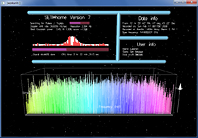 SETI@home
v7.0.64 (2011) 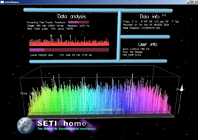
SETI@home
v5.13 (2006)
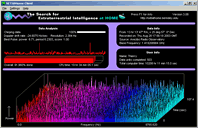
SETI@home
v3.08 (2003)
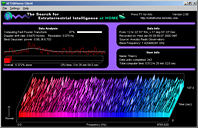
SETI@home
v2.00 (2001)
1999-2013,
Berkeley U., Freeware
|
SETI@home  
The
famous SETI@home project is a scientific research program availble
since March 15, 1999. Through this client application, you can join
the SETI community and participate in the SETI scientific quest.
SETI@home is distributed free of charge by the University of
Berkeley. Its algorythms search for strikes,
gaussian, pulses and triplets in raw stellar data that your system
downloads automatically from Berkeley.
Heavier than the first
version, this one is however more complete, faster and more secure, in a
word better than previous releases. The
processing speed depends on your ressources but we can say that using
only the screensaver CPU time on a 500 MHz CPU, it requires
17 hours to process a work unit of around 400 KB, 7 hours
only to process the same module on a 1.2 GHz computer and only 2.5
hours on a 3 GHz system ! SETI@home
requests an access to Internet and a computer running Windows, MacOS,
Unix and many other OS. For stats, explanations and the
latest updates of the application do contact the Berkeley
website, your only reference in that matter.
The
original
SETI@home client
(v3.08) was unable to analyze data coming
from another observatory than Arecibo and in a specific angular band
(see this sky map) or to use other instruments
than the one currently programmed.
So,
since 2003 the client interface has been replaced by
the BOINC interface reviewed above,
more flexible and more powerful.
The BOINC version of SETI@home is set up so that the signal bandwidth or its
sensitivity level (2 or 8 bits, etc) is no more hardcoded in the
application. Instead, it is integrated in the flow of information
provided with each working unit. So, a working unit or credit coming from
Arecibo will tell the program that is was recorded with a
sensitivity spread on 2 bits and that the beamwidth is 12 secondes.
A credit coming from Parkes or any other observatory and
recorded with the highest resolution will include other parameters
at which the new BOINC client of SETI@home will adjust. In
practice, if you have already subscribed to SETI@home, your account
will simply be transfered to BOINC. You will receive a new account ID by email that you
will have to type in BOINC Preferences (Menu "Settings", Attach to
projet...).
The number of working unit processed under BOINC will simply be
reinitiated to 0 without affecting the original counter.
If you want to
change your settings, do not search for your profile on your local
computer. It is stored on Berkeley
server. Select "Your account" on the menu.
Now at version 7, SETI@home it is
used by over 1.4 millions users (2013) but only 10% of them are active.
It takes advantage of the OpenGL language and
displays a 3D interface that you can enlarge or aims at different
directions thanks to the mouse. The GUI is customisable and surely
deserve your attention !
French speaking readers can also get an overview of
this project by reading the
special pages
that I wrote about this project.

|
|

1999-2000
Roelof J. Engelbrecht
|
SETI
Spy 
Written
in Delphi, this is a small utility of some 380 KB. Installed
once SETI@home is running (it searches for its .sah processing units),
SETI Spy gives you the status of your working unit, the performance of your
system (speed, rate, efficiency, etc), the signals discovered
(spikes, gaussians, pulses, triplets), etc. SETI Spy
is linked to the Team
Lambchop website which analyses SETI results and provides online
statistics.
Now
at version 3.0.2, this utility is only available for Windows 95/98/ME/NT and 2000.
This program is no more supported as Roelof passed away in 2004.

|
|

(c)
1999-2023
Brent Boshart,
$9
|
SkyTrack  
This
small utility allows to drive a Meade LX200 or any compatible
SkyWatcher, Celestron Ultima, NexStar GPS or GT telescope on
satellites. It requires a custom cable (serial) which configuration
is included in the user manual.
Stand-alone,
it only requiresTLE files
from NASA or NORAD to calculate satellite positions using the
SGP4/SDP4 algorithm. You can set various filters like the minimum
elevation, altitude, direction and even edit an observation log
book.The display includes a map and several other options (predict
pass, viewing plan, etc).
Now
at version 1.9.1, the program runs all Windows 32-bit platforms but
Me. Note that this software is freeware up to v1.1.6b.

|
Back
to Reports & Reviews
|